Software update provides bug fixes, performance improvements or new features.
Notes
- Before updating, please consider reviewing the changelog available on the release notes page.
- Update versions are not backward compatible unless stated.
- It is recommended to create a snapshot VM/Image.
- Most configs and settings are retained e.g. IP, Gateway, SSH, Hostname, Deployment mode, Virt_lan0, MAC wan0 & lan0 mappings.
- Traffic policies, MultiSite, PortObjects, and Groupobjects are migrated.
- Some settings may be set to defaults e.g. custom protocol labels.
- When possible statistics will be preserved across upgrades.
- It is recommended to add a default bypass rule prior to the update.
- Updates are not backward compatible unless stated, hence please update all devices.
- It is recommended to run an upgrade in a test lab environment first before applying updates on production machines.
Recommended Method
Below is the recommended method if the devices have direct internet access. Change update-x.x.x to match the required version e.g. to match the version running on other devices in the network on the latest during testing. Then run the following terminal commands on your console or SSH client. For example:
Wanos Production Release (5.2.4)
wget http://wanos.co/updateinfo/update-5.2.4.sh wget http://wanos.co/updateinfo/update-5.2.4.enc bash update-5.2.4.sh update
Alternative Methods
Method 1:
If the device does not have access to the internet, download the files then upload them by using SCP or WinSCP from a workstation that can access your device. Run the terminal command bash update-x.x.x.sh update to proceed with the upgrade. Replace x (colored blue) with the appropriate version number required.
http://wanos.co/updateinfo/update-x.x.x.sh http://wanos.co/updateinfo/update-x.x.x.enc bash update-x.x.x.sh update
Method 2:
The process is similar to the recommended method if the device has Intranet access. The admin will have to download the files (.sh and .enc) and upload them to the designated intranet file server or repository. Run the terminal commands using the designated Intranet IP of the target file server or repository and replace x (colored blue) with the appropriate version number indicated in the recommended method.
wget http://x.x.x.x/dir/update-x.x.x.sh wget http://x.x.x.x/dir/update-x.x.x.enc bash update-x.x.x.sh update
Example Output
bash update-4.1.sh update Ready to start update to Wanos v. 4.1. Update will require a reboot. Ctrl-C to exit. Enter to continue. Current running version: 3.2.3 Starting update sequence. Preparing directories. Update v.4.1 package found in : /home/tc Creating restore. tar: removing leading ‘../’ from member names Extracting update package. Preparing update files. Saving config parameters Saving running config parameters Update lighttpd configs Generating a 2048 bit RSA private key …………………………………………………………………… ……………………………… writing new private key to ‘/tce/etc/lighttpd.pem’ —– Processing updates for Ubuntu Linux systems. Replacing boot script. Replace Wanosd. Installing update. Installing DPI. Set swap partition Updating Webcache to v3.5.25 Configure Logrotate Create new directories. Clearing the datastore. Removing temporary files. Update complete. Reboot required. Ctrl-C to quit. Reboot in: 10,9,8,7,6,5,4,3,2,1.
Restore Wanos to a previous version
This method may work on minor versions. Example: restoring from version 4.2.3 to version 4.2.1 will work but not from version 4.2.3 to 3.0.4. Contact Wanos Support for technical issues before reverting to the previous version.
bash update-x.x.x.sh restore
Troubleshooting Software Update
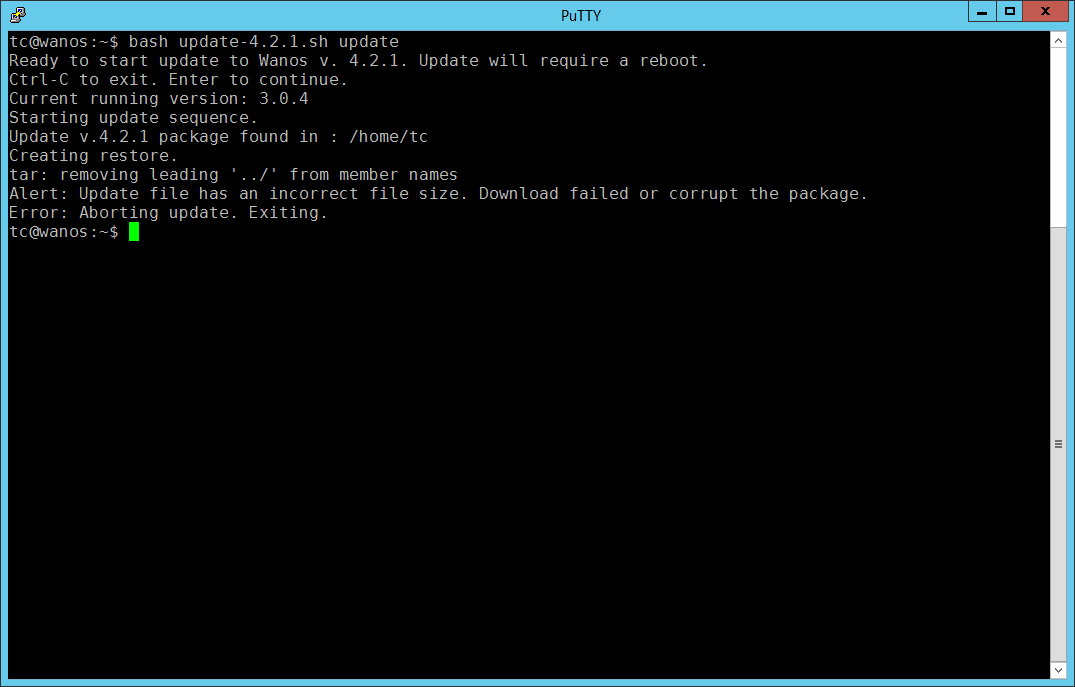
Error: Alert: Update file has an incorrect file size. Cause: The most common is that the package corrupted during download. Solution: Delete the update files and download again. Delete the files by running the command:
rm update-x.x.x.sh update-x.x.x.enc
Substitute x with the appropriate version number.