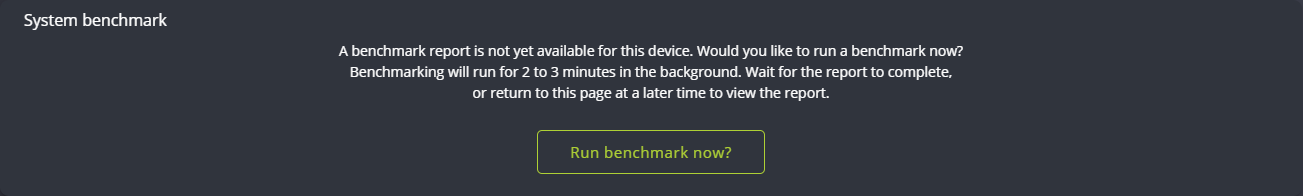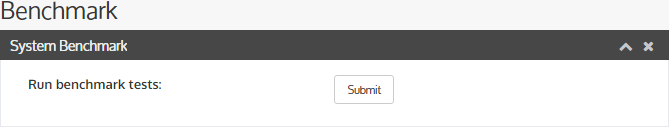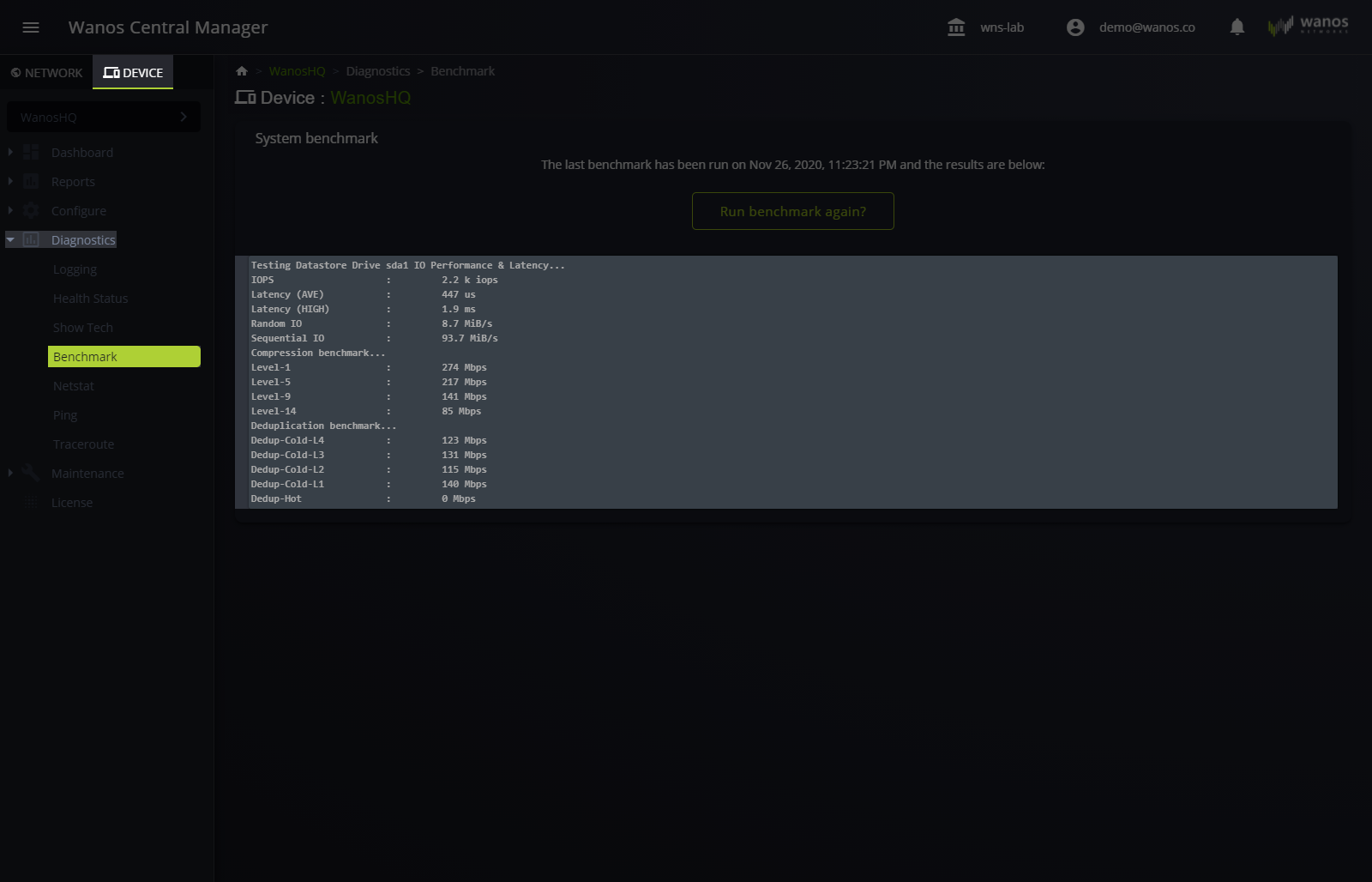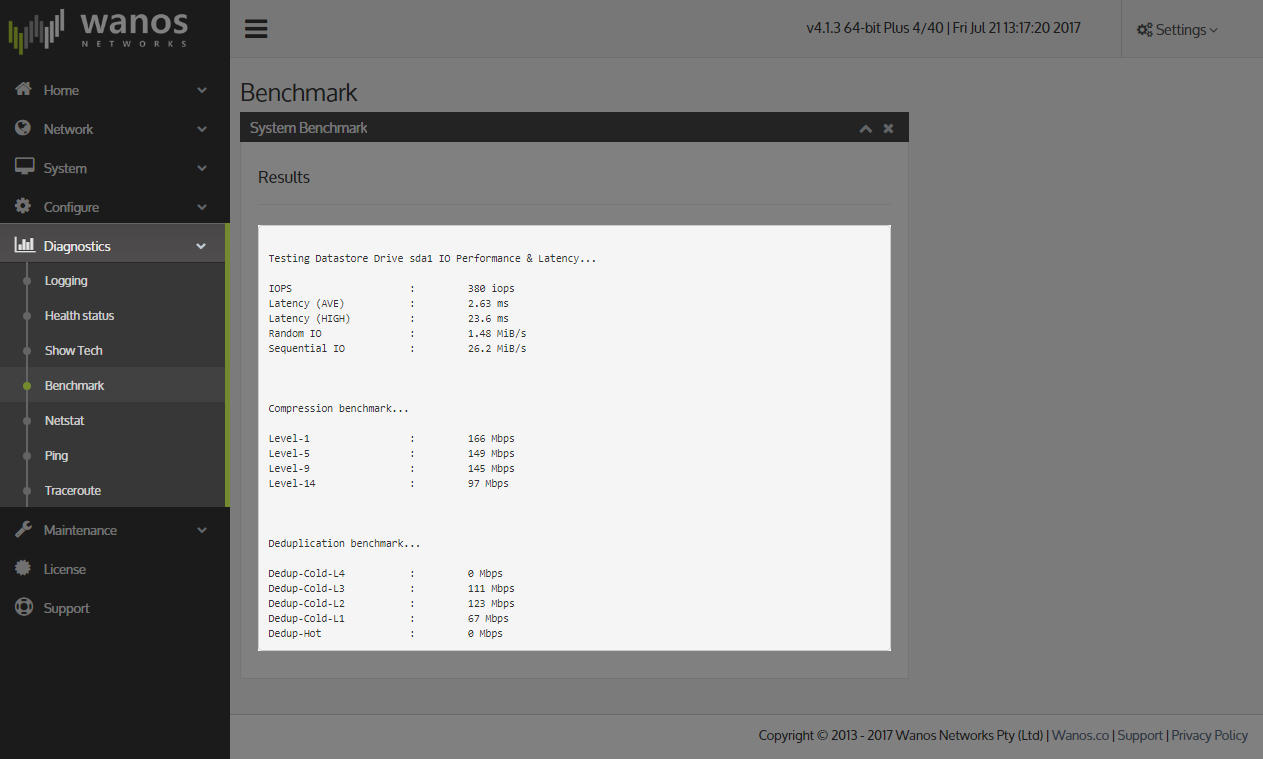Benchmark helps determine the performance of WAN Optimization on target hardware or appliance.
After running a Benchmark, administrators can refer to the baseline data and determine the ideal WAN acceleration speed the hardware can accommodate.
Access the Benchmark page
Via WCM
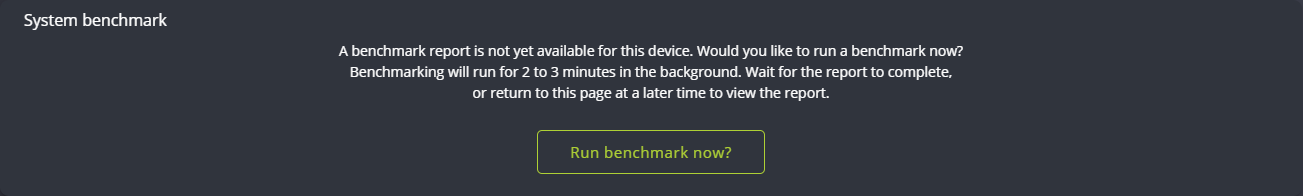 Screenshot of the Benchmark page in WCM. Navigate to Device > Diagnostics > Benchmark
Screenshot of the Benchmark page in WCM. Navigate to Device > Diagnostics > Benchmark
Via Wanos Web User Interface
Diagnostics > Benchmark
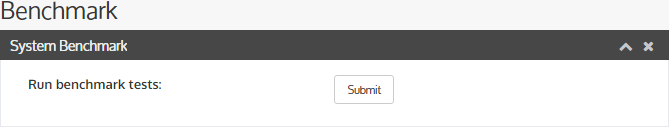 Screenshot of the test benchmark page in Local Web User Interface. Navigate to Diagnostics > Benchmark
Screenshot of the test benchmark page in Local Web User Interface. Navigate to Diagnostics > Benchmark
Sample Benchmark
WCM
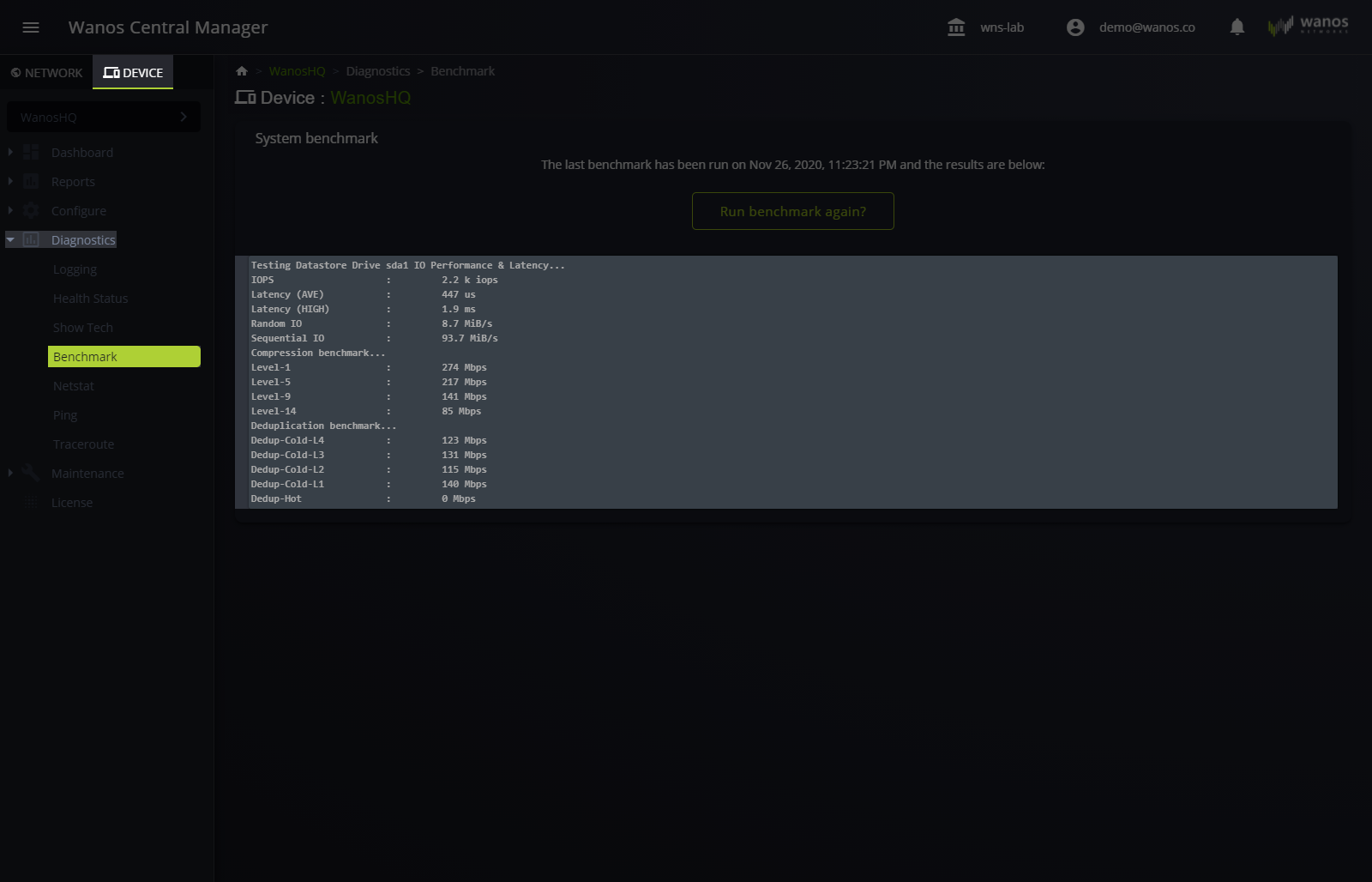 Screenshot of the Benchmark results in WCM. Navigate to Device > Diagnostics > Benchmark
Screenshot of the Benchmark results in WCM. Navigate to Device > Diagnostics > Benchmark
Local Web User Interface
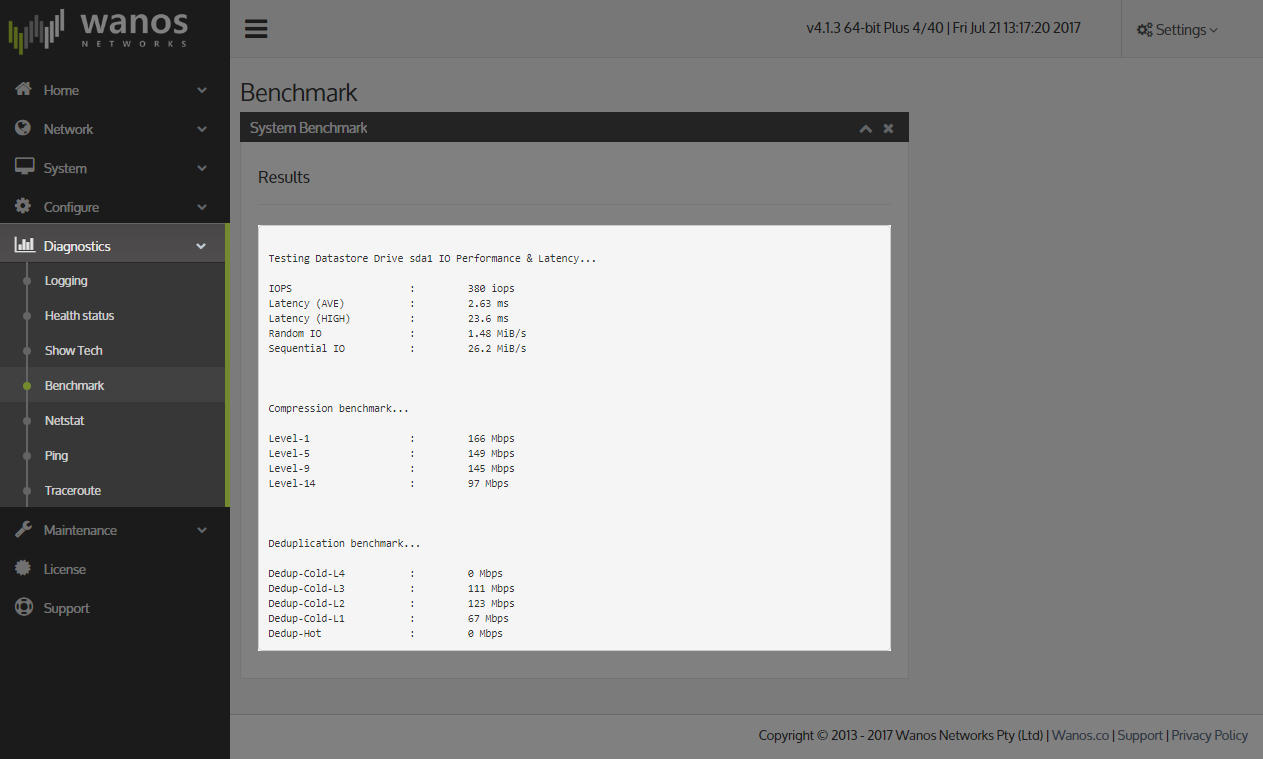 Screenshot of the benchmark results in Local Web User Interface.
Screenshot of the benchmark results in Local Web User Interface.
Was this article helpful to you?
Yes
No