The Datastore stores the deduplication byte-cache data.

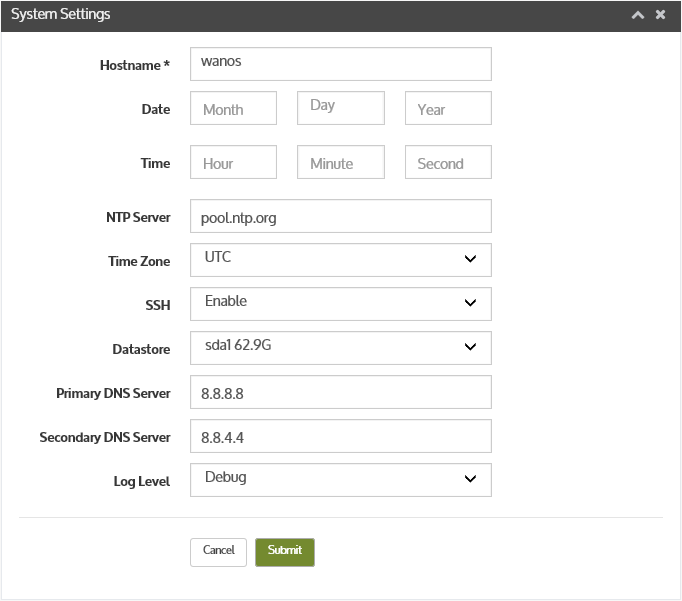
When the Datastore is full, it reaches 100% efficiency and starts managing the byte-cache in a first in first out (FIFO) queue. Hence new data replaces old data, and the datastore remains at 100%.
The default allocation for the datastore partition may not be sufficient for large deployments, and admins may receive an ‘insufficient disk space’ warning. In these scenarios, Admins can configure a larger datastore drive or partition. Use Solid State Drives (SSD) where possible for best performance. Refer to Changing Datastore Drives for more information.