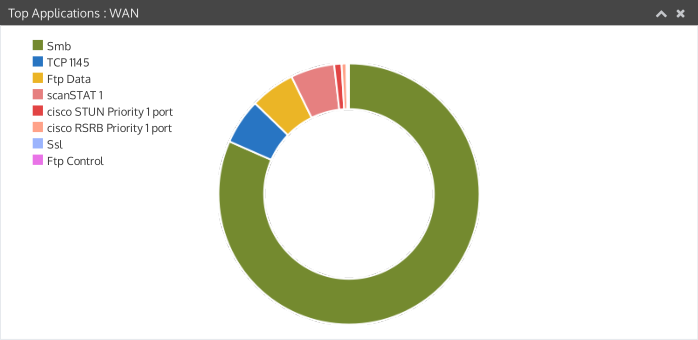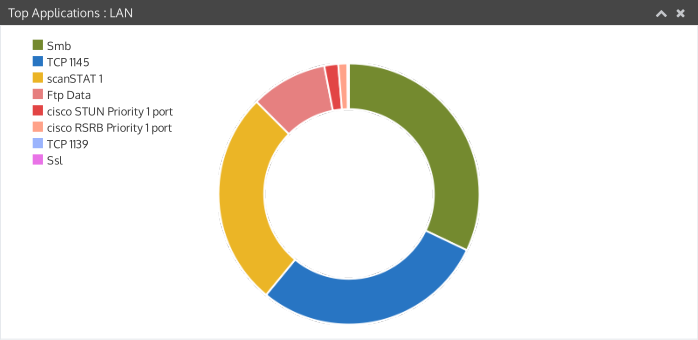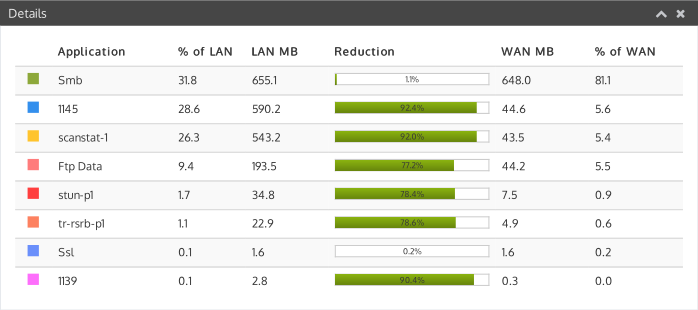The Applications page provides the administrator with Layer 7 or Application Layer visibility into the applications on the network.
Wanos can identify over two hundred (200) Layer-7 and seven thousand (7,000) Layer-4 applications. Layer 7 QoS and visibility enables the administrator to identify, control and prioritize the top talking applications.
Use the Peer dropdown box to switch from viewing all peers to a specific peer. The period and number of displayed applications can be customized with the option to export into a PDF report.

Access these data in the Local Web Web User Interface. Navigate to Network > Applications.