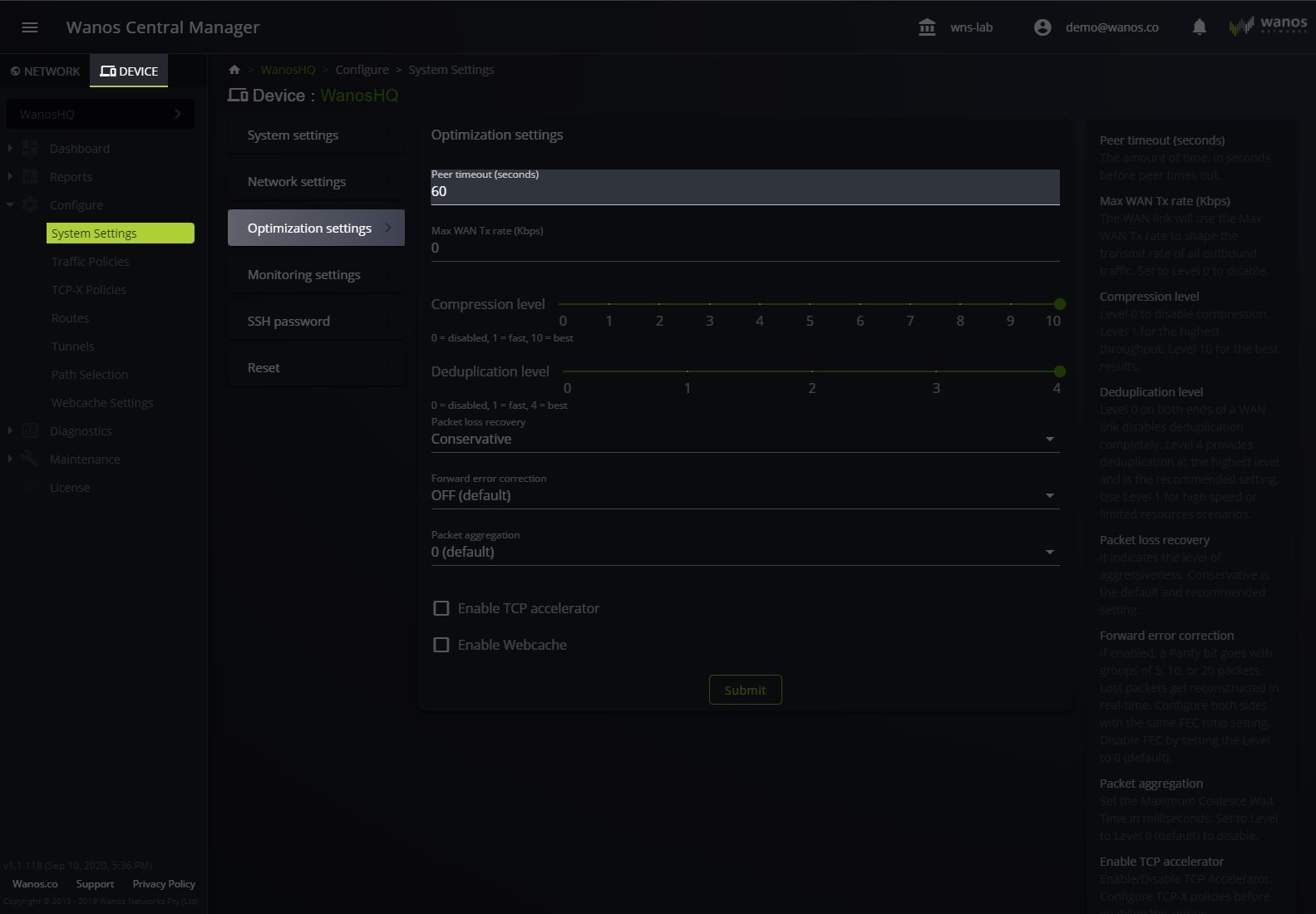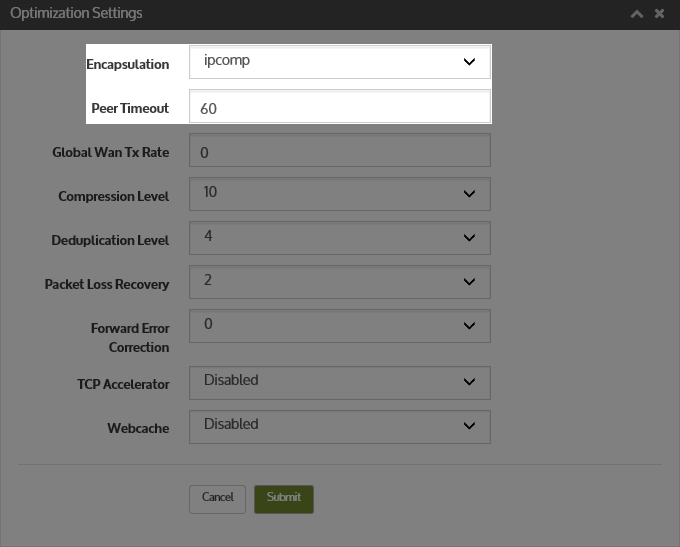Ensure optimal peer settings are configured.
Encapsulation
The default IPComp encapsulation is the most efficient. Strategically use UDP encapsulation when it is not possible to configure Firewalls to allow IPComp or where required in specific NAT scenarios. UDP Encapsulation in Bridge mode adds 8 bytes additional overhead and in Tunnel mode 28 bytes overhead per packet.
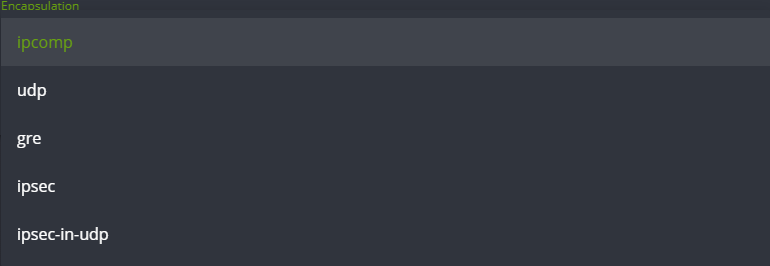
Peer Timeout
The time to wait before declaring a peer idle. Network traffic to the remote peer switches to bypass once the timeout expires. Peers detect each other with TCP Option 76. To trigger peers to come online, start a new TCP session.