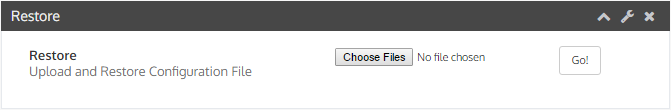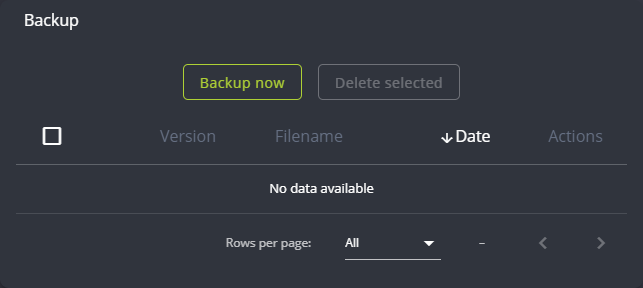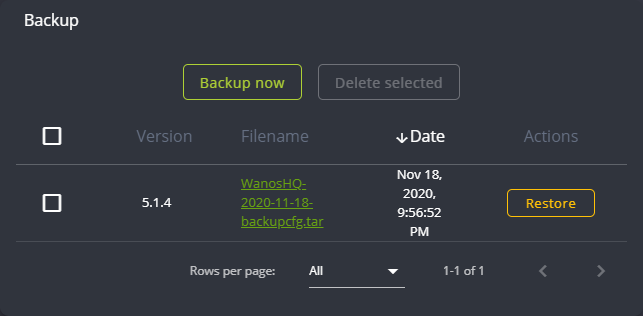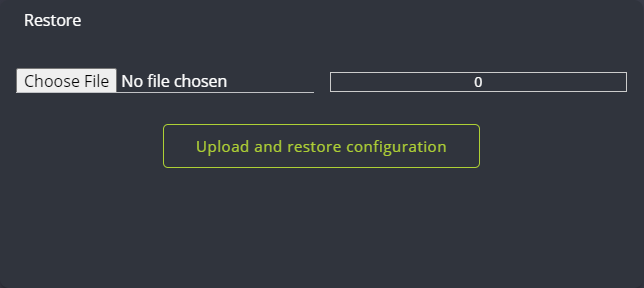Wanos offers the option to perform a backup. This is useful if the admin is planning to migrate Wanos among other reasons.
Creating a Wanos Configuration Backup
Backup configuration in WCM.
Navigate to Network > Maintenance > Backup & Restore. Clicking “Backup now” creates a configuration file stored in the cloud.
Backup Configuration in Local Web User Interface.
Navigate to Maintenance > Backup & Restore.
Under Backup, click Submit and a file will be generated. Download and save the file to a backup storage.
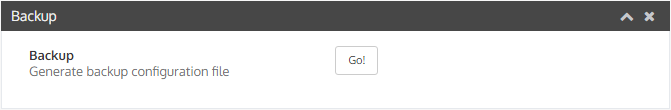
Restoring Wanos Configuration
Restoring a Wanos Configuration in WCM
Option 1 – Use the Restore button under Backup > Actions
Option 2 – Upload a configuration file from a local backup. See Backup Configuration in Local Web User Interface section.
Restoring a Wanos Configuration in a Local Web User Interface
- Log into the Web User Interface and navigate to Maintenance > Backup & Restore.
- Under Restore, click Choose File, locate the backup file and click Restore. Restore only configs from the same version. Check with support before restoring previous versions on a later version.