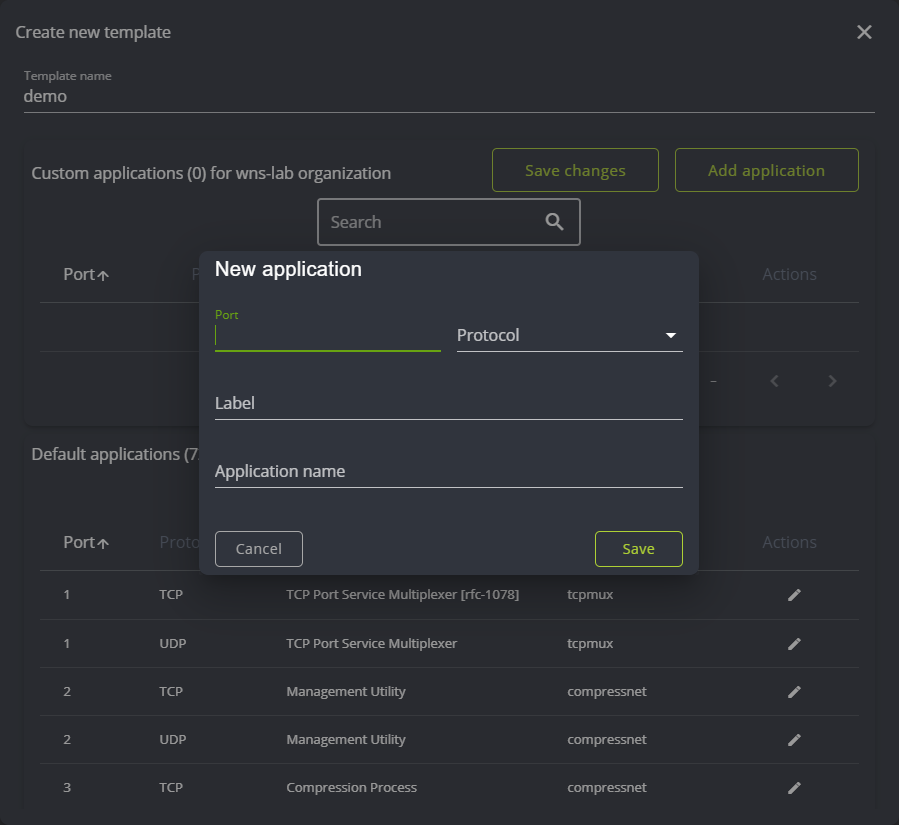Wanos can be made aware of uncommon or custom Applications for monitoring purposes.
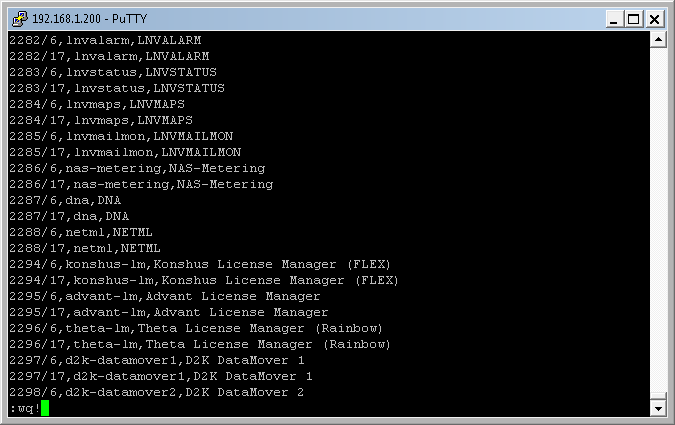
Configuring Custom Application Labels in SSH / Command line
Add new Applications by modifying the portobjects file. Run the following terminal command:
vi /tce/etc/wanos/portobjects
Follow this format
Port-Number/Protocol-Number,Name,Description
Valid numerical values for Protocol-Number:
6 = TCP
17 = UDP
Example:
8080/6,http-alt,HTTP Alternate
Configuring Custom Application Labels in WCM
Configure new custom applications by creating a template. Navigate to Network > Templates > Custom applications > Custom applications > Create.
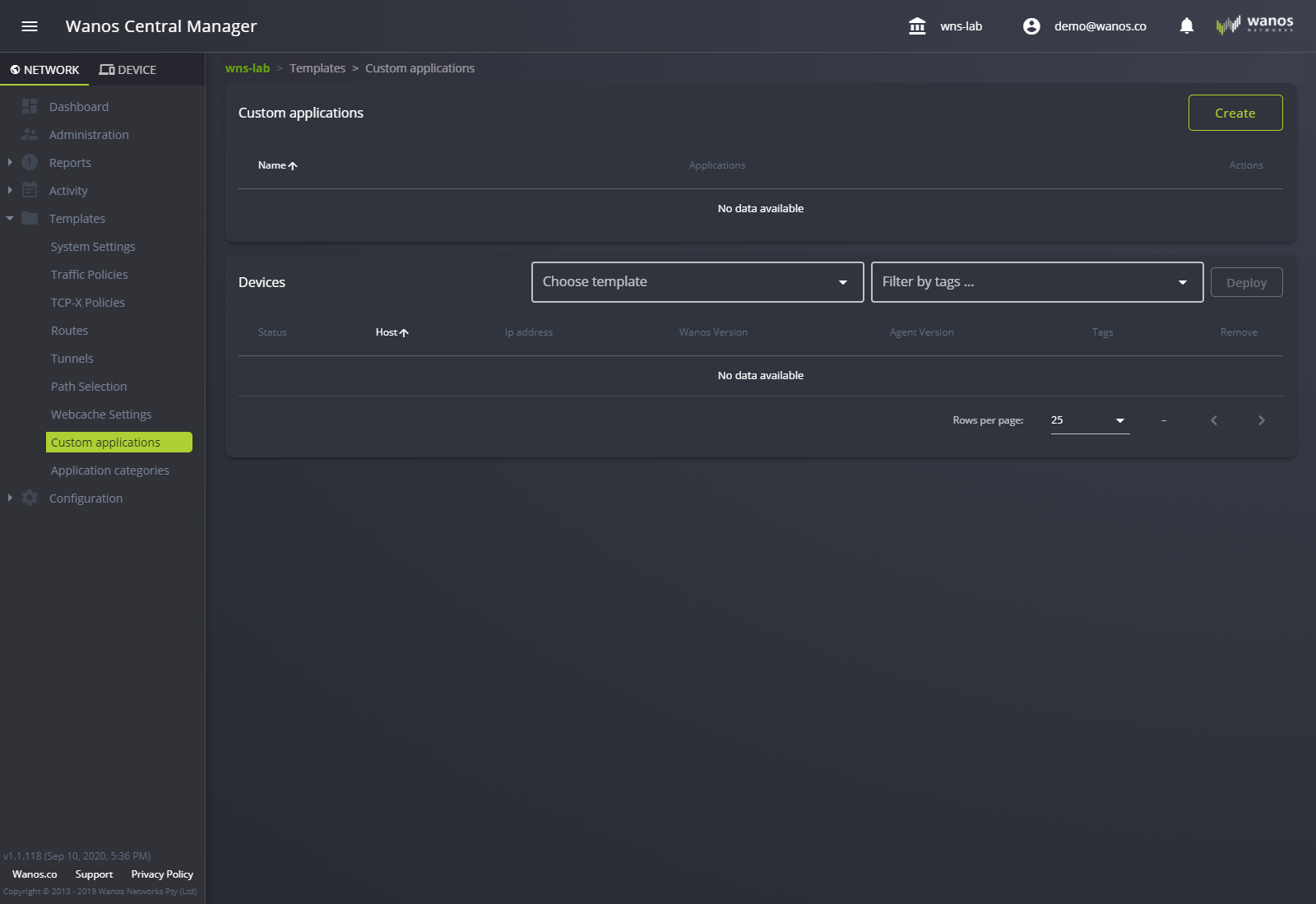
Deploy templates using the Devices section by selecting a template from the list, filtered by tags and deploying it all at once.