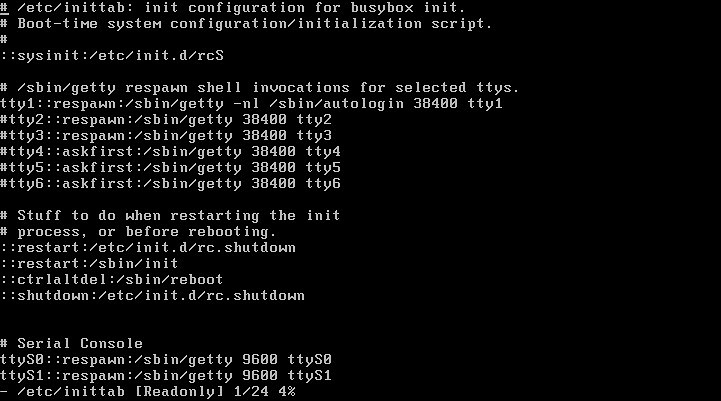Serial Console is enabled by default.
NOS-300 and NOS-450 appliances use a standard Cisco console cable.
Wanos supports Serial Console by default on ttyS0 (com0) or the first serial interface with baud rate 9600. No additional configuration is required. The console cable will depend on which type of serial connection is available on the physical appliance. It is also possible to serial console to virtual machines.
To change the console settings, update the inittab file found in /etc/inittab
- Log into SSH or Command Terminal.
- Open the file by typing:
vi /etc/inittab
- Switch to edit mode by pressing A for append or I for insert then enter the values that match the hardware.
- Save the changes by pressing the ESC key to exit edit mode then type
:!wqto quit and commit the changes. - Reboot the machine by running the command:
sudo reboot
Check hardware documentation for serial port information and compatibility.