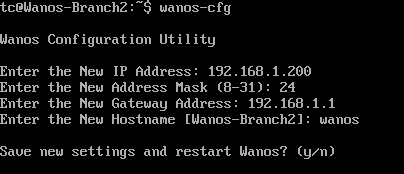Change IP and Gateway Information
Default Configuration
IP Address: 192.168.1.200
Mask: 24
Gateway: 192.168.1.1
Use these two approaches when configuring IP and Gateway.
Change IP through the Web UI
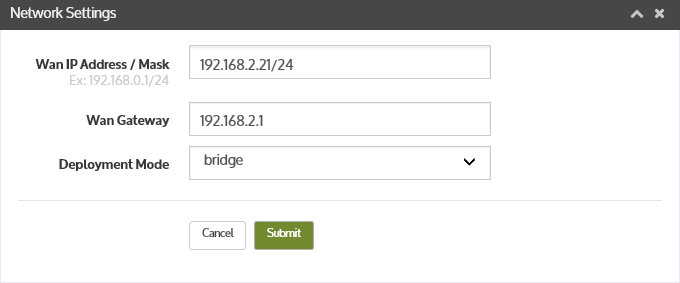
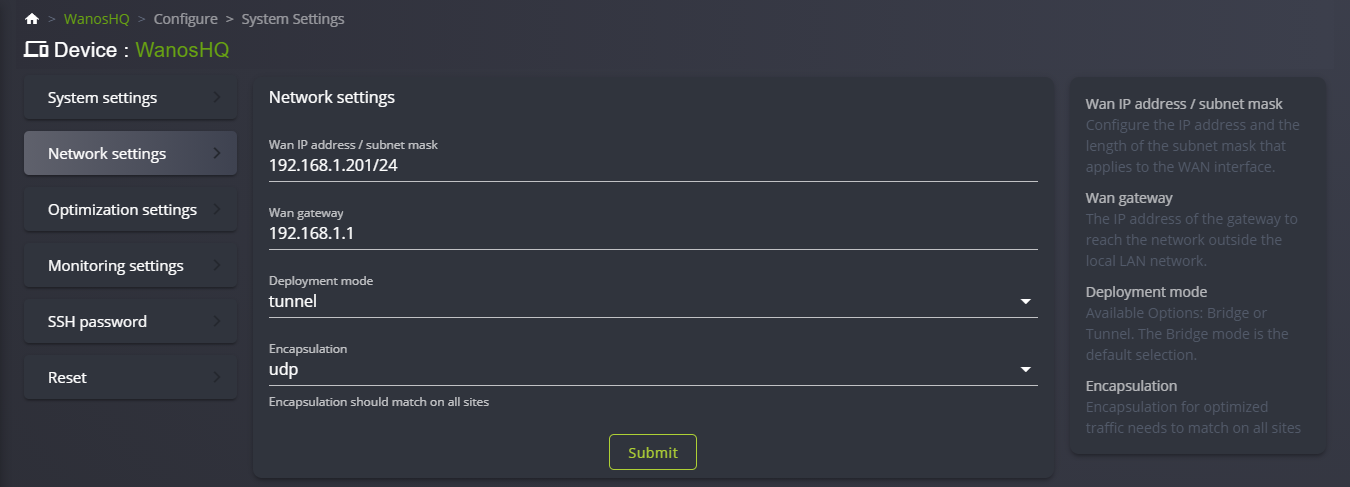
Change IP via terminal command
Run the command-line utility:
wanos-cfg
IP address via DHCP
Using DHCP for allocating the management address is not recommended, but where it is unavoidable, for example cloud platforms like Azure and Amazon AWS, DHCP can be enabled by setting the DHCP options in wanos.conf. When using DHCP for the management address it is recommended to configure the DHCP server to set the expire time to infinite and reserve a specific address for the appliance in order to easily access the management portal:
DHCP=true DHCP_IF=eth0
wanos.conf file location:
/etc/wanos/wanos.conf