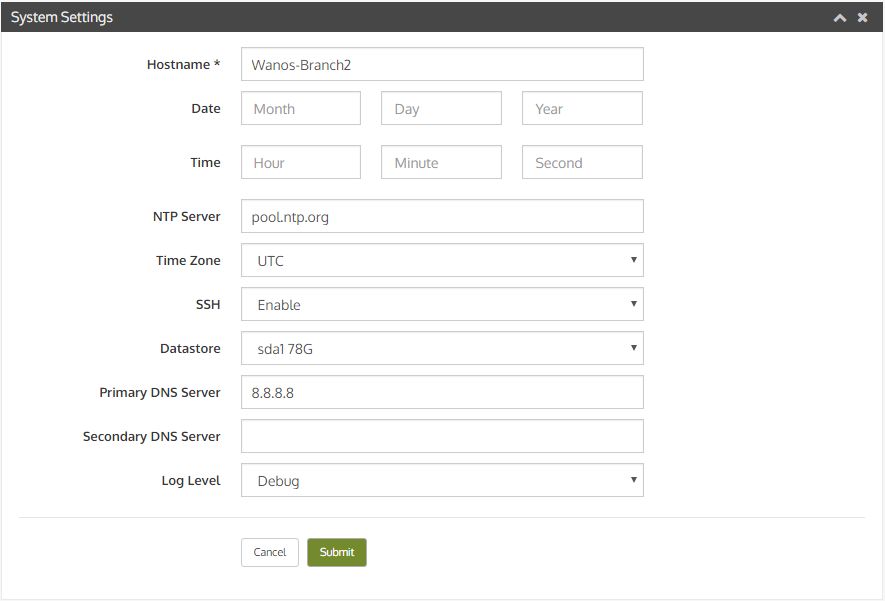NTP Service is available and enabled by default. NTP Service can also be disabled.
Default Settings
- Default NTP Server: pool.ntp.org
- Default Time Zone: UTC
Disabling NTP through in WCM
Navigate to Device > Configure > System Settings > System settings.
- NTP Server: disable
- Untick Enable NTP (checkbox)
- Fillout the Date and Time text boxes
- Configure Timezone
- Click the Submit button to apply the changes
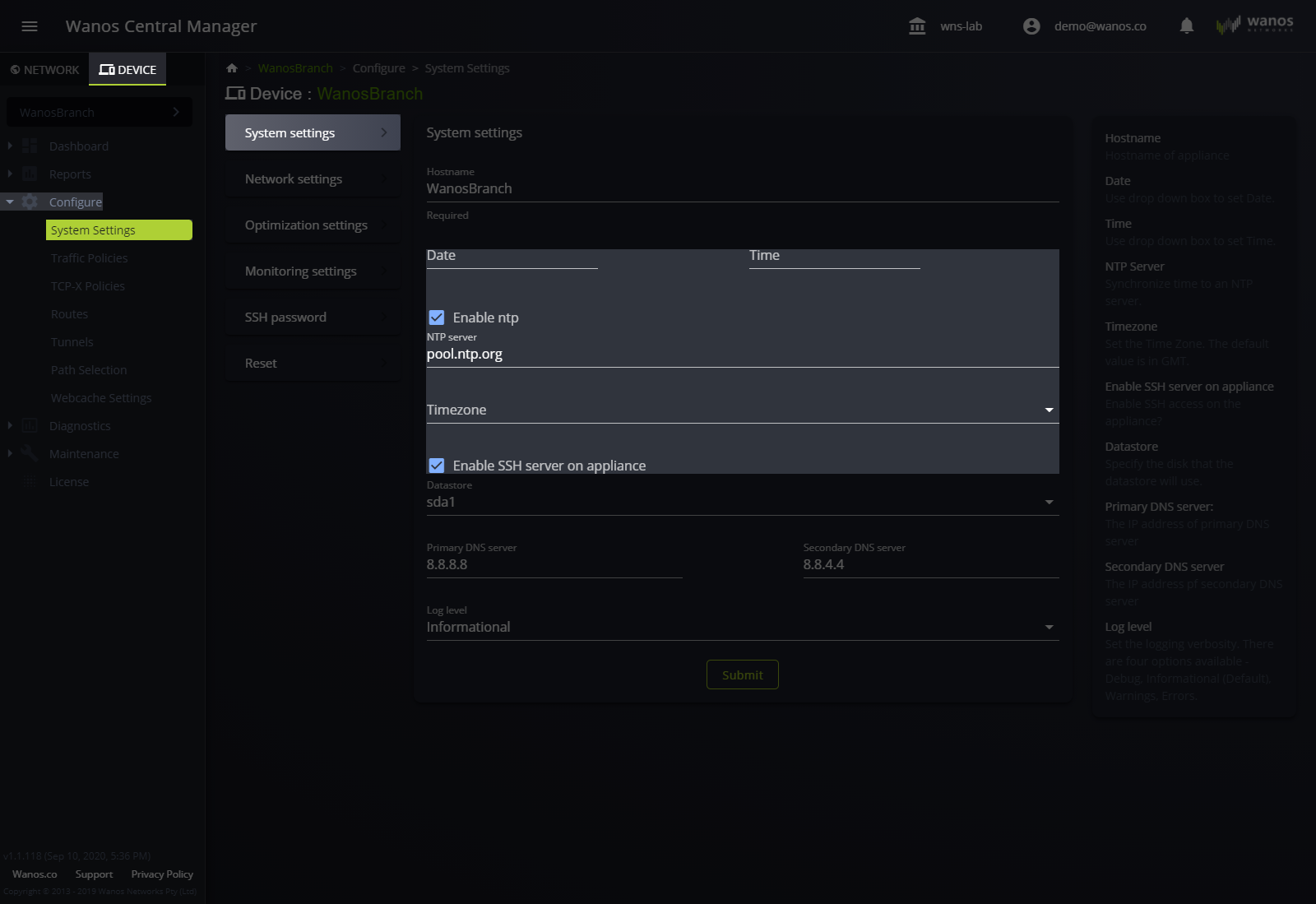
Disabling NTP in the Local Web User Interface
Navigate to Configure > System Settings > System Settings.
- NTP Server: disable
- Fillout the Date and Time text boxes
- Configure Time Zone
- Click the Submit button to apply the changes