Path Selection provides the capability to select the best routing path for data transmission.
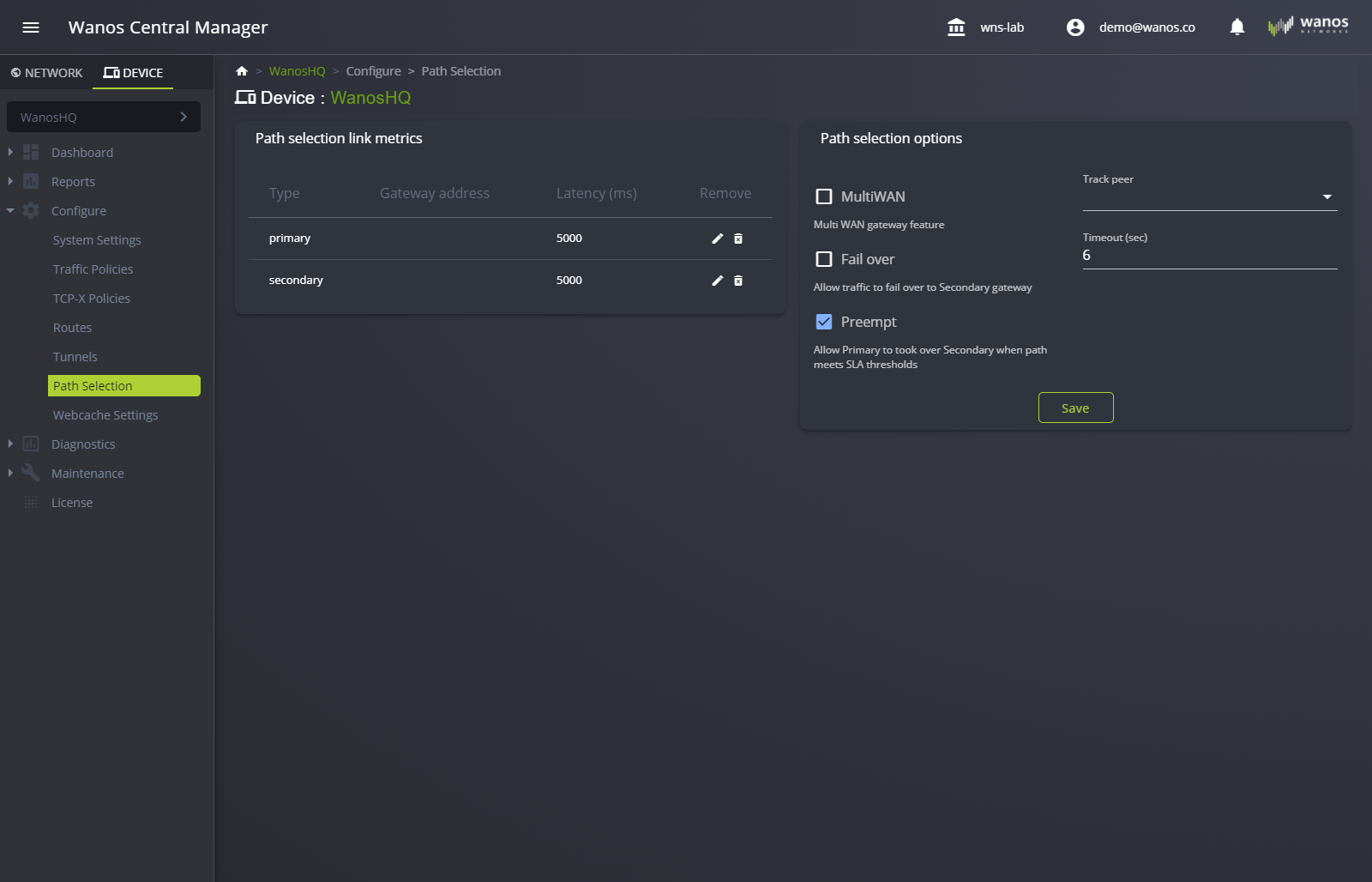
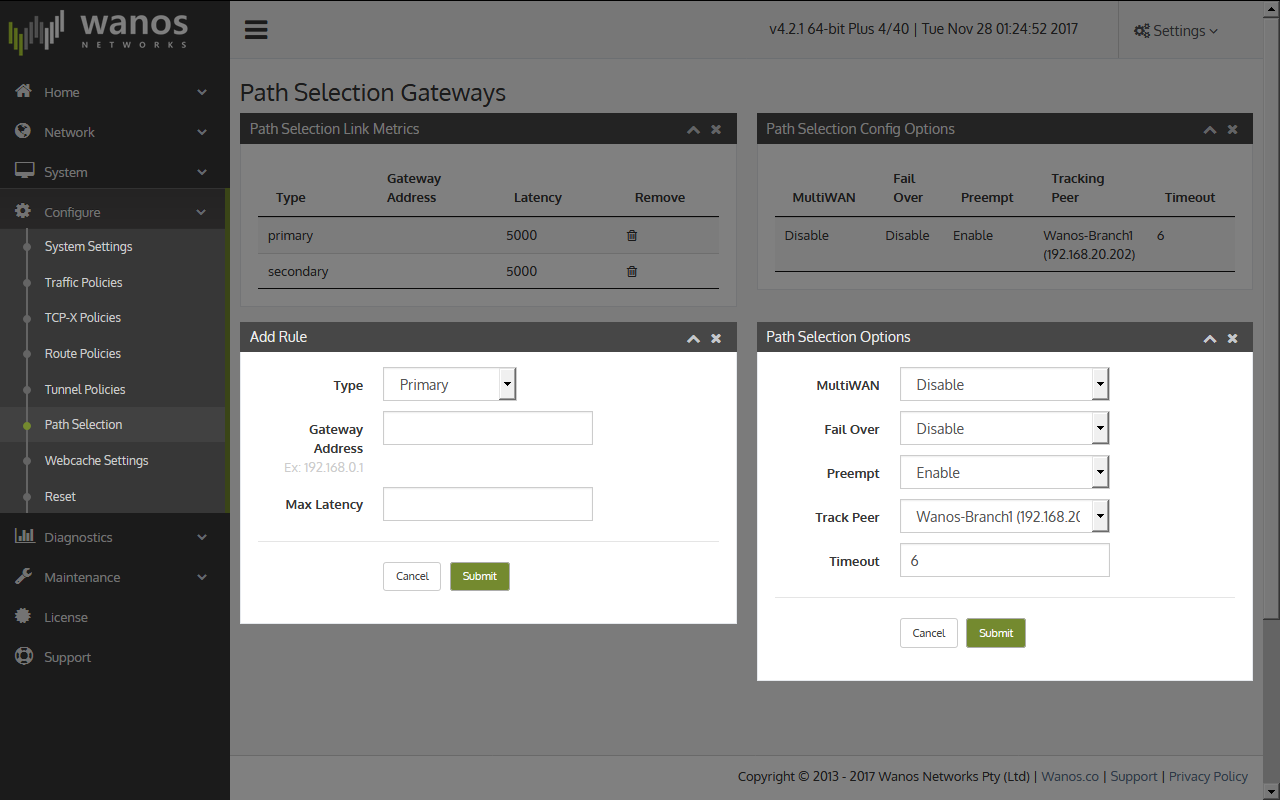
Requirements
- A peer must be detected first before configuring Path Selection (In Web UI, check Network Status > Peer Status ).
- Track Peer will be populated with a list of options if the peers were detected successfully.
- Two networks are needed to use this feature.
Information
Type: The path where to configure gateway and latency. Primary and Secondary are the available options.
Gateway Address: Target gateway to configure either as a primary or secondary path.
Max Latency: Latency threshold to consider before using an alternate path. Value is in milliseconds.
Multi-WAN: Enables multi-gateway feature.
Fail Over: Allow all traffic to failover to the standby (secondary) gateway.
Preempt: Allow the indicated Primary Gateway to regain its role whenever the primary path meets the SLA conditions.
Track Peer: A list of detected peers to allow failover to the secondary gateway.
Timeout: Amount of time before Path Selection is activated. Value is in seconds.
Steps on how to enable Path Selection
- Ensure that the source network, target network, and gateway(s) are configured properly. (e.g. network 192.169.1.0/24 and 192.168.2.0/24 can see each other)
- Establish a connection between the source and target peers (e.g. Wanos-HQ and Wanos-Branch). Check Network > Peer Status to confirm this.
- Configure the gateways by adding the Primary and Secondary gateways (e.g. Primary Gateway 192.168.1.1; Secondary Gateway 192.168.2.1) in Add Rule under the Path Selection page. Verify if the correct gateways are configured in Path Selection Link Metrics.
- Select the desired features in Path Selection Options under the same page.
- Restart the Wanos service by navigating to Configure > Reset > Reset Service and selecting “Reset Service“. Click Submit button to complete the action.