Log Messages are important in troubleshooting issues.
Changing Log Level
WCM

Local Web User Interface
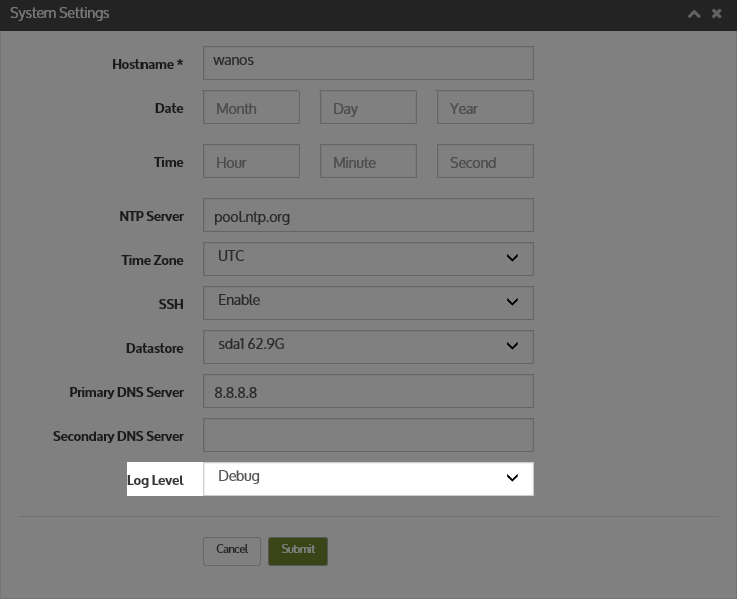
Errors
Peer detected on lan0: 60
The cables connected to wan0 and lan0 are incorrect in the Local Web User Interface. Use the Switch Interface Port Roles to fix this.
Alerts
Alert : Minimum Required Memory is 2GB
RAM is Insufficient for the number of peers configured. Failure is imminent.
Information
Warn : rsp_peer0 maximum retransmits reached, changing mode to server.
Packet Loss Recovery switched to inactive mode.
ThreadSafeQueue: overflow
It may be normal or indicate an error. Please contact support to verify.
Normal
DropBroadcasts: dropped a packet
warning: lan0: no IPv4 address assigned