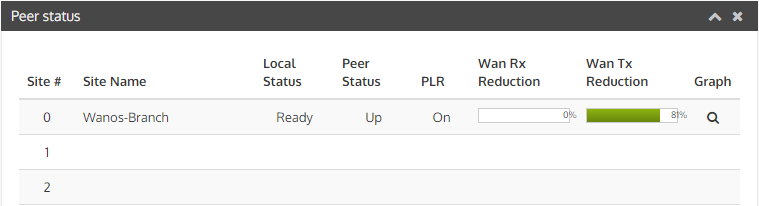Modern TCP stacks have become efficient at dealing with latency by adding TCP Window Scaling and Selective Acknowledgements. However, TCP is still vulnerable to packet loss and this has a drastic impact on network performance. Where WAN performance is limited by the negative effects of packet loss and re-transmissions, Packet Loss Recovery can be configured.
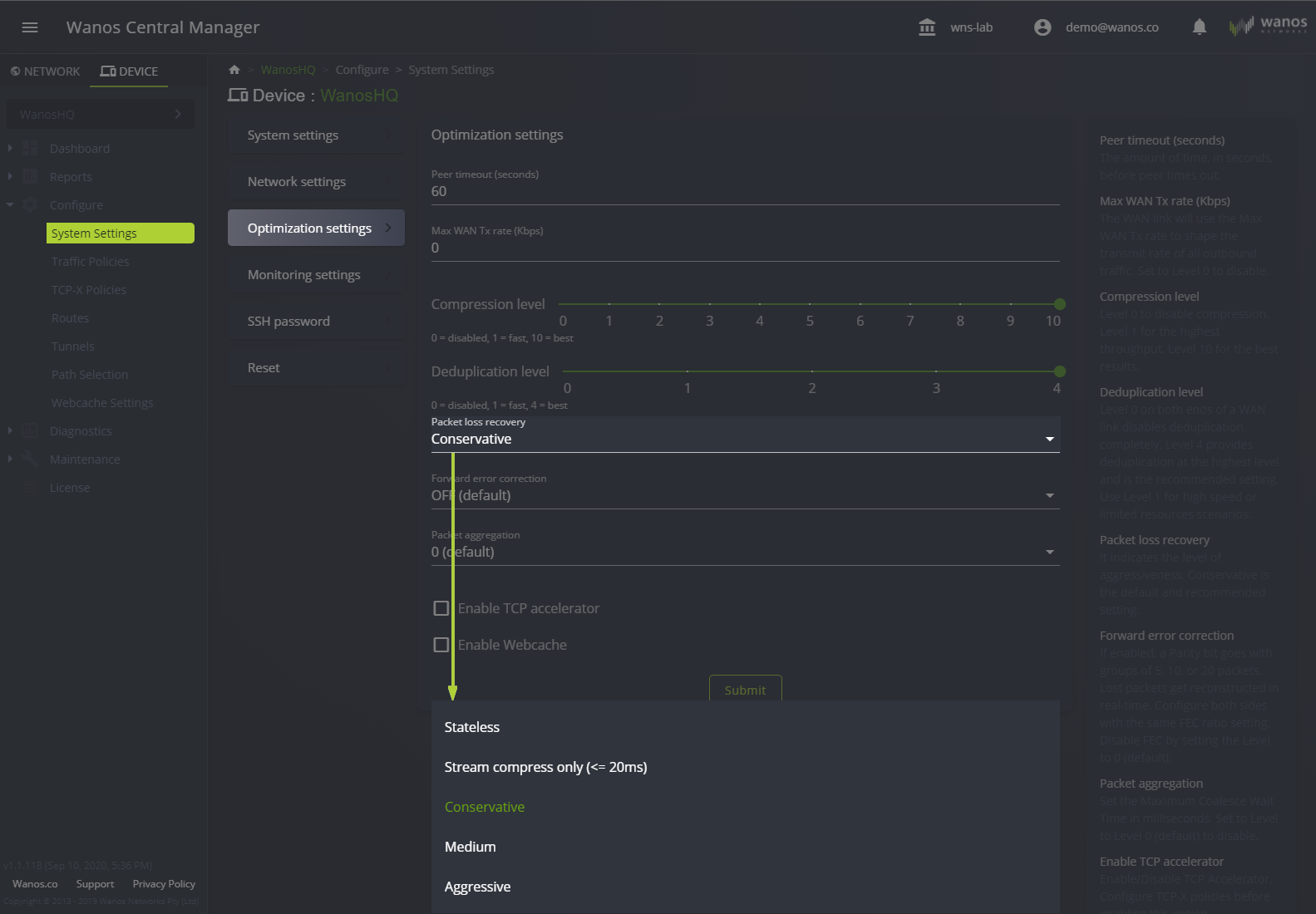
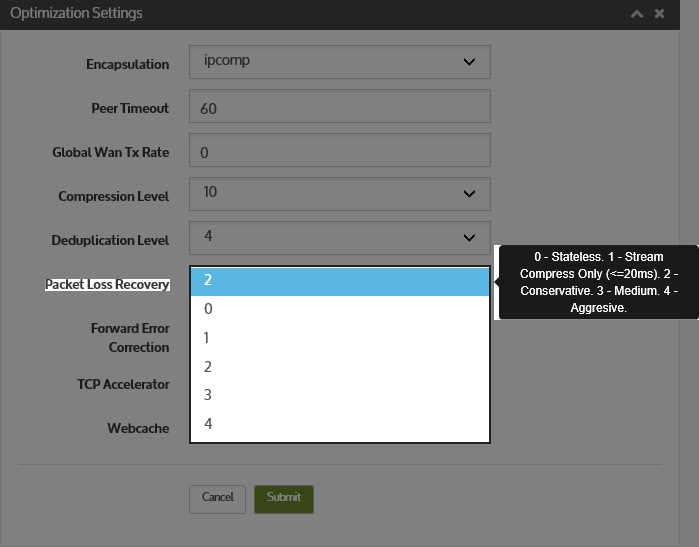
Why Packet Loss is important?
- Loss has a severe impact on TCP performance: For example TCP throughput over a 100 Mbps link is limited to 1 Mbps at 80 ms and 2% loss.
- More businesses are connecting their offices via low cost VPN links. These typically have 1% loss rate, which is 10 times higher than MPLS links.
- SLA’s provide a false sense of security. A 3+% loss for an hour a day means providers can still meet a very low monthly average loss rate SLA.
- Packet Loss is higher in emerging and developing countries. On average 2% or more.
The Packet Loss Recovery field indicates the level of aggressiveness. Level 2 (Conservative) is the default and recommended setting. Levels can be increased for higher latency links.
Starting in version 4, Peers are automatically detected and configured with Packet Loss Recovery enabled.
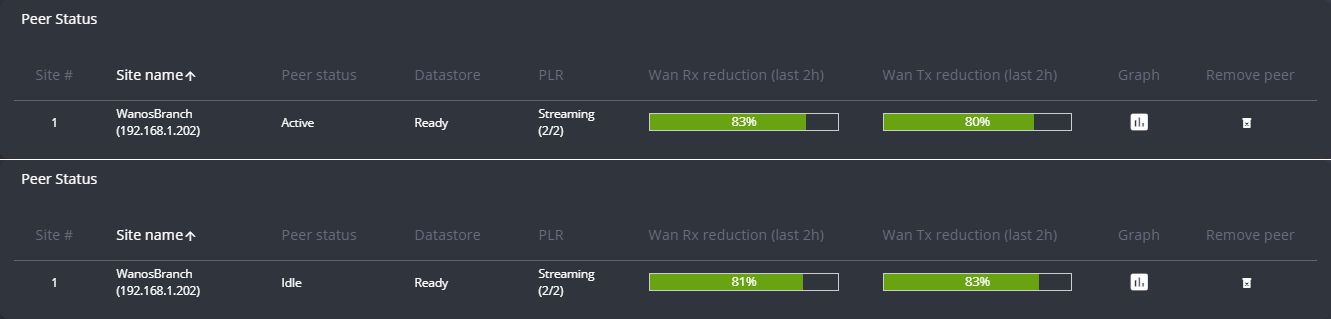
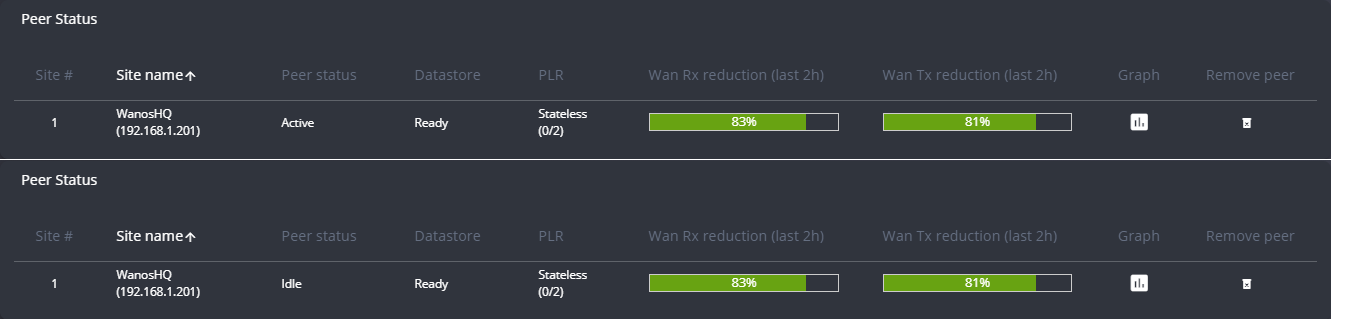
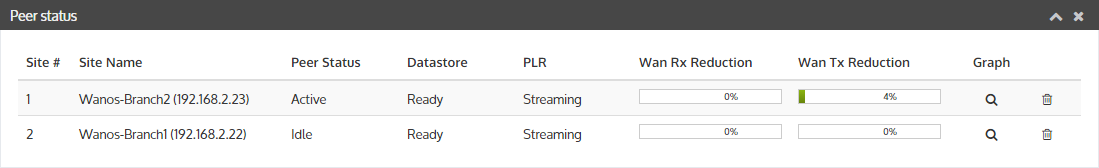
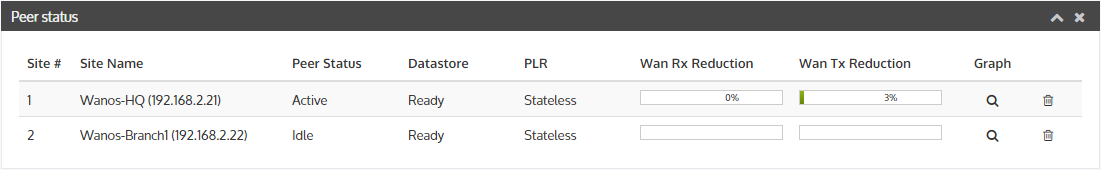
Under PLR field, Streaming means that Packet Loss Recovery is enabled. Stateless means Packet Loss Recovery is disabled. Packet Loss Recovery (PLR) can be disabled/enabled by navigating the Web User Interface > Configure > System Settings > Optimization Settings.
Information for Wanos version 3
To enable Packet Loss Recovery, configure a Multisite first then change Packet Loss Recovery field in Configure > System Settings > Optimization Settings.
Sample Scenario
- Network/Mask: 192.168.1.0/27
- Wanos-HQ: 192.168.1.16
- Wanos-Branch: 192.168.1.17
- Packet Loss Recovery: 1 (default)
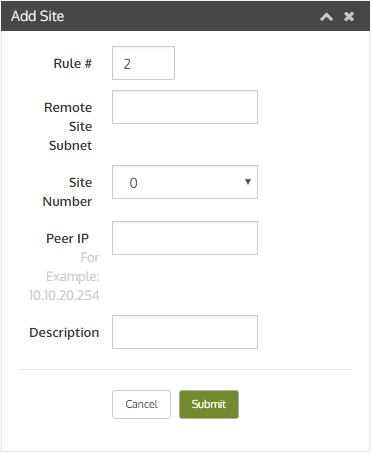
Screenshot of Add Site template found in Configure > MultiSite
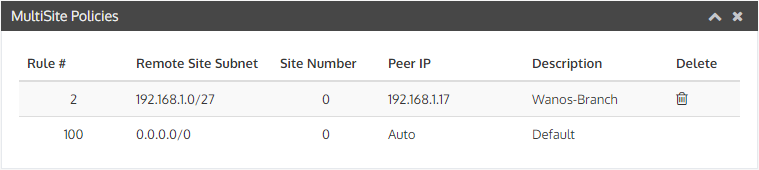
Screenshot of a MultiSite rule added in Wanos-HQ
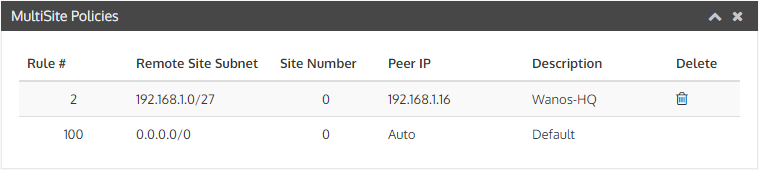
Screenshot of a MultiSite rule added in Wanos-Branch
Check the status of Packet Loss Recovery by navigating to Network > Peer Status.