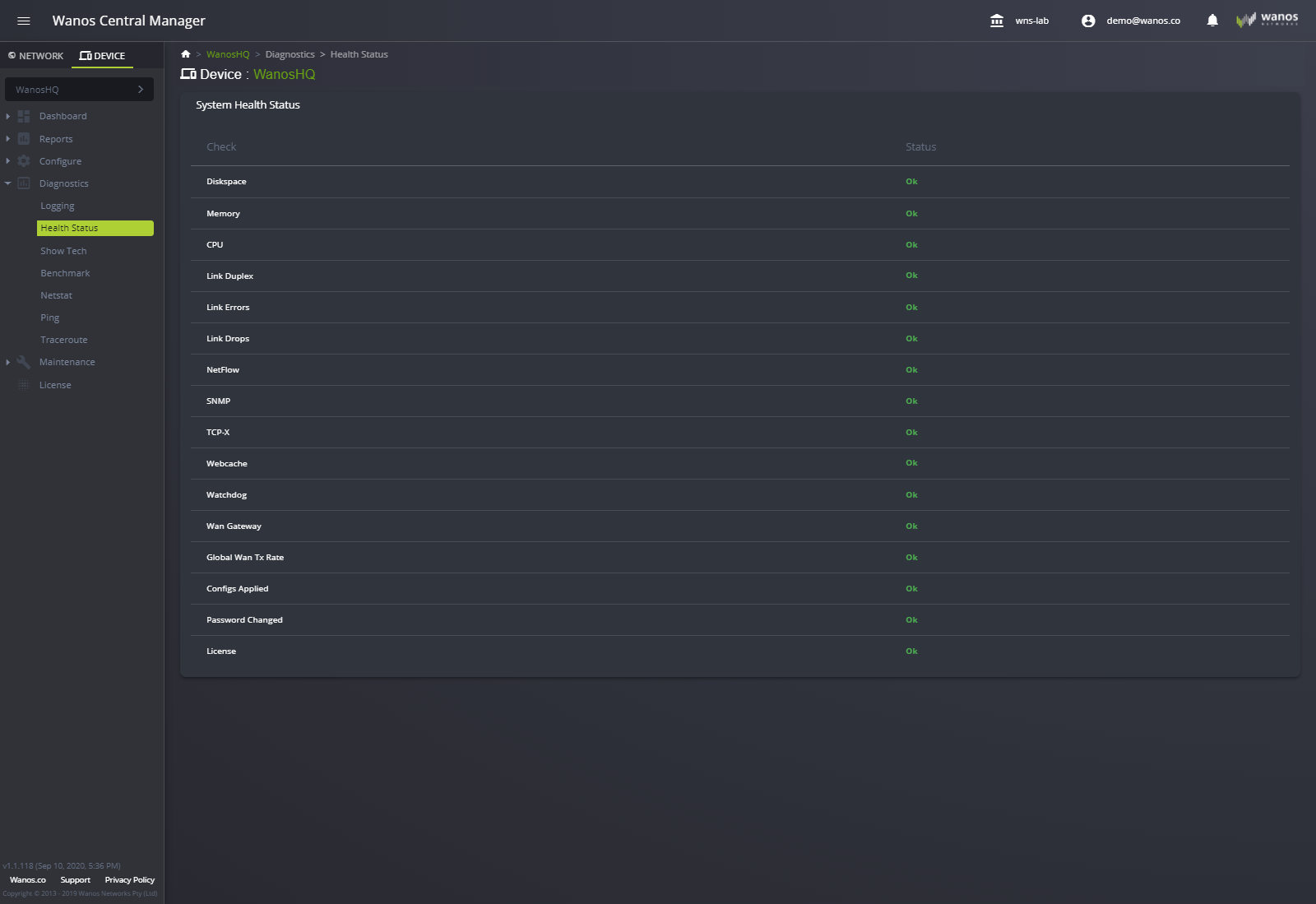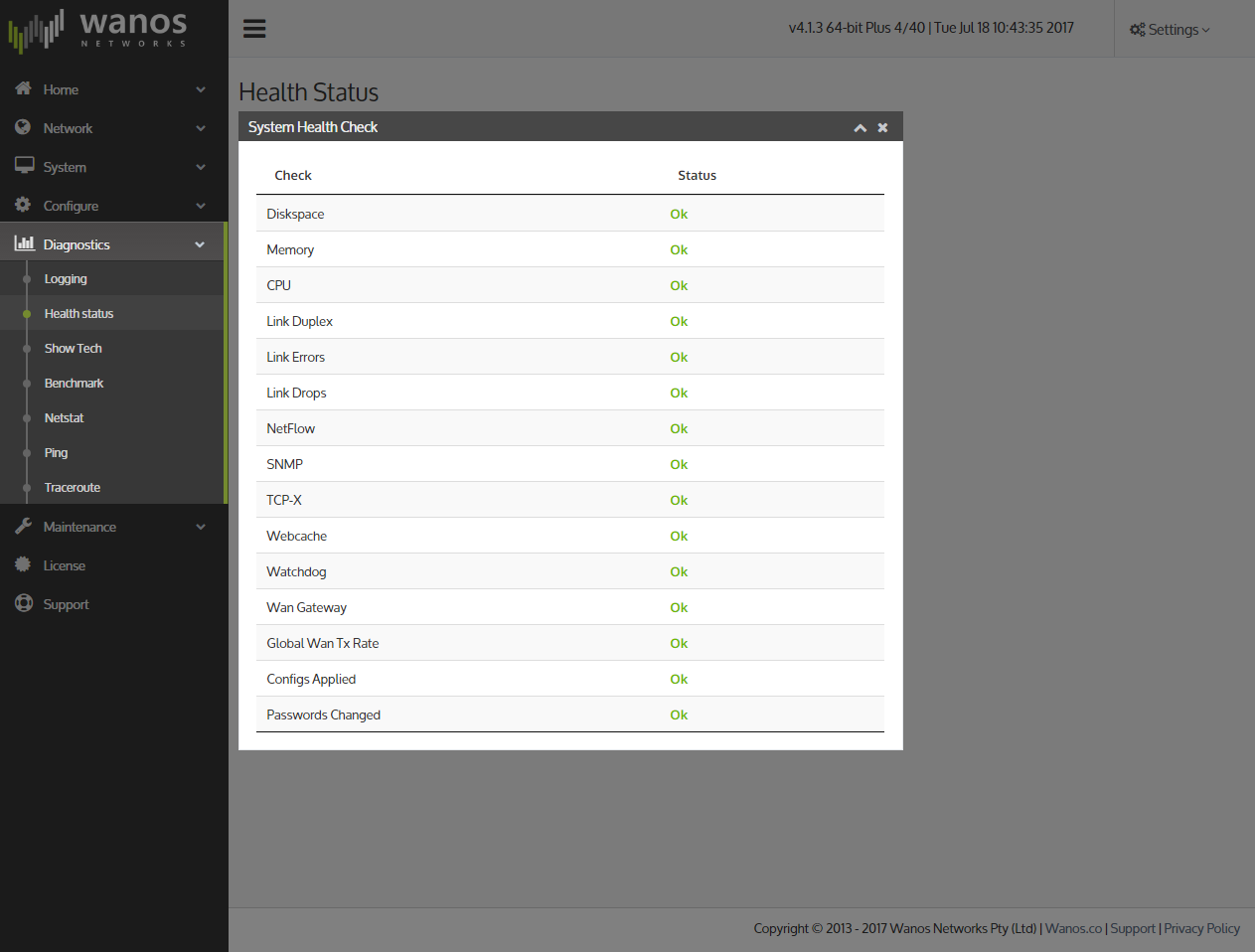The Health Status page displays the state of Wanos components.
It is a useful tool to help determine the overall health of the appliance and determine potential points of failure.
Verify that the health status does not display any warnings or errors. Alerts will show items that needs attention.