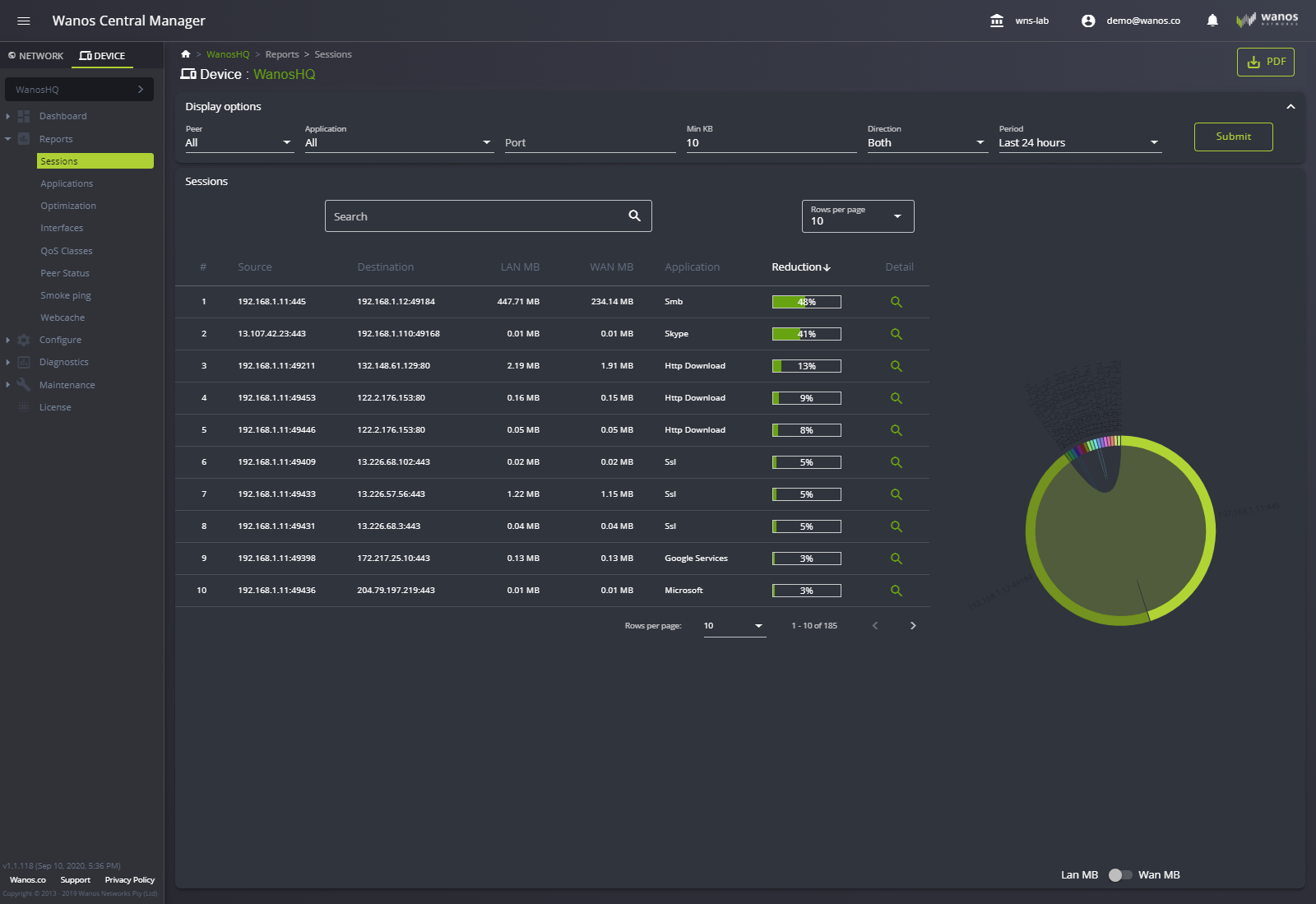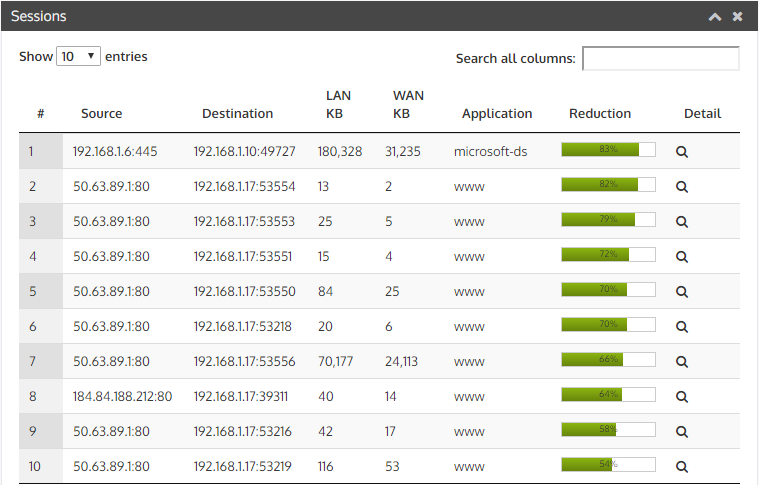The Sessions page can show the flow of network traffic in either direction.
By default, the Peer view shows all peers but this can be modified to a per peer basis. Administrators can filter Applications, specify Port numbers, direction of flow, packet size and period. All results can be exported into a PDF report.