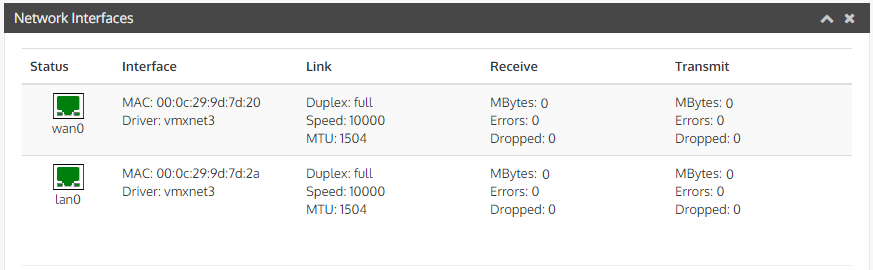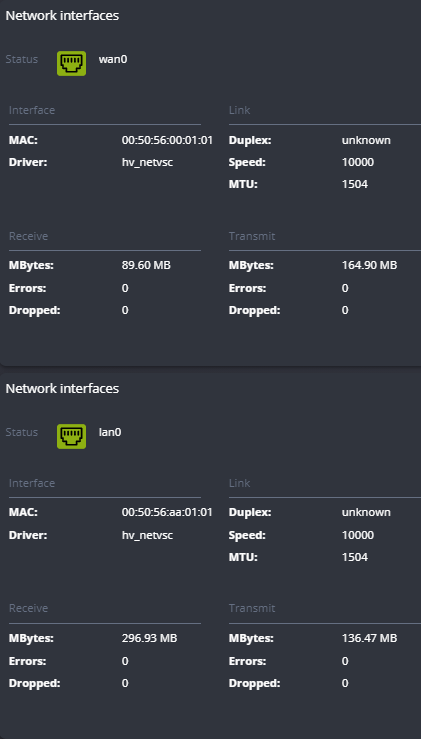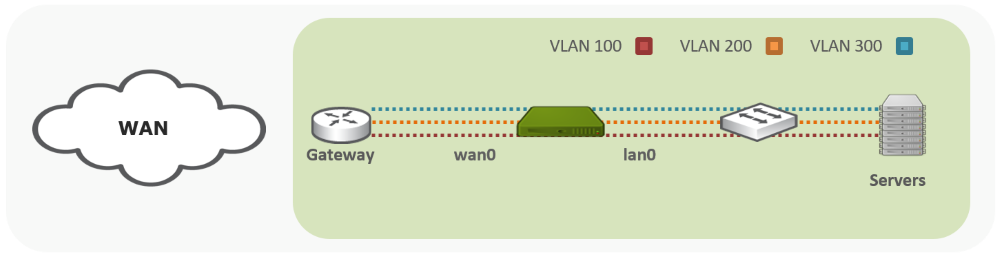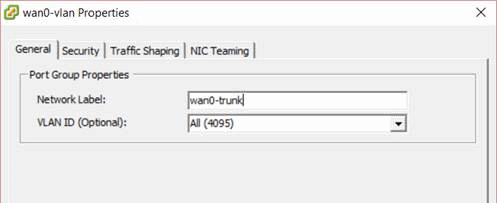802.1Q VLAN Trunk interfaces are supported and VLAN tags are transparently passed through by default in bridge mode. The Management IP address needs to be in the untagged VLAN or the management VLAN needs to be configured on Wanos to be in a specific VLAN e.g. MGMT_VLAN=100. The default wan0 address gateway should be connected to the wan0 port.
Requirements
Bare Metal Appliances and Virtual Machines needs to support MTU sizes of 1504. When passing all VLAN tags through a virtual appliance, the Hypervisor needs to be configured to allow all tags to be sent to the virtual NIC.
Verify
When VLAN trunk support is required, verify that the MTU of 1504 is supported on the Interface Statistics page.