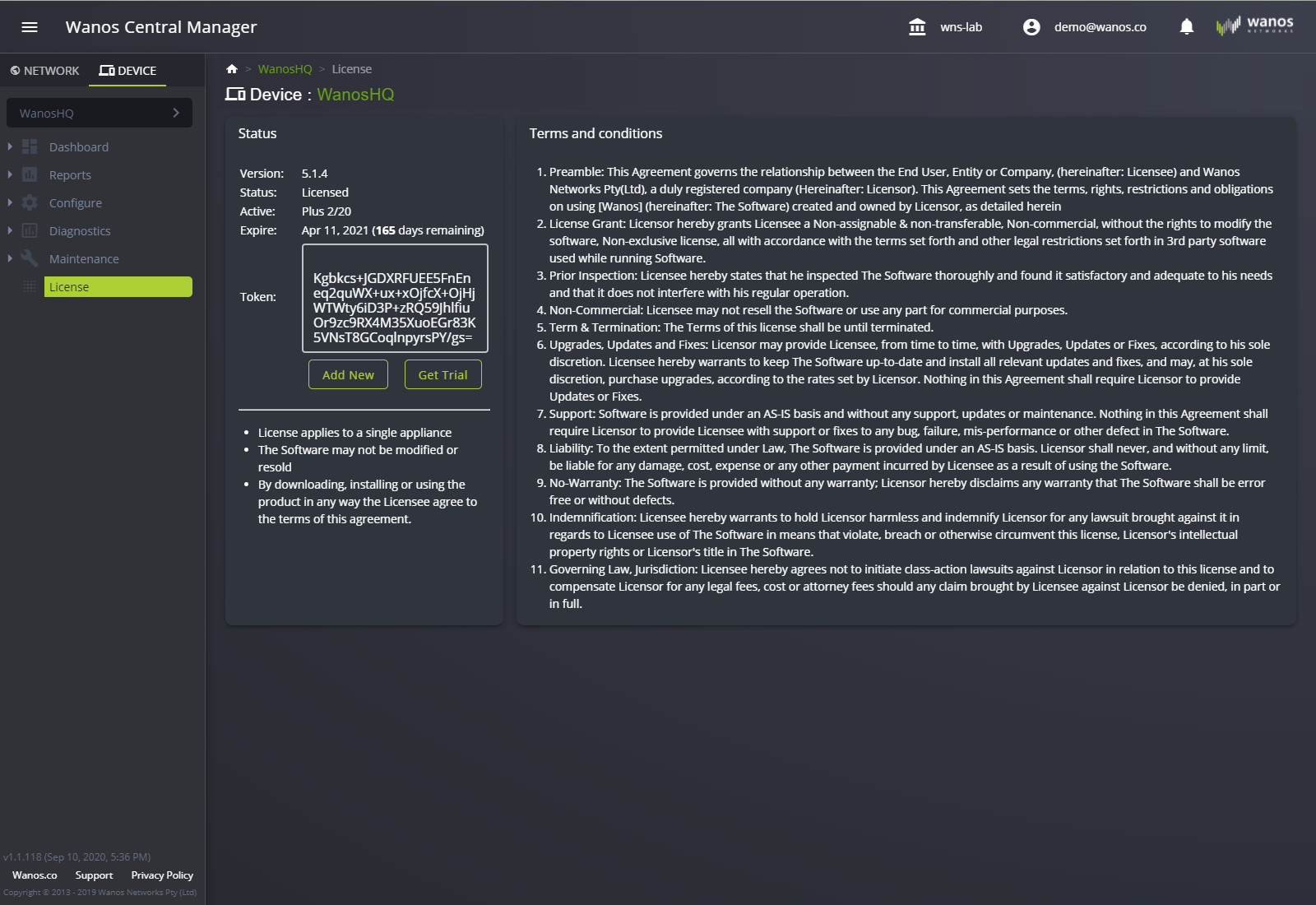License
Unlock the full capability of Wanos by activating the license.
Notes
- The same process applies to Express and Trial keys.
- A new install will run in an Unlicensed – Bypass mode. A License Key is required to enable optimization and peer discovery.
- Use the License key that matches the Registration Token and assigned MAC address (Example: 00:00:00:AA:AA:AA). A License intended for a specific Wanos Appliance will not work on another.
- Apply the latest Software Update before going through the License Activation process.
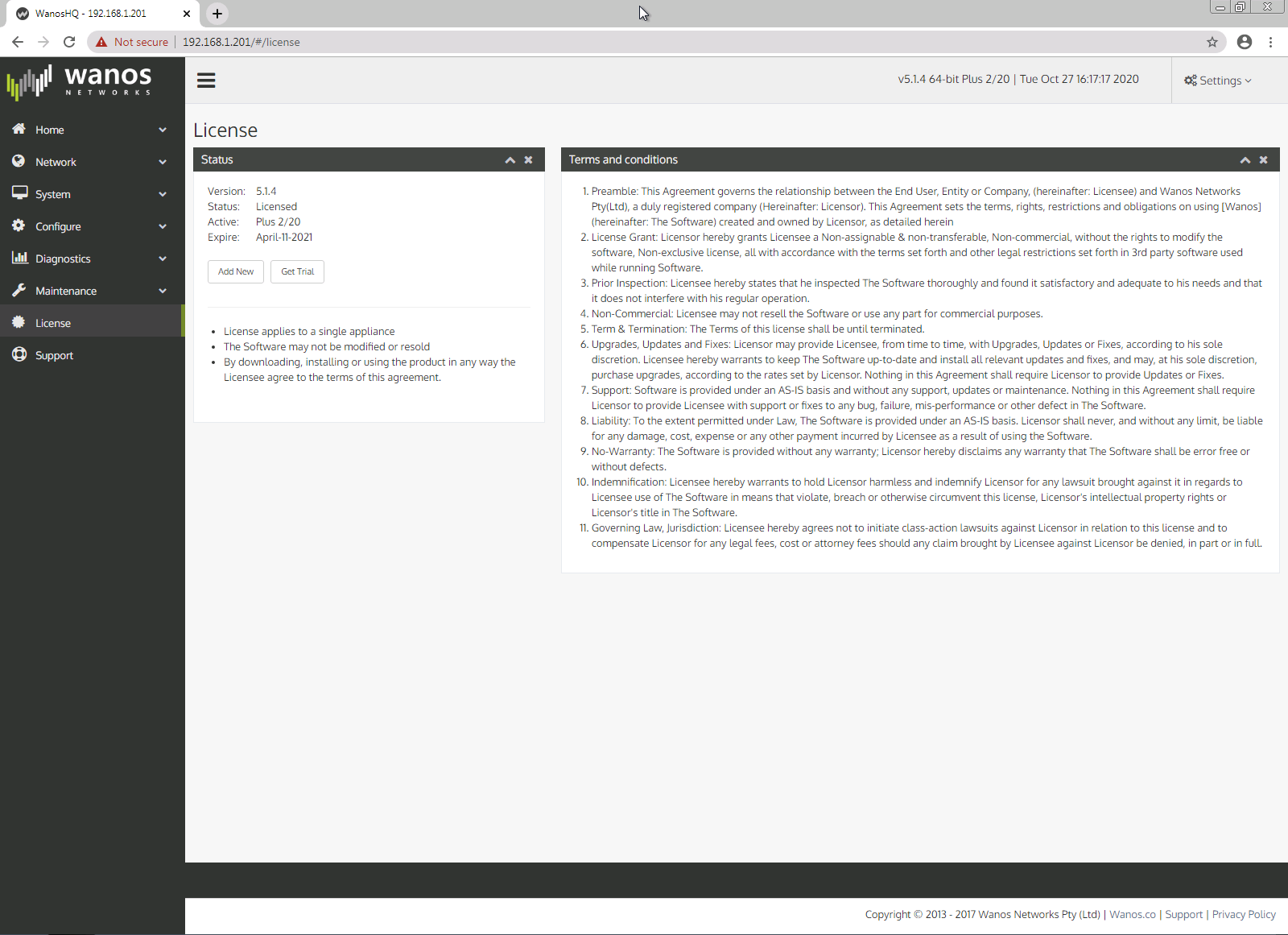
There are two methods to request a new license.
- Fill out the form as shown on the screenshot below. Ensure that the Link Speed Category is not blank.
- Send an email to info@wanos.co with the Registration Token and preferred Link Speed.
Submit and wait for a response. A Wanos representative will send the license to the Email address listed.
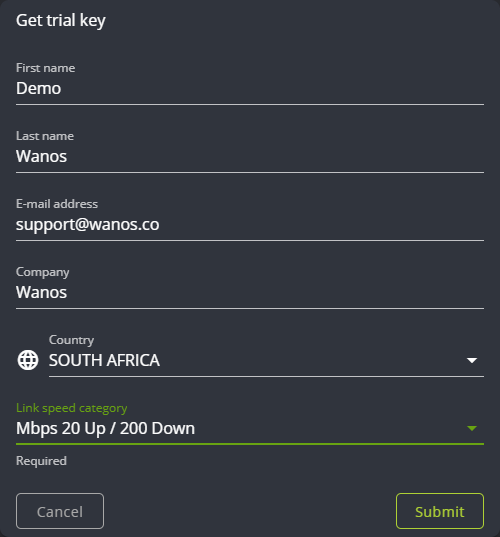
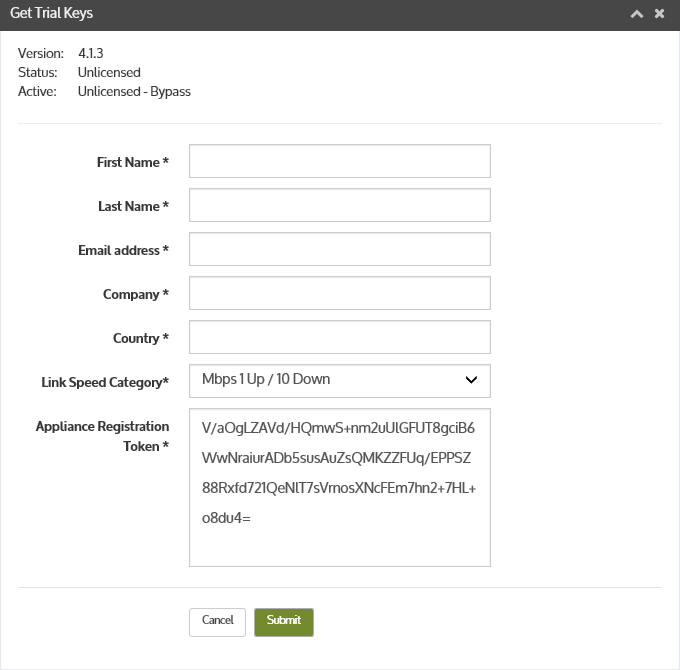
After receiving the license key, click Add New on the License page to activate the license that matches the registration token.
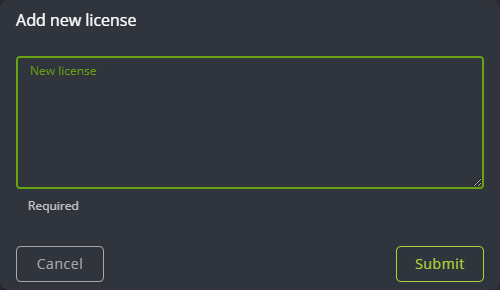
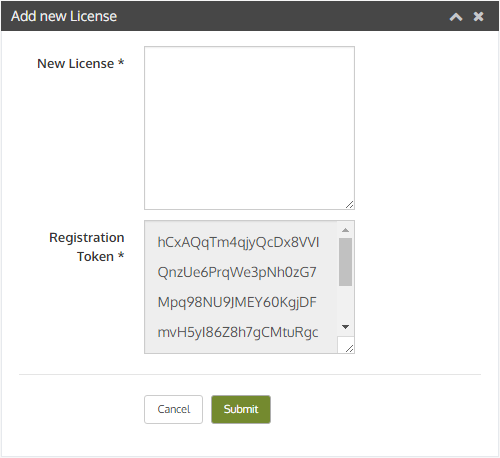
Troubleshooting
- Licenses must match the software version. A version 3 license is incompatible with version 4 and vice-versa. Contact info@wanos.co if unsure.
- Copy the license key using notepad (or notepad++) before pasting the entire string on the New License box. It prevents extra characters or HTML formatting.