SNMP or Simple Network Management Protocol is available and supported.
Note:
SNMP is disabled by default.
Restriction: By default all public addresses are blocked from accessing any SNMP community.
Default Access List:
10.0.0.0/8 172.16.0.0/12 192.168.0.0/16
SNMP Version: v2c wanos_ro_snmp
Sections
Top 20 Talkers by Source Address
Top 20 Talkers by Destination Address
Total Active TCP Sessions Count
Basic SNMP
Enable SNMP via command-line
Edit wanos.conf by running the command vi /etc/wanos/wanos.conf
Find the SNMPD entry and change the value:
Accepted values:
enable (enable SNMPD)
disable (disable SNMPD)
Enable SNMP in WCM
Tick or Mark the Enable SNMP daemon in Device > Configure > System Settings > Monitoring Settings. Click Submit to save the new configuration.
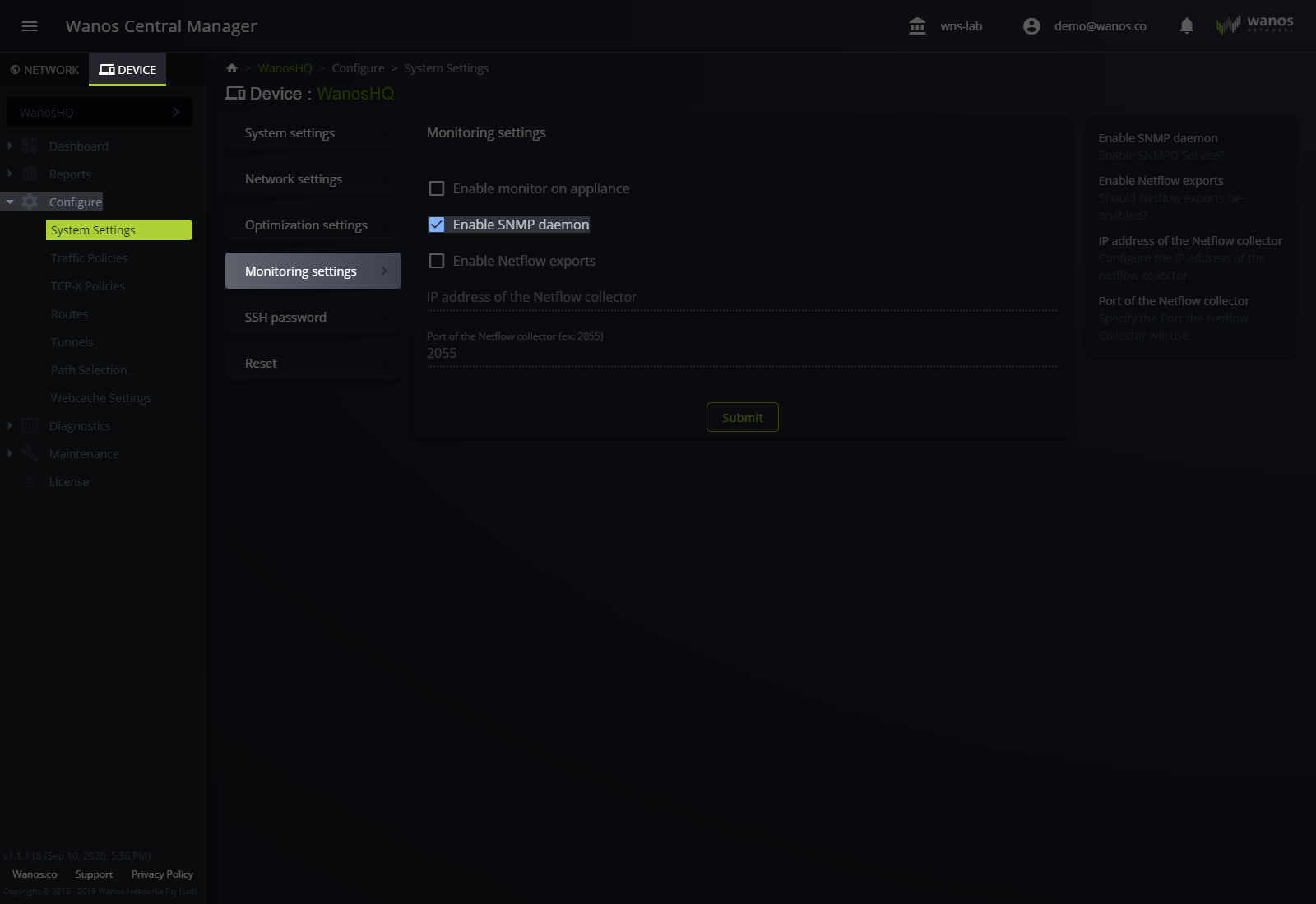
Enable SNMP in Local Web User Interface
Set the SNMP Service to Enable. Click Submit and Reset Service when prompted.
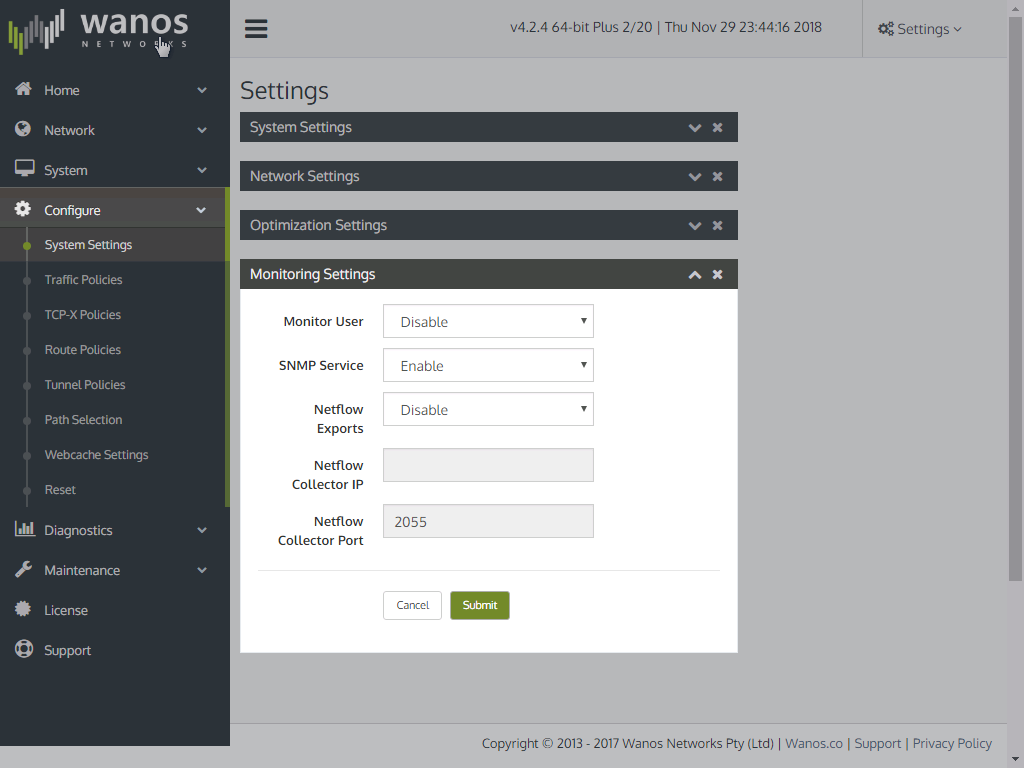
Health Status
Verify the status of SNMP by checking the Health Status page.
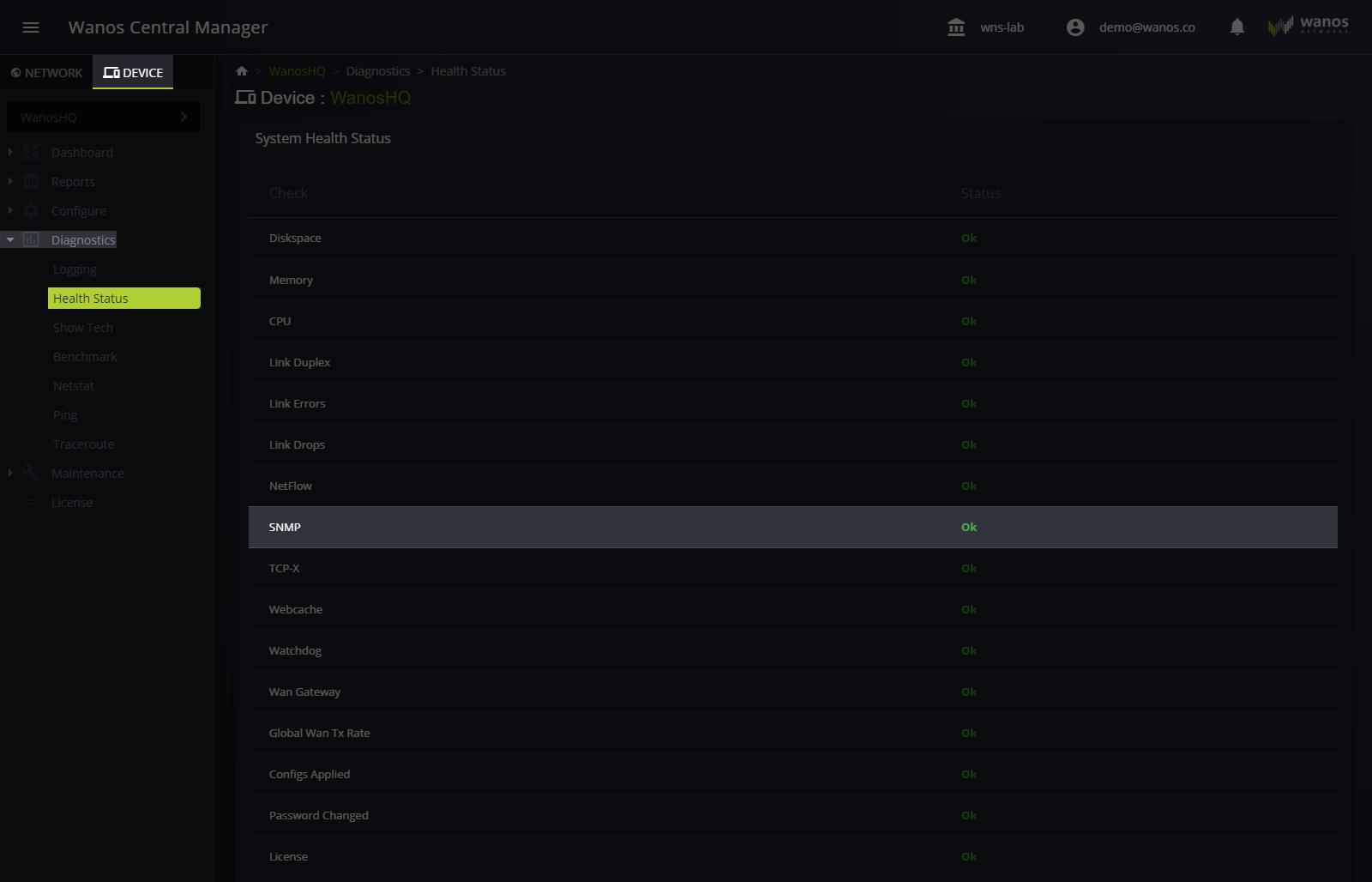
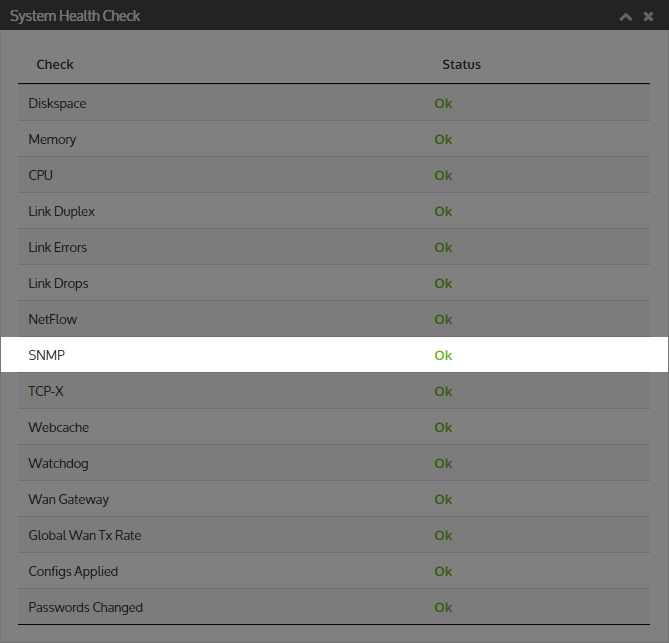
SNMP Traps
The appliance can also be configured to send configurable log level events to an SNMP trap server. The configuration options to enable this feature are:
SNMP_TRAP_SERVER= SNMP_TRAP_COMMUNITY= SNMP_TRAP_LOGLEVEL=3
Log level 3 = error
Log level 2 = warning (will send warning and error)
Log level 1 = info (will send info and higher levels. Not recommended for production)
Advanced SNMP
MIB on SNMP is available. This section provides information with setup and lists of OIDs available. Make sure that SNMP is enabled as outlined in the Basic SNMP section.
Setup MIB
Install and configure the following:
sudo apt-get update sudo apt-get install snmp snmp-mibs-downloader sudo download-mibs
Users can import MIBs, which is, located in /usr/share/snmp/mibs
The latest commit adds SNMP support for the following items:
- Peer Status
- Application list, volume and compression stats for Top 20 applications for past 30 minutes, 1 hour and 24 hours.
- Top 20 Talkers by source IP for past 30 minutes, 1 hour and 24 hours.
- Top 20 Talkers by destination IP for past 30 minutes, 1 hour and 24 hours.
- Total active TCPX sessions count.
To get a full list of all the sub-OIDs for the extended functions implemented in Wanos, use the following command (replace 192.168.1.200 with the IP address of your Wanos installation):
snmpwalk -On -v 2c -c wanos_ro_snmp 192.168.1.200 1.3.6.1.4.1.8072.1.3.2
or
snmpwalk -m ALL -On -v 2c -c wanos_ro_snmp 192.168.1.200 NET-SNMP-EXTEND-MIB::nsExtendObjects
There are a lot of OIDs associated with NET-SNMP-EXTEND-MIB and how Net-SNMP implements our custom Wanos functions. Below is a list of relevant OIDs for each of the custom functions.
Peer Status
Get the number of peers
snmpwalk -On -v 2c -c wanos_ro_snmp 192.168.1.200 .1.3.6.1.4.1.8072.1.3.2.3.1.3.10.80.101.101.114.83.116.97.116.117.115
Get the status of each peer
snmpwalk -On -v 2c -c wanos_ro_snmp 192.168.1.200 .1.3.6.1.4.1.8072.1.3.2.4.1.2.10.80.101.101.114.83.116.97.116.117.115
Sample Output:
| Peer ID | Peer Name | Peer IP Address | Peer Status | Datastore Status | Peer PLR Status |
| 1 | wanos-core | 192.168.2.200 | Idle | Ready | Streaming (1/1) |
| 2 | wanos-core | 192.168.3.200 | Idle | Ready | Stateless (0/1) |
Note: The actual output is a comma separated string in the following format: Peer ID, Peer Name, Peer IP Address, Peer Status, Datastore Status, Peer PLR Status.
Get a single string of all peer statuses
snmpwalk -On -v 2c -c wanos_ro_snmp 192.168.1.200 .1.3.6.1.4.1.8072.1.3.2.3.1.2.10.80.101.101.114.83.116.97.116.117.115
Application List
Number of entries in top 20 past 30 min
snmpwalk -On -v 2c -c wanos_ro_snmp 192.168.1.200 .1.3.6.1.4.1.8072.1.3.2.3.1.3.11.65.112.112.51.48.77.84.111.112.50.48
Number of entries in top 20 past 1 hour
snmpwalk -On -v 2c -c wanos_ro_snmp 192.168.1.200 .1.3.6.1.4.1.8072.1.3.2.3.1.3.10.65.112.112.49.72.84.111.112.50.48
Number of entries in top 20 past 24 hours
snmpwalk -On -v 2c -c wanos_ro_snmp 192.168.1.200 .1.3.6.1.4.1.8072.1.3.2.3.1.3.11.65.112.112.50.52.72.84.111.112.50.48
List entries for past 30 min
snmpwalk -On -v 2c -c wanos_ro_snmp 192.168.1.200 .1.3.6.1.4.1.8072.1.3.2.4.1.2.11.65.112.112.51.48.77.84.111.112.50.48
List entries for past 1 hour
snmpwalk -On -v 2c -c wanos_ro_snmp 192.168.1.200 .1.3.6.1.4.1.8072.1.3.2.4.1.2.10.65.112.112.49.72.84.111.112.50.48
List entries for past 24 hours
snmpwalk -On -v 2c -c wanos_ro_snmp 192.168.1.200 .1.3.6.1.4.1.8072.1.3.2.4.1.2.11.65.112.112.50.52.72.84.111.112.50.48
Top 20 Talkers by Source Address
Number of entries in top 20 talkers by source address for past 30 min
snmpwalk -On -v 2c -c wanos_ro_snmp 192.168.1.200 .1.3.6.1.4.1.8072.1.3.2.3.1.3.11.83.114.99.51.48.77.84.111.112.50.48
Number of entries in top 20 talkers by source address for past 1 hour
snmpwalk -On -v 2c -c wanos_ro_snmp 192.168.1.200 .1.3.6.1.4.1.8072.1.3.2.3.1.3.10.83.114.99.49.72.84.111.112.50.48
Number of entries in top 20 talkers by source address for past 24 hours
snmpwalk -On -v 2c -c wanos_ro_snmp 192.168.1.200 .1.3.6.1.4.1.8072.1.3.2.3.1.3.11.83.114.99.50.52.72.84.111.112.50.48
List entries in top 20 talkers by source address for past 30 min
snmpwalk -On -v 2c -c wanos_ro_snmp 192.168.1.200 .1.3.6.1.4.1.8072.1.3.2.4.1.2.11.83.114.99.51.48.77.84.111.112.50.48
List entries in top 20 talkers by source address for past 1 hour
snmpwalk -On -v 2c -c wanos_ro_snmp 192.168.1.200 .1.3.6.1.4.1.8072.1.3.2.4.1.2.10.83.114.99.49.72.84.111.112.50.48
List entries in top 20 talkers by source address for past 24 hours
snmpwalk -On -v 2c -c wanos_ro_snmp 192.168.1.200 .1.3.6.1.4.1.8072.1.3.2.4.1.2.11.83.114.99.50.52.72.84.111.112.50.48
Sample Output:
| Time start | Time end | Duration | Protocol | Source IP Address | Number of Flows | Flows % | Packets | Packets % | Bytes | Bytes % | Packets Per Second | Bits Per Second | Bytes Per Packet |
| 2018-11-20 10:00:19 | 2018-11-20 10:03:36 | 197.344 | any | 169.1.2.18 | 3 | 0 | 7671 | 13.2 | 11354475 | 51.4 | 38 | 460291 | 1480 |
| 2018-11-20 10:00:19 | 2018-11-20 10:03:36 | 197.359 | any | 91.189.88.162 | 3 | 0 | 2561 | 4.4 | 3678028 | 16.7 | 12 | 149089 | 1436 |
| 2018-11-19 16:20:10 | 2018-11-20 10:07:36 | 64046.279 | any | 10.1.10.155 | 8833 | 45.8 | 13637 | 23.4 | 1877836 | 8.5 | 0 | 234 | 137 |
| 2018-11-20 10:00:19 | 2018-11-20 10:03:36 | 197.378 | any | 91.189.88.149 | 39 | 0.2 | 937 | 1.6 | 1249276 | 5.7 | 4 | 50634 | 1333 |
| 2018-11-19 12:28:40 | 2018-11-20 12:26:00 | 86240.393 | any | 10.1.10.152 | 3754 | 19.5 | 7380 | 12.7 | 979501 | 4.4 | 0 | 90 | 132 |
| 2018-11-19 13:38:00 | 2018-11-19 18:19:35 | 16894.597 | any | 10.1.10.154 | 278 | 1.4 | 11617 | 19.9 | 929561 | 4.2 | 0 | 440 | 80 |
Note: The actual output is a comma separated string in the following format: Time start, Time end, Duration, Protocol, Source IP Address, Number of Flows, Flows %, Packets, Packets %, Bytes, Bytes %, Packets Per Second, Bits Per Second, Bytes Per Packet
Top 20 Talkers by Destination Address
List entries in top 20 talkers by destination address for past 30 min
snmpwalk -On -v 2c -c wanos_ro_snmp 192.168.1.200 .1.3.6.1.4.1.8072.1.3.2.4.1.2.11.68.115.116.51.48.77.84.111.112.50.48
List entries in top 20 talkers by destination address for past 1 hour
snmpwalk -On -v 2c -c wanos_ro_snmp 192.168.1.200 .1.3.6.1.4.1.8072.1.3.2.4.1.2.10.68.115.116.49.72.84.111.112.50.48
List entries in top 20 talkers by destination address for past 24 hours
snmpwalk -On -v 2c -c wanos_ro_snmp 192.168.1.200 .1.3.6.1.4.1.8072.1.3.2.4.1.2.11.68.115.116.50.52.72.84.111.112.50.48
Sample Output:
| Time start | Time end | Duration | Protocol | Destination IP Address | Number of Flows | Flows % | Packets | Packets % | Bytes | Bytes % | Packets Per Second | Bits Per Second | Bytes Per Packet |
| 2018-11-20 08:36:13 | 2018-11-20 12:59:47 | 15813.23 | any | 10.1.10.133 | 149 | 0.8 | 11638 | 20.7 | 16675573 | 76.1 | 0 | 8436 | 1432 |
| 2018-11-19 14:23:21 | 2018-11-20 14:20:34 | 86233.664 | any | 239.255.255.250 | 7563 | 38.6 | 11395 | 20.3 | 2057857 | 9.4 | 0 | 190 | 180 |
| 2018-11-19 16:20:10 | 2018-11-20 10:07:32 | 64042.431 | any | 224.0.0.7 | 94 | 0.5 | 5500 | 9.8 | 1144000 | 5.2 | 0 | 142 | 208 |
| 2018-11-19 14:23:58 | 2018-11-20 14:20:33 | 86195.198 | any | 230.0.0.1 | 88 | 0.4 | 10143 | 18 | 791154 | 3.6 | 0 | 73 | 78 |
| 2018-11-19 14:23:21 | 2018-11-20 14:20:34 | 86233.444 | any | 10.1.10.255 | 5458 | 27.9 | 6652 | 11.8 | 547285 | 2.5 | 0 | 50 | 82 |
| 2018-11-19 14:23:21 | 2018-11-20 14:15:51 | 85950.556 | any | 224.0.0.251 | 346 | 1.8 | 1412 | 2.5 | 168719 | 0.8 | 0 | 15 | 119 |
Note: The actual output is a comma separated string in the following format: Time start, Time end, Duration, Protocol, Destination IP Address, Number of Flows, Flows %, Packets, Packets %, Bytes, Bytes %, Packets Per Second, Bits Per Second, Bytes Per Packet
Total Active TCP Sessions Count
Total active TCPX session count
snmpwalk -On -v 2c -c wanos_ro_snmp 10.1.10.131 .1.3.6.1.4.1.8072.1.3.2.3.1.4.9.84.67.80.88.67.111.117.110.116
Sample Output:
INTEGER: 4
Other generic sensors
Load
1-minute Load
snmpwalk -On -v 2c -c wanos_ro_snmp 192.168.1.200 .1.3.6.1.4.1.2021.10.1.3.1
5-minute Load
snmpwalk -On -v 2c -c wanos_ro_snmp 192.168.1.200 .1.3.6.1.4.1.2021.10.1.3.2
15-minute Load
snmpwalk -On -v 2c -c wanos_ro_snmp 192.168.1.200 .1.3.6.1.4.1.2021.10.1.3.3
CPU
Percentage of user CPU Time
snmpwalk -On -v 2c -c wanos_ro_snmp 192.168.1.200 .1.3.6.1.4.1.2021.11.9.0
Raw user CPU Time
snmpwalk -On -v 2c -c wanos_ro_snmp 192.168.1.200 .1.3.6.1.4.1.2021.11.50.0
Percentage of System CPU Time
snmpwalk -On -v 2c -c wanos_ro_snmp 192.168.1.200 .1.3.6.1.4.1.2021.11.10.0
Raw system CPU Time
snmpwalk -On -v 2c -c wanos_ro_snmp 192.168.1.200 .1.3.6.1.4.1.2021.11.52.0
Percentage of idle CPU Time
snmpwalk -On -v 2c -c wanos_ro_snmp 192.168.1.200 .1.3.6.1.4.1.2021.11.11.0
Raw idle CPU Time
snmpwalk -On -v 2c -c wanos_ro_snmp 192.168.1.200 .1.3.6.1.4.1.2021.11.53.0
Raw nice CPU Time
snmpwalk -On -v 2c -c wanos_ro_snmp 192.168.1.200 .1.3.6.1.4.1.2021.11.51.0
Memory Statistics
Total Swap Size
snmpwalk -On -v 2c -c wanos_ro_snmp 192.168.1.200 .1.3.6.1.4.1.2021.4.3.0
Available Swap Space
snmpwalk -On -v 2c -c wanos_ro_snmp 192.168.1.200 .1.3.6.1.4.1.2021.4.4.0
Total RAM in machine
snmpwalk -On -v 2c -c wanos_ro_snmp 192.168.1.200 .1.3.6.1.4.1.2021.4.5.0
Total RAM used
snmpwalk -On -v 2c -c wanos_ro_snmp 192.168.1.200 .1.3.6.1.4.1.2021.4.6.0
Total RAM Free
snmpwalk -On -v 2c -c wanos_ro_snmp 192.168.1.200 .1.3.6.1.4.1.2021.4.11.0
Total RAM shared
snmpwalk -On -v 2c -c wanos_ro_snmp 192.168.1.200 .1.3.6.1.4.1.2021.4.13.0
Total RAM buffered
snmpwalk -On -v 2c -c wanos_ro_snmp 192.168.1.200 .1.3.6.1.4.1.2021.4.14.0
Total Cached Memory
snmpwalk -On -v 2c -c wanos_ro_snmp 192.168.1.200 .1.3.6.1.4.1.2021.4.15.0
Disk
All values under .1.3.6.1.4.1.2021.9 OID tree.
Example: snmpwalk -m ALL -M /usr/share/snmp/mibs -Of -v 2c -c wanos_ro_snmp 192.168.1.200 .1.3.6.1.4.1.2021.9