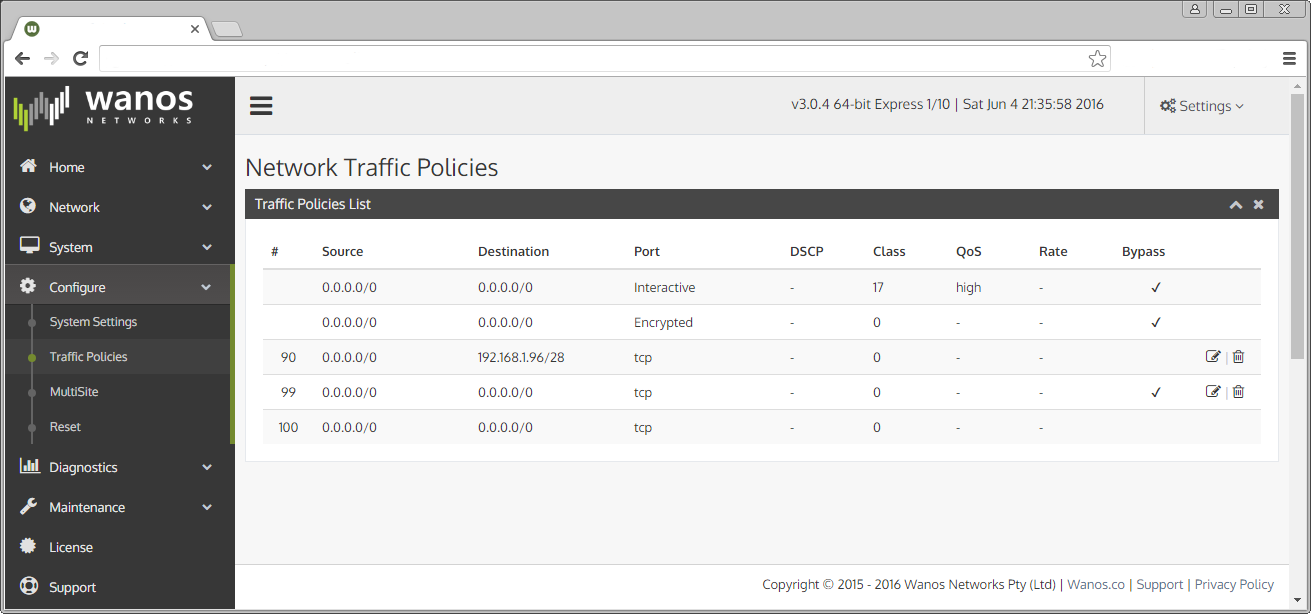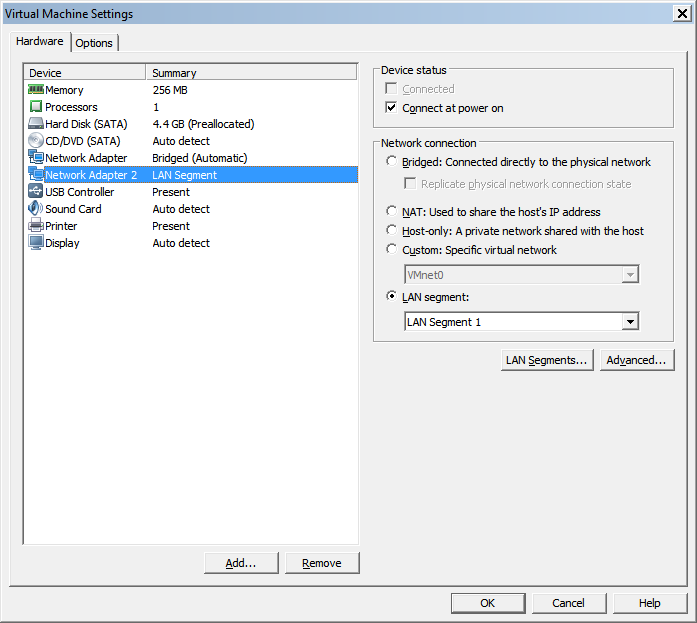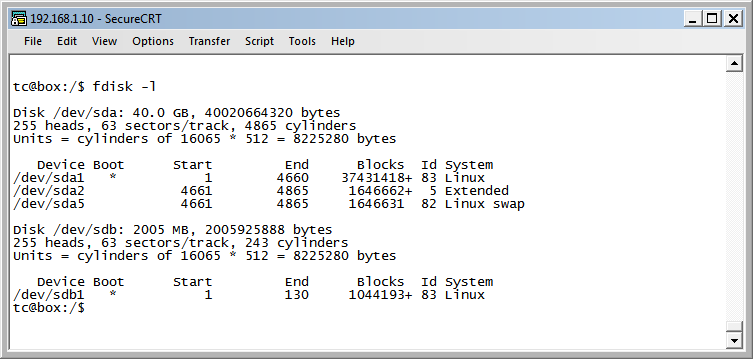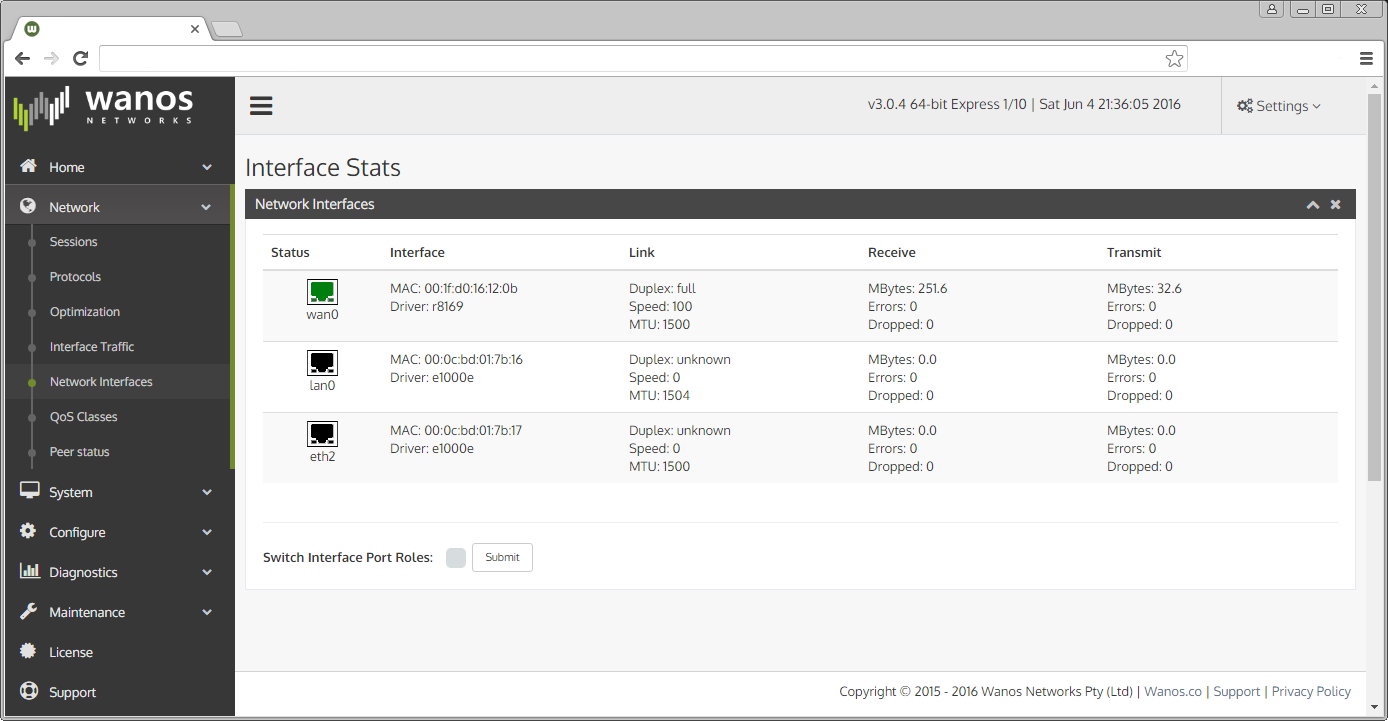Pass-through Traffic Policy
WAN Optimization QoS is essential to any optimization solution. This is because some protocols will always require a higher priority over another. In some cases the traffic needs be to be shaped or can be excluded from optimization. For example attempting to compress and deduplicate encrypted traffic is often counter productive. In this case an exclusion rule based on the protocol [...]