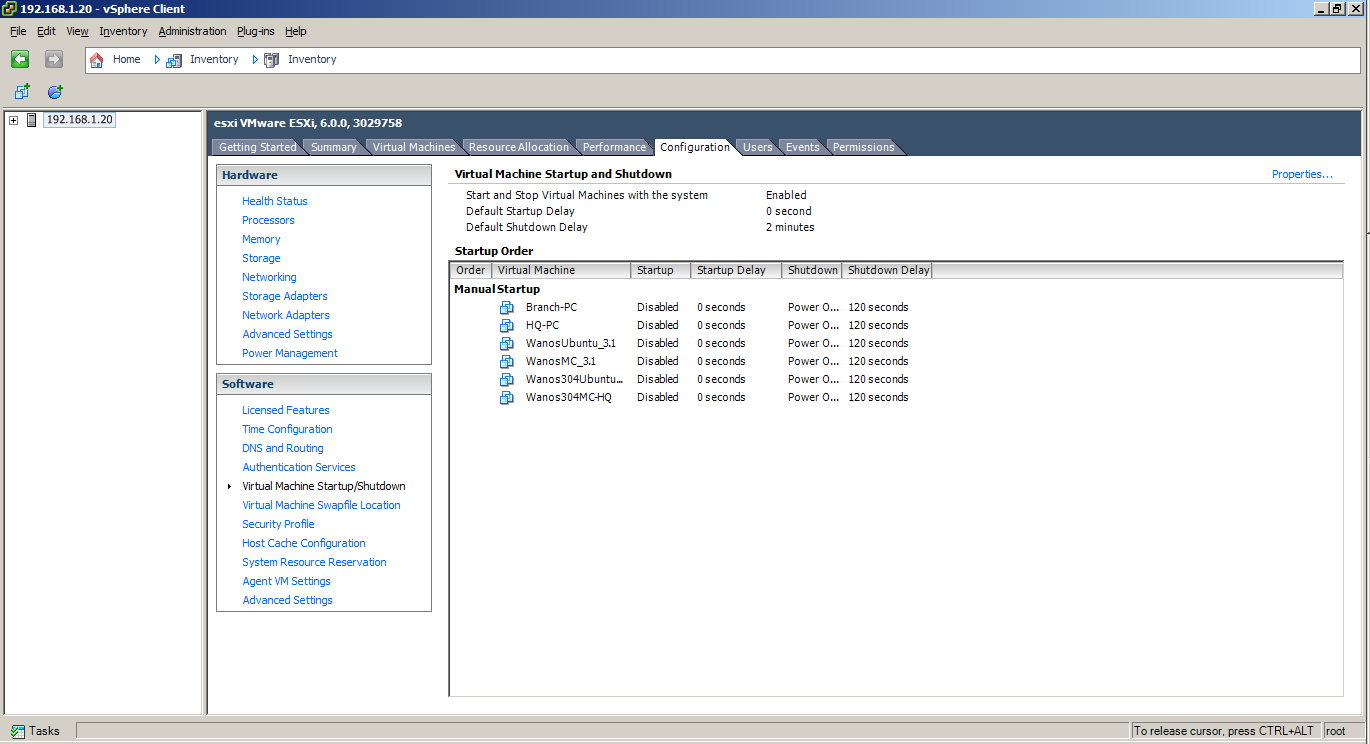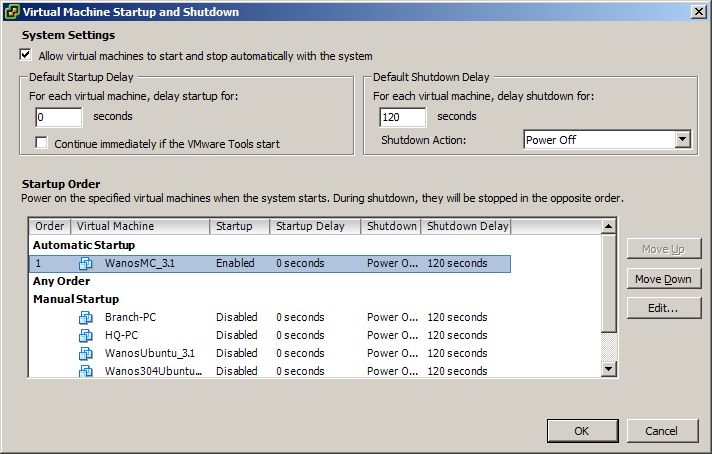VMware vSphere has the option to automatically start Virtual Machines.
Wanos can be started by configuring the autostart feature.
- Open vSphere Client and navigate to Server/Host > Configuration (tab) > Virtual Machine Startup/Shutdown (Software pane) > Properties.
- Make sure to tick/mark Allow virtual machines to start and stop automatically with the system.
- Select a Wanos VM and use the Move Up or Move Down buttons to place it from Manual Startup to Automatic Startup