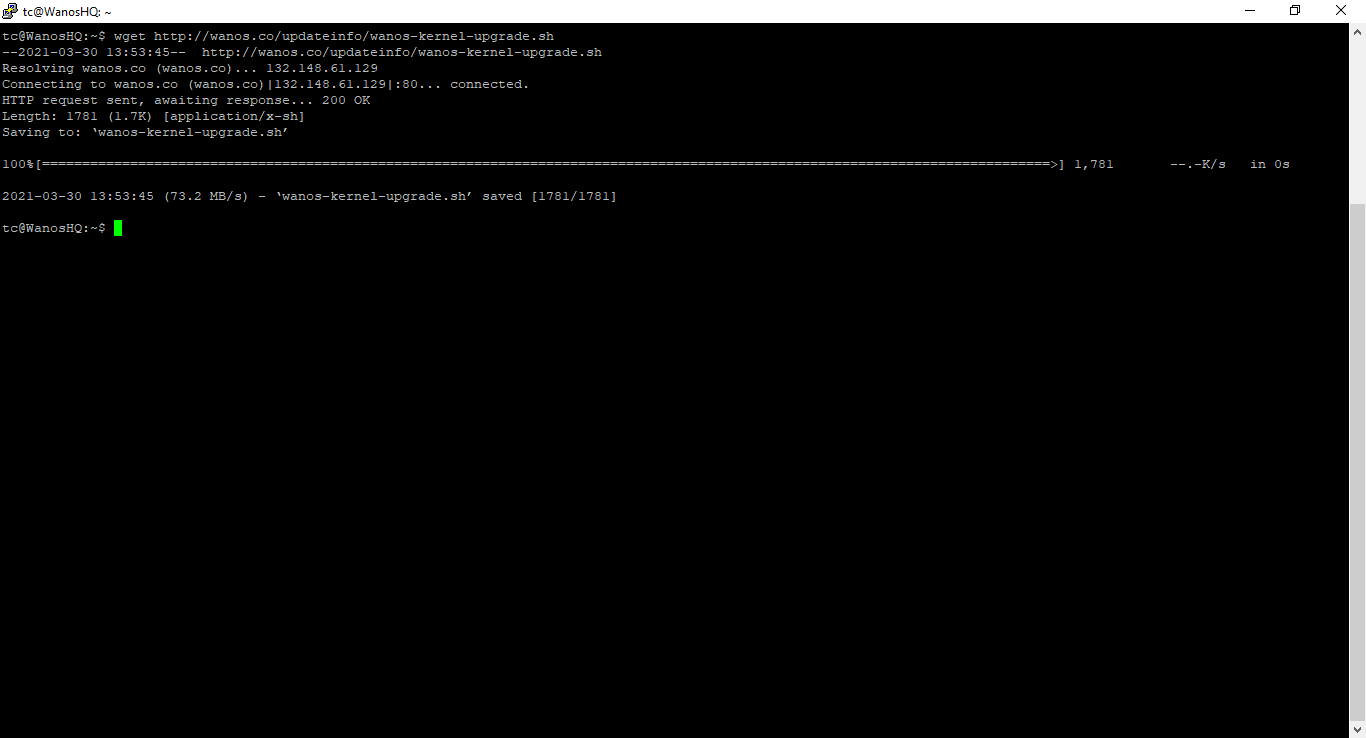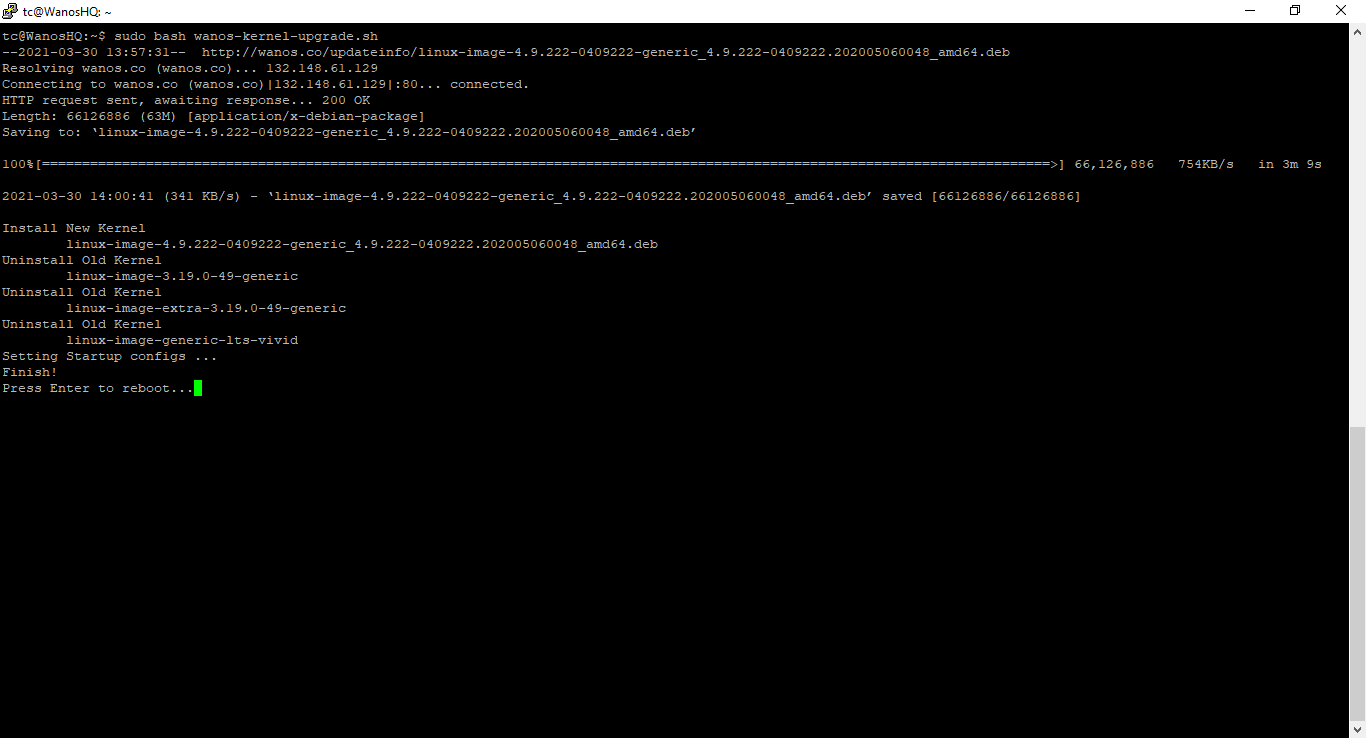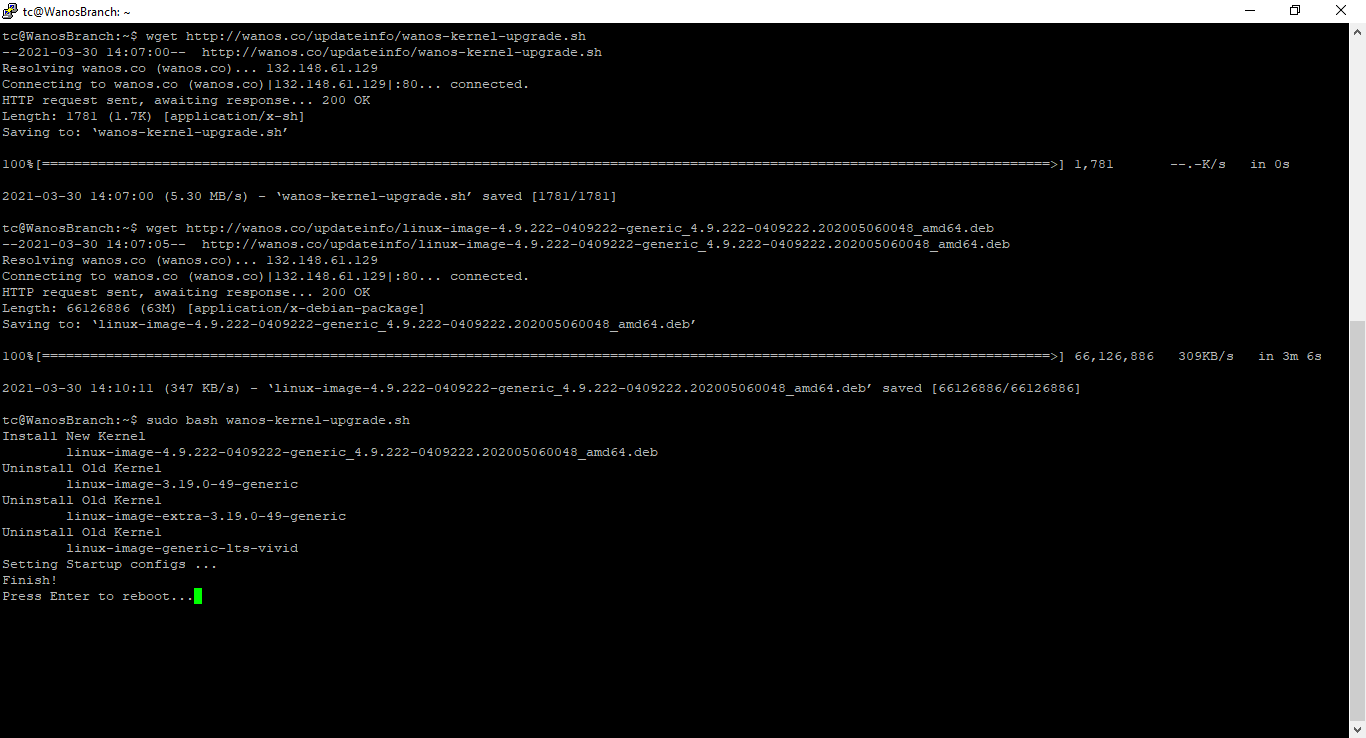Run the Wanos Kernel Update only when advised by Wanos Support.
Recommended Method:
Download and run the script. The script will automatically fetch the required files on the web.
wget http://wanos.co/updateinfo/wanos-kernel-upgrade.sh
sudo bash wanos-kernel-upgrade.sh
Alternative Method:
If the appliance does not have Internet access, download the .sh and .deb files remotely, upload the files to the device, then run the script.
http://wanos.co/updateinfo/wanos-kernel-upgrade.sh
http://wanos.co/updateinfo/linux-image-4.9.222-0409222-generic_4.9.222-0409222.202005060048_amd64.deb
sudo bash wanos-kernel-upgrade.sh