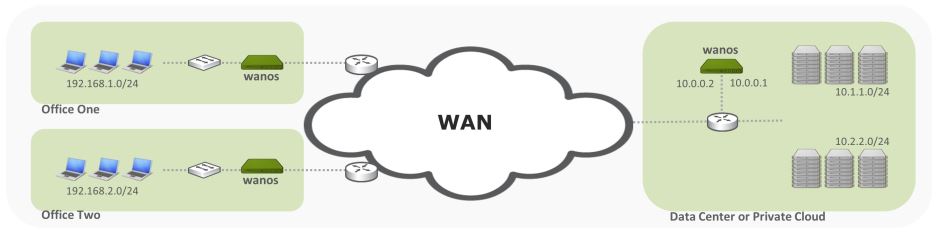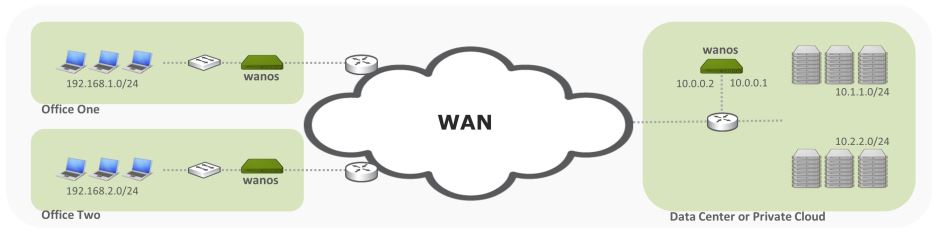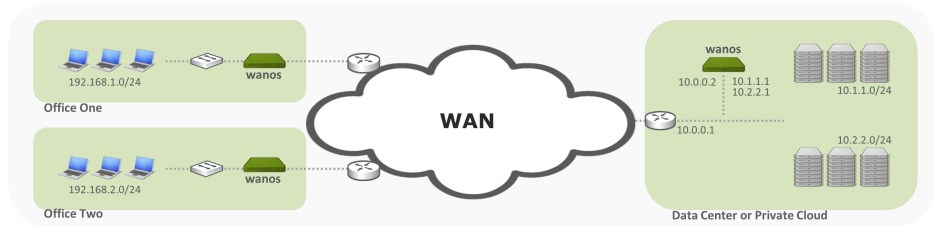Router Mode – Out of Path
Note: Out of Path Router mode is deprecated and replaced with out of path tunnel mode.
Wanos runs in bridge mode by default. In some cases it might not be possible to place a simple bridge appliance in-line or in-path. In this scenario out of path can be used by configuring the wan optimizer in router mode or server mode. This mode needs to be manually configured.
When router mode is configured, only the physical wan0 interface is used and this deployment only requires one physical interface. The primary IP address, as configured in the GUI or wanos-cfg, is used to indicate wan0 traffic. One or more secondary IP addresses are configured to indicate the lan0 networks. This implementation is designed to preserve IP visibility throughout the network. This means addresses are not translated or proxied and clients, servers and network visibility tools see original source and destination addresses.
When in layer-2 bridge mode, the lan0 and wan0 interfaces indicate where the traffic is from.
When in layer-3 router mode, the lan0 and wan0 IP addresses indicate where the traffic is from.
All sites can be in router mode or a mix of bridge and router mode.
Source based or policy based routing:
In the following diagram the data center wan optimizer primary and secondary address share a segment with the gateway router. Optimized traffic from the wan is directed to the wan0 address 10.0.0.2. Traffic from the lan that needs to be optimized is directed to the virtual lan address 10.0.0.1. High availability safe fail-over is possible by tracking the wan accelerator address.
Simple routing:
In the following diagram the data center wan optimizer primary address shares a segment with the gateway router. Traffic from the wan is directed to the wan0 address 10.0.0.2. Devices on the lan have their default gateways set to be the wan accelerator virtual lan addresses 10.1.1.1 and 10.2.2.1. High availability is possible by configuring secondary routes.
Configuration:
Router mode is currently enabled by specifying the secondary virtual IP Address.
More technical details on the Router mode Technical Discussion Forum