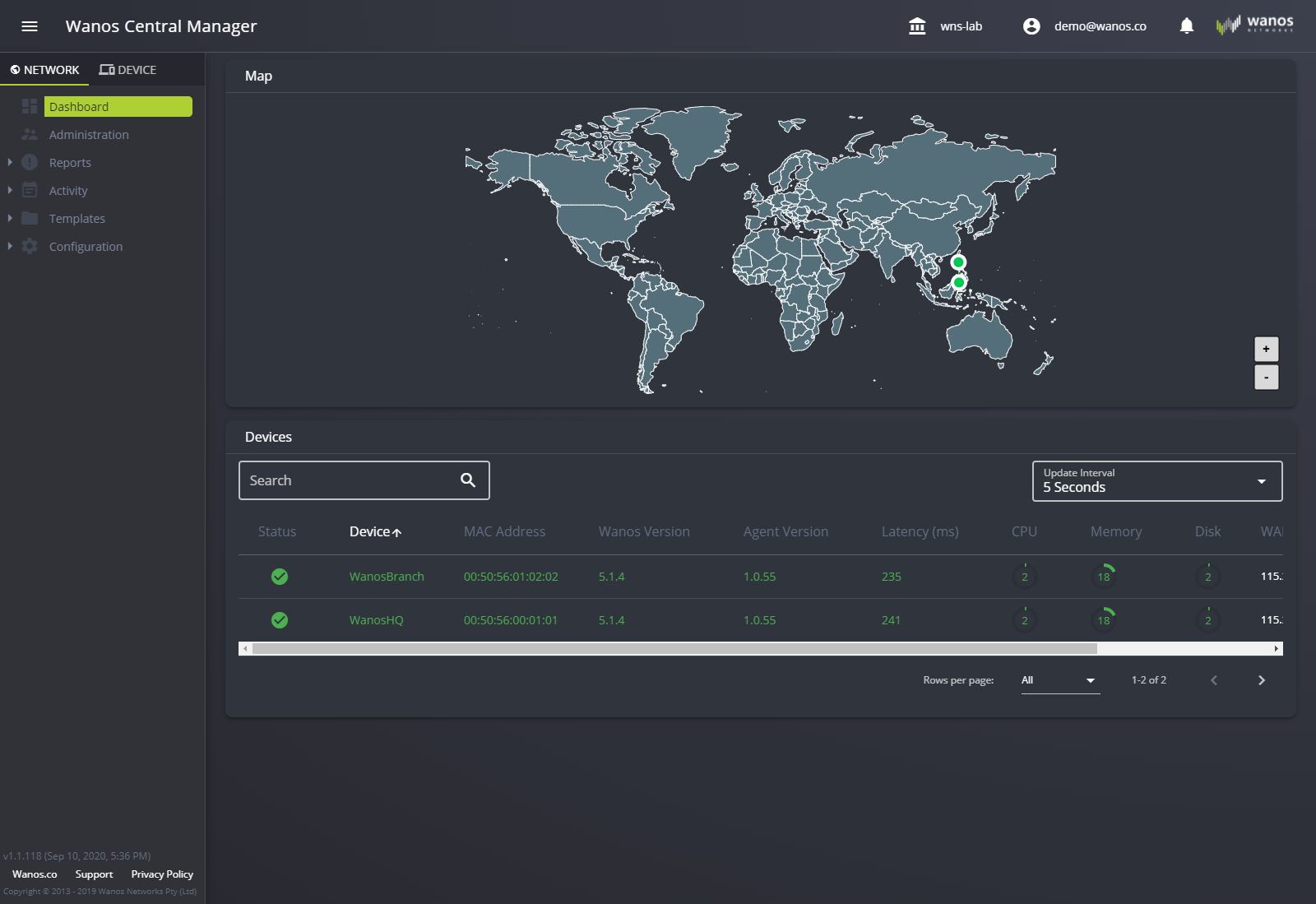Introduction
Wanos Central Manager or WCM is a web based tool where administrators can check Appliances from one central dashboard. Administrators can monitor and manage multiple Wanos Appliances.
Note: This feature is available in version 4.2.9. Run the Software Update to upgrade to the latest version.
Agent Activation
This feature is disabled by default. Follow the steps to activate the Agent in the Appliance.
Use SSH or access wanos.conf directly via command-line:
vi /etc/wanos/wanos.conf
Modify the following parameters:
WCM_AGENT=<value> LOCATION_LATITUDE=<latitude value> LOCATION_LONGITUDE=<longitude value>
Accepted values for WCM_AGENT are:
true false
Example: (Location is in Sau Paolo, Brazil)
WCM_AGENT=true LOCATION_LATITUDE=-23.544570 LOCATION_LONGITUDE=-46.301140
Add Agents to Central Manager
To get started, send the following information to support@wanos.co:
Organization Name: Name of the company.
Contact Person: Name and email information of the administrative point of contact.
Address: The company’s business address.
Wanos Appliances: Hostname(s) / name of the appliance(s) to include.
Support will provision an administrative account and add the appliances under your organization.
Example
Organization Name: Wanos Contact Person: John Smith, jsmith@company.com Address: 123 street, City of dreams, Marlboro Country. Wanos Appliances: WanosHQ, WanosBranch