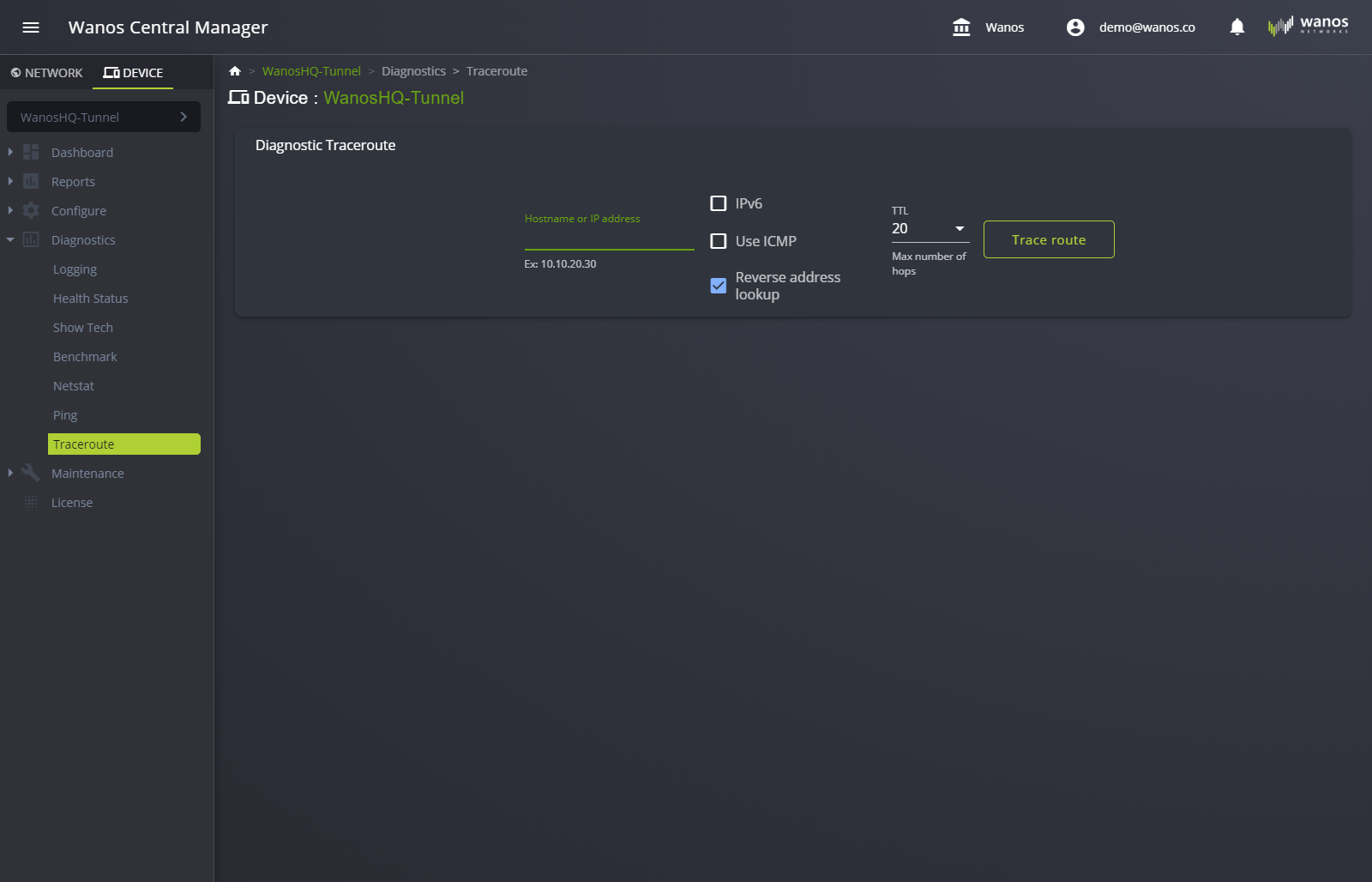Diagnostics page enables the user to monitor the health of the appliance.
Logging
Shows device logs.
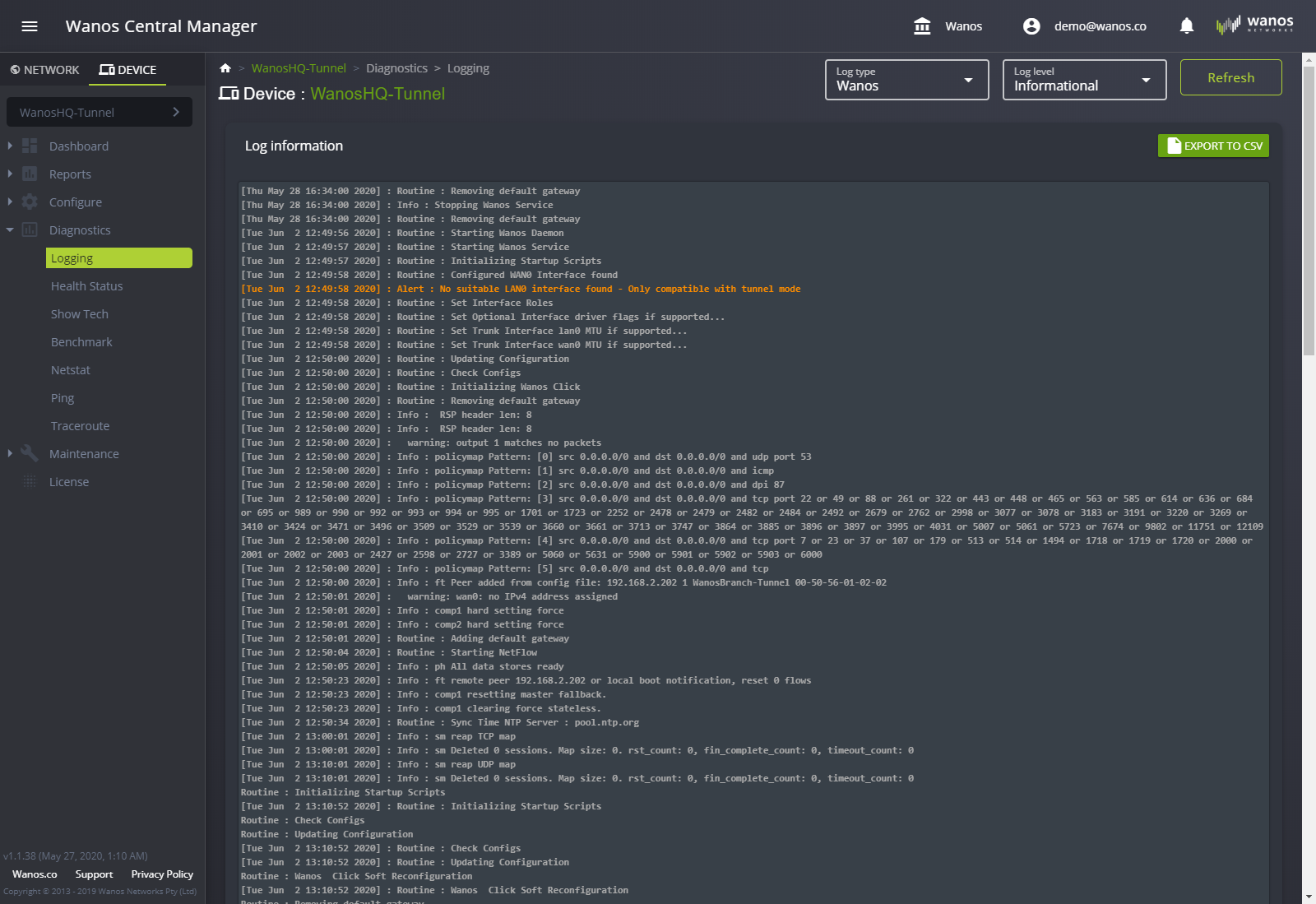
Log Type
Wanos: Show Wanos logs.
Agent: Show Agent logs.
System: Show System Device logs.
squid access: If Webcache is enabled, shows squid access logs.
squid cache: If Webcache is enabled shows squid cache logs.
Log Level
Informational: Filters data to show informational messages.
Warnings: Filters data to show warnings.
Errors: Filters data to show Error entries.
Debug: Filter data to show debug-level logs. Helpful when troubleshooting issues.
Refresh: Grab updated entries from the displayed Log type and Log Level.
Export to CSV: Collates the data shown and exports it into a CSV file.
Health Status
Shows the appliance health.
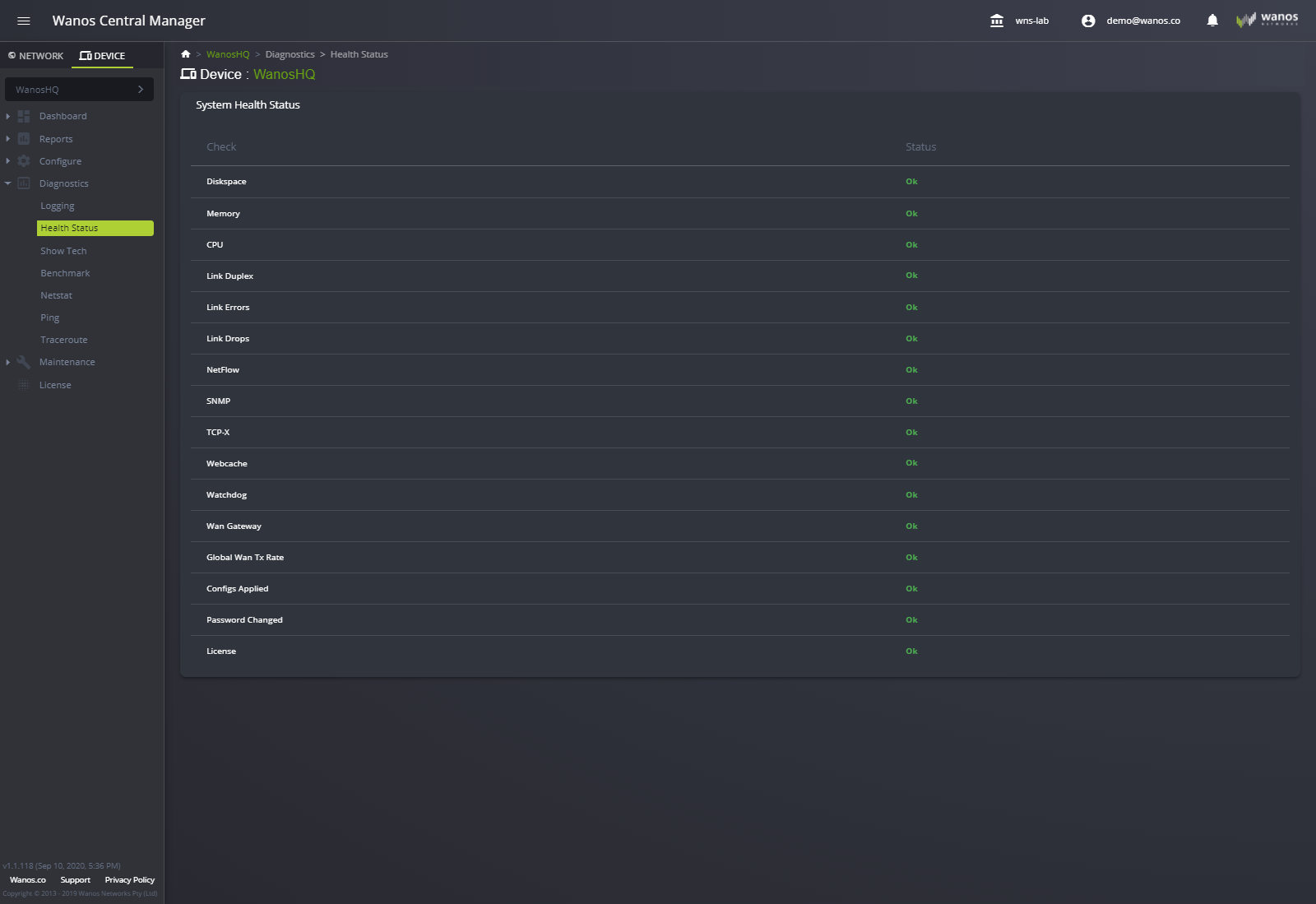
Show Tech
This is for gathering various data from your device that Wanos Support can use to troubleshoot issues. Clicking Generate tech support information will gather data from the device and produce an archive that a user can download and send to support.
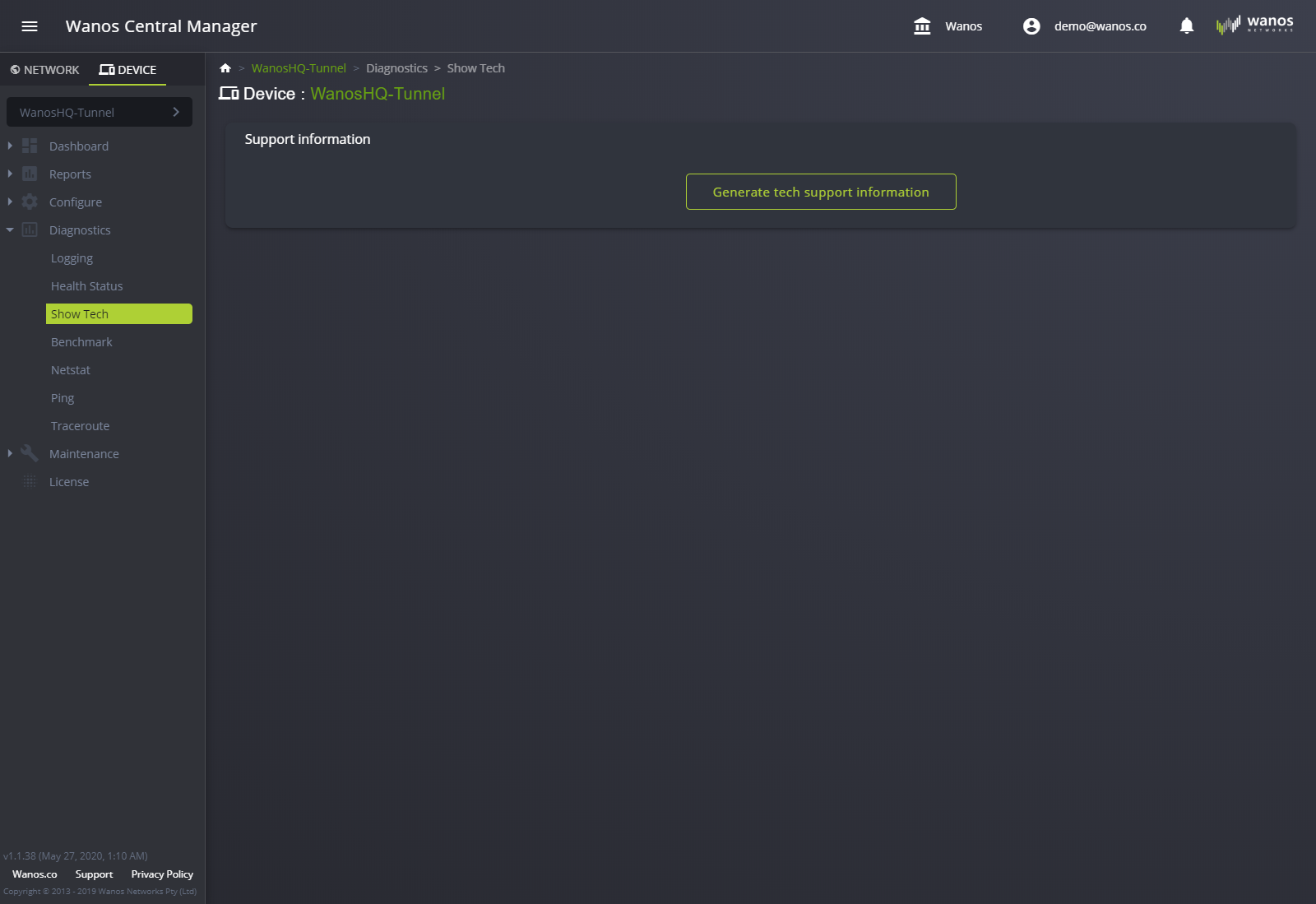
Benchmark
This tool helps assess the optimal performance of the appliance.
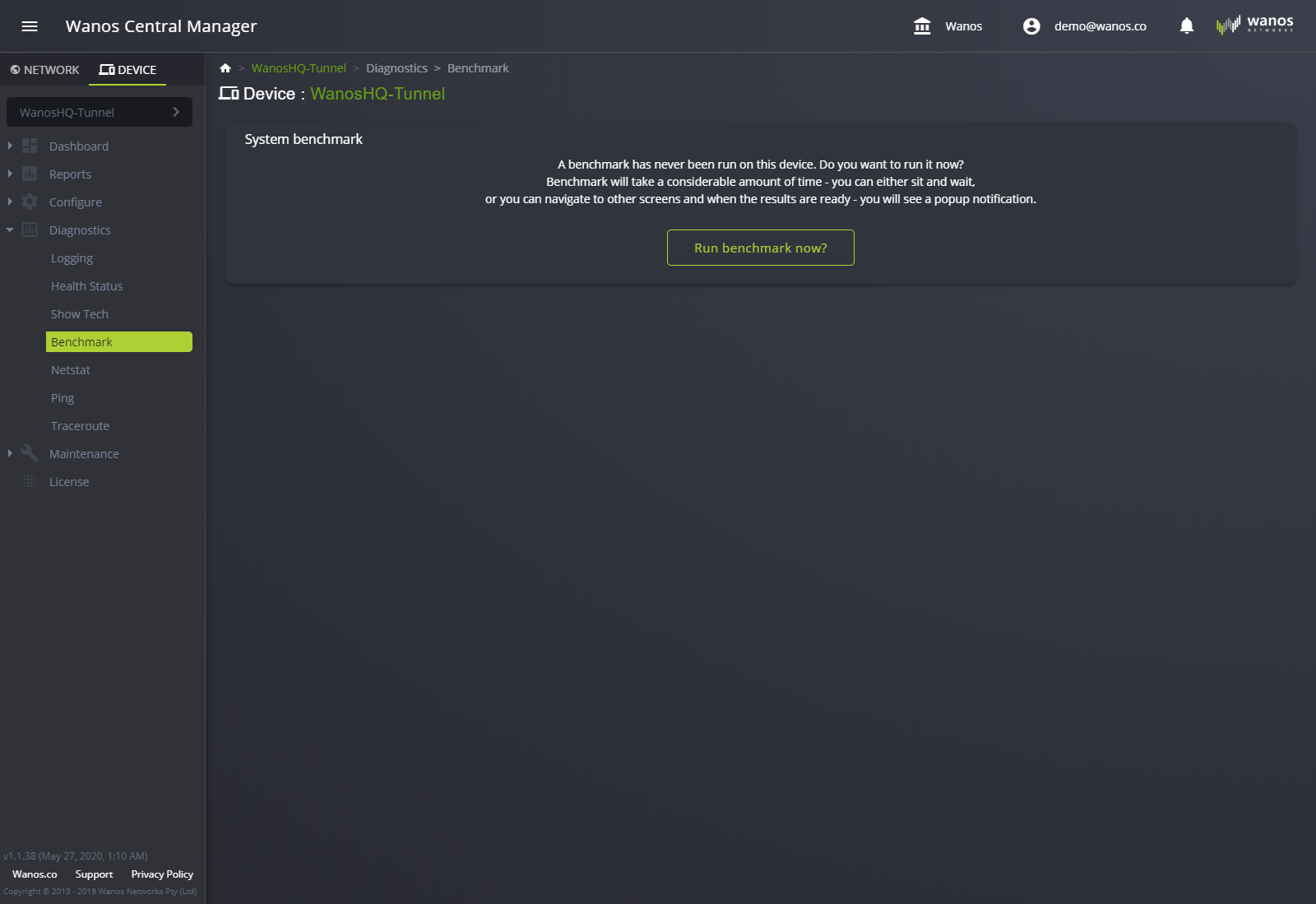
Netstat
A tool used to display TCP sessions.
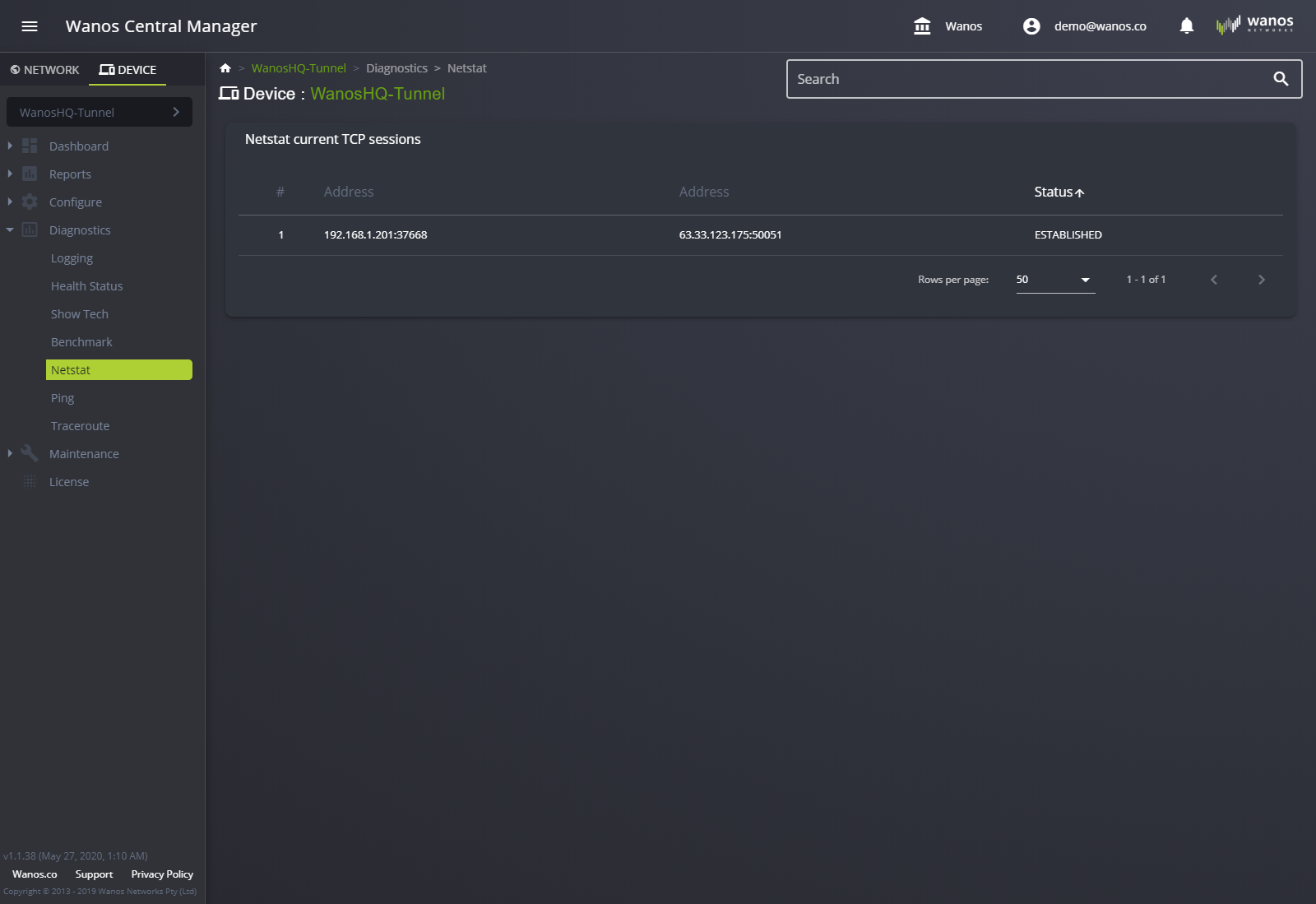
Ping
A tool used to ping hosts.
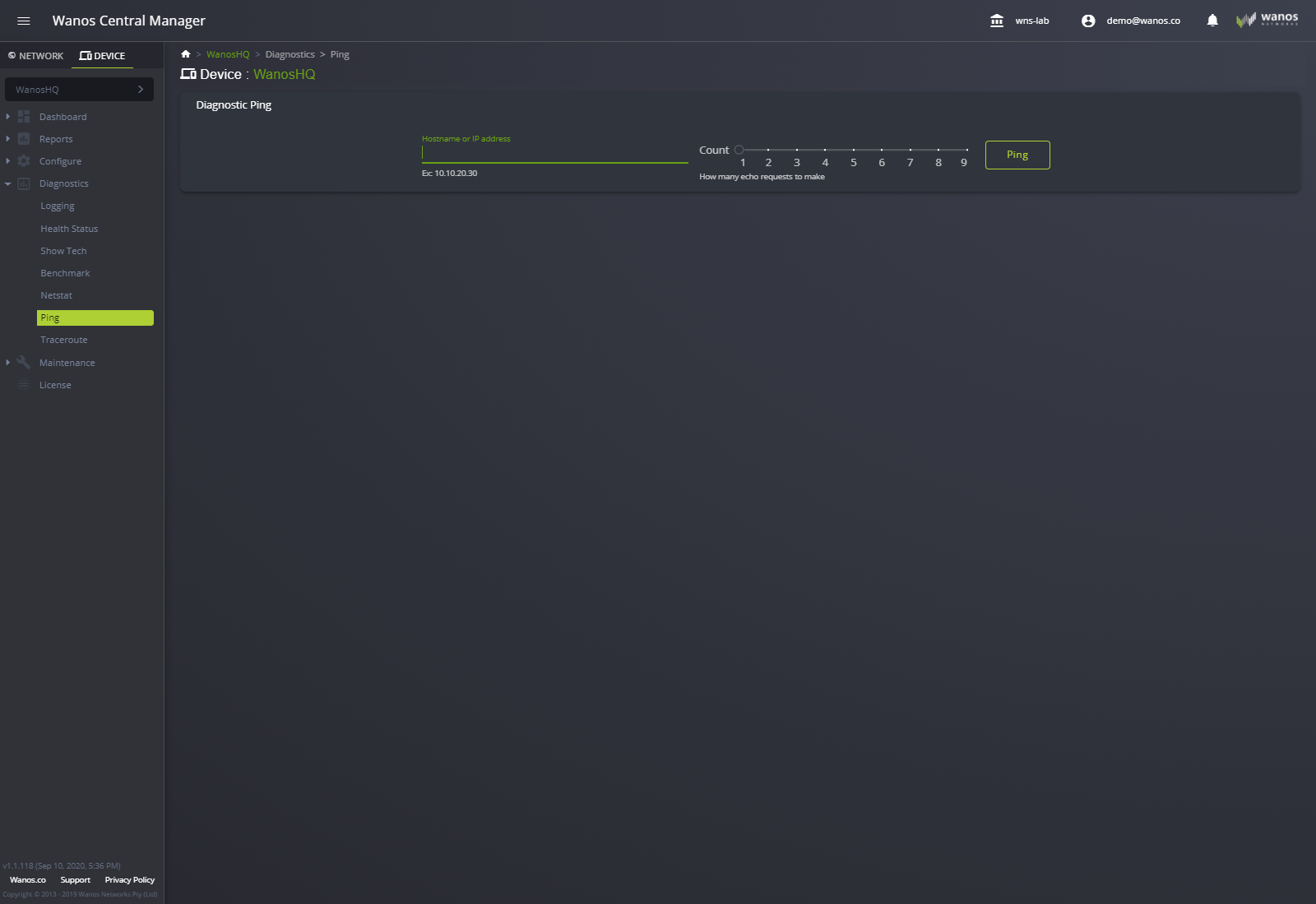
Traceroute
A tool for displaying the route and measuring transit delays of packets across an Internet Protocol network.