Configure
System Settings
The System Settings allow the user to change the system configuration.
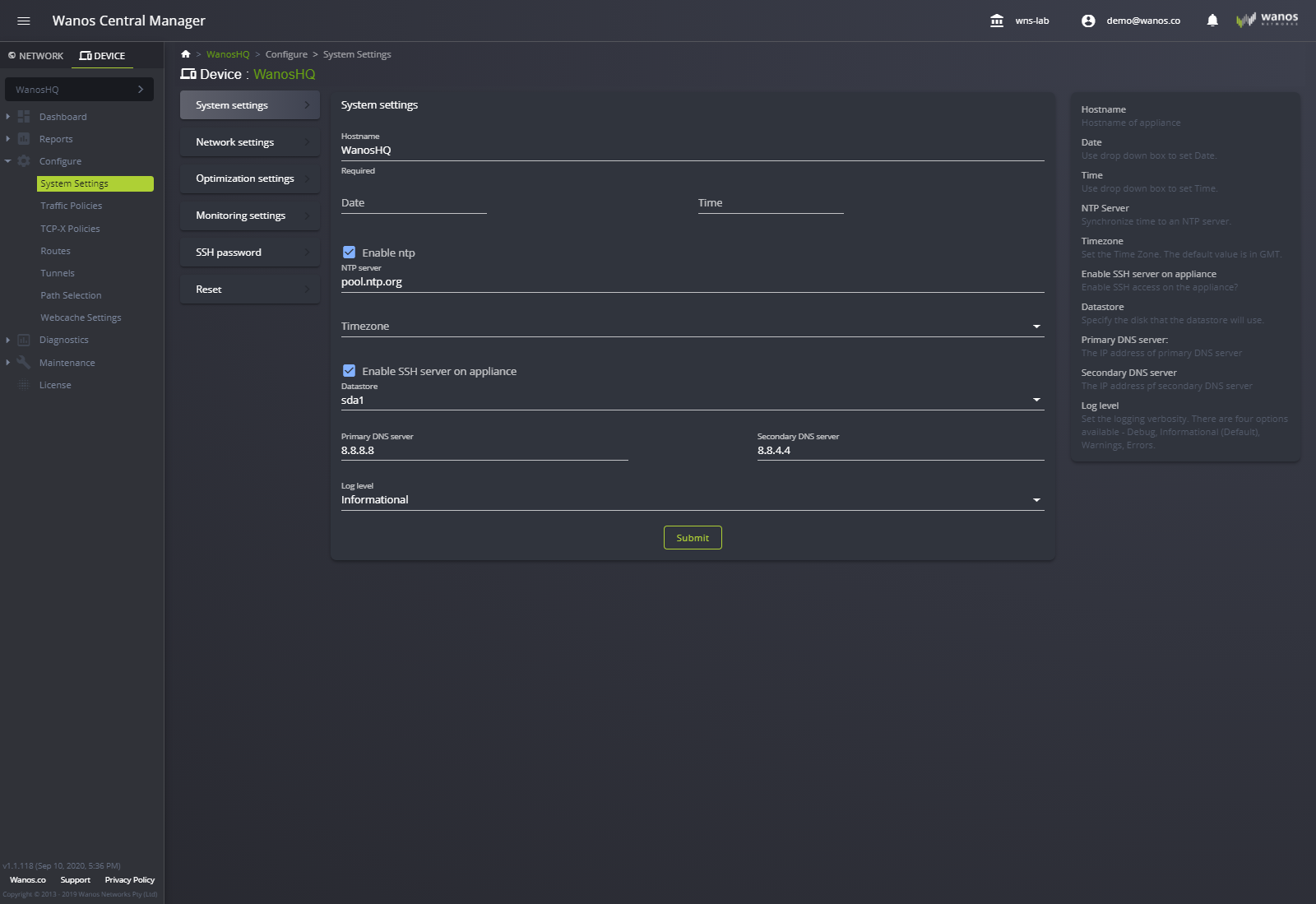
Hostname: Change/Modify the hostname.
Date: Allows the manual setting of Date. Note: Disable NTP server to use this feature.
Time: Allows the manual setting of Time. Note: Disable NTP server to use this feature.
NTP Server: Specify an NTP server. pool.ntp.org is the default NTP server.
Timezone: Specify the Timezone. Default is set to UTC.
Enable SSH Server on Appliance: Allow SSH connections to this appliance?
Datastore: Switch/Change Datastore(s), if available.
Primary DNS Server: Specify the primary DNS server. Default is 8.8.8.8.
Secondary DNS Server: Specify the secondary DNS server. Default is 8.8.4.4.
Log Level: Specify the appliance’s logging behavior. Options available: Debug, Informational, Warnings, Errors.
Network Settings
Modify the device’s network configuration.
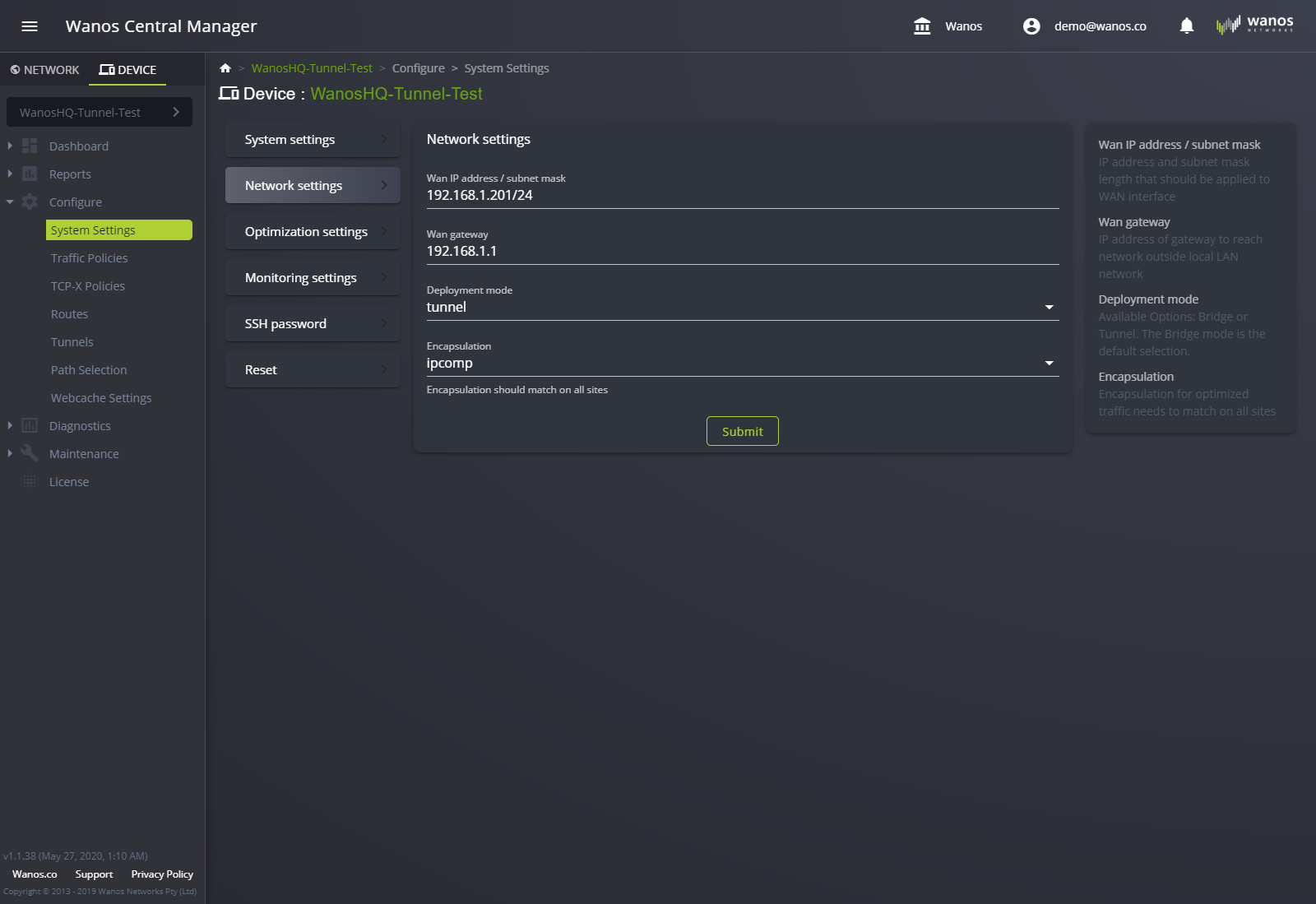
Wan IP address / subnet mask: The WAN ip address of the devices. Format: x.x.x.x/x
WAN Gateway: The WAN gateway of the appliance.
Deployment mode: Available options – Bridge and Tunnel. Encapsulation option will vary depending on the selection made under Deployment mode.
Encapsulation: Available options: ipcomp, udp, gre, ipsec, ipsec-in-udp. Note: certain options may not be available depending on the selected Deployment mode.
Optimization Settings
WAN Optimization settings can be configured in this section.
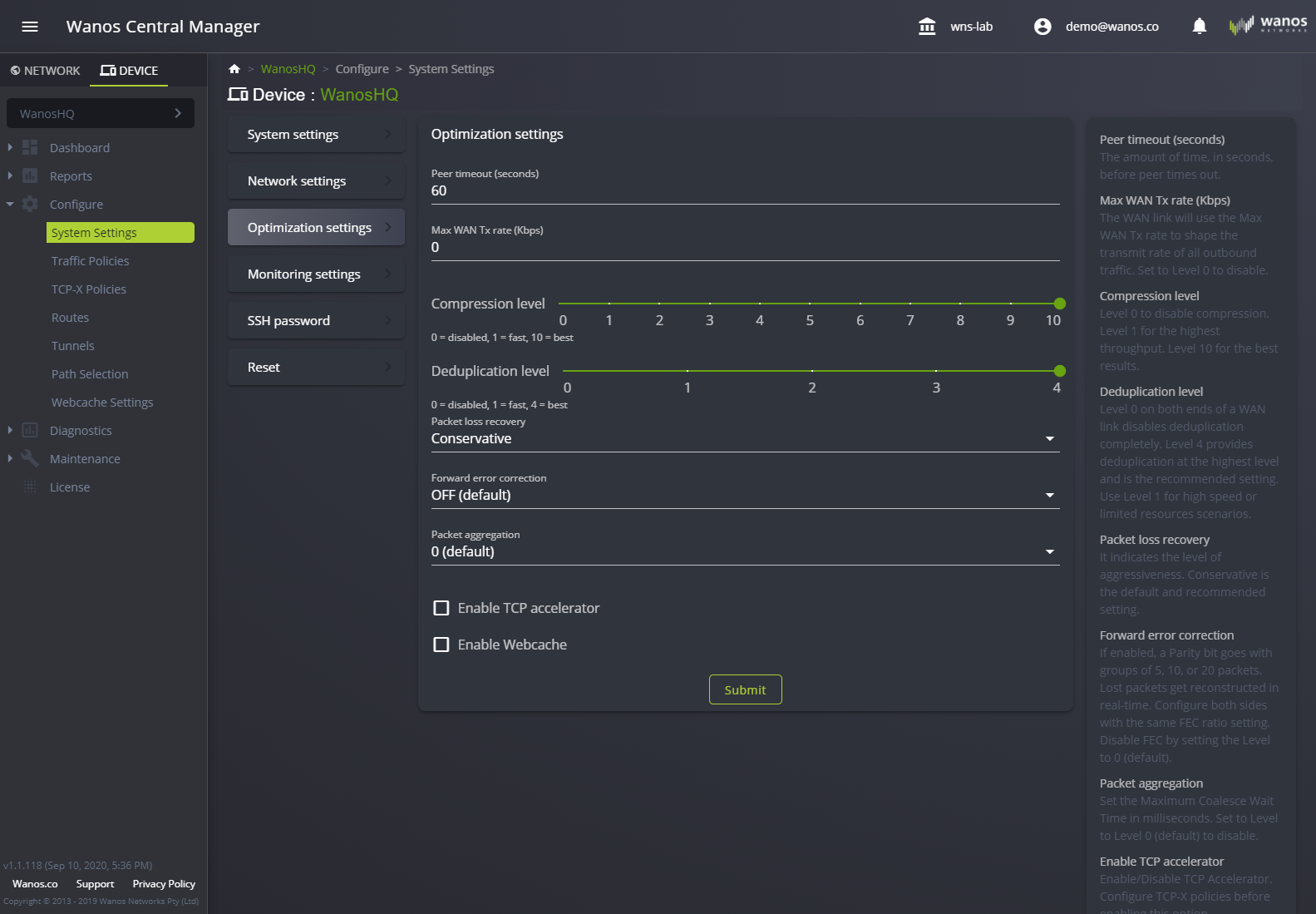
Peer timeout (seconds): The amount of time to wait before the peer times out. 60 seconds is the default.
Max WAN Tx rate (Kbps): The maximum WAN transmit link. 0 (zero) means no limit and the default setting.
Compression level: 0 – disabled; 1 – fast (uses less processing power); 10 – best (uses more processing power)
Deduplication level: 0 – receive only; 1- highest throughput; 4 – best results.
Packet loss recovery: 0 – Stateless. 1 – Stream Compress Only (<=20ms). 2 – Conservative. 3 – Medium. 4 – Aggressive.
Forward error correction: 0 – Off (Default). 2 – FEC 2:1. 5 – FEC 5:1. 10 – FEC 10:1. 20 – FEC 20:1
Packet aggregation: 0 – Off (Default). Maximum Coalesce wait time in milliseconds.
Enable TCP accelerator: Enable/Disable TCP Accelerator. Configure TCP-X policies before enabling this option.
Enable Webcache: Activate Web caching. Enable this feature on branch-side only.
Monitoring Settings
Enable monitor user access and export of Netflow data.
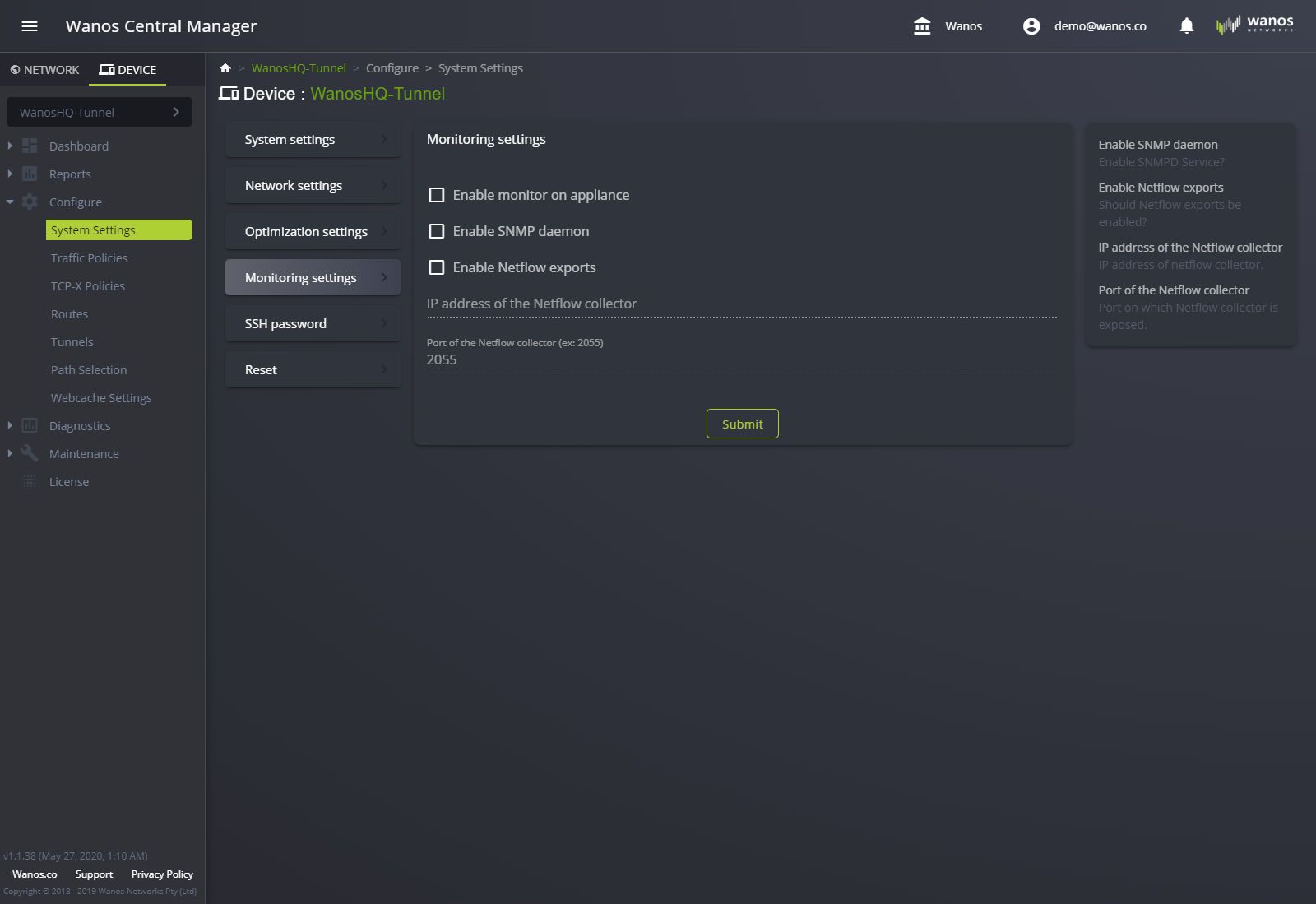
Enable monitor on appliance: Enable/Disable user: monitor on appliance. This option is specific to Local Web UI. Refer to Restricted User article.
Enable SNMP daemon: Enable/Disable SNMPD Service. Default option is disabled.
Enable Netflow exports: Enable/Disable Netflow export. Default option is disabled.
IP address of the Netflow collector: Specify the Network collector’s UP address.
Ports of the Netflow collector: Specify the Netflow collector port number to use.
SSH Password
This allows the user to modify the appliance’s password. Refer to Username and Password for more info.
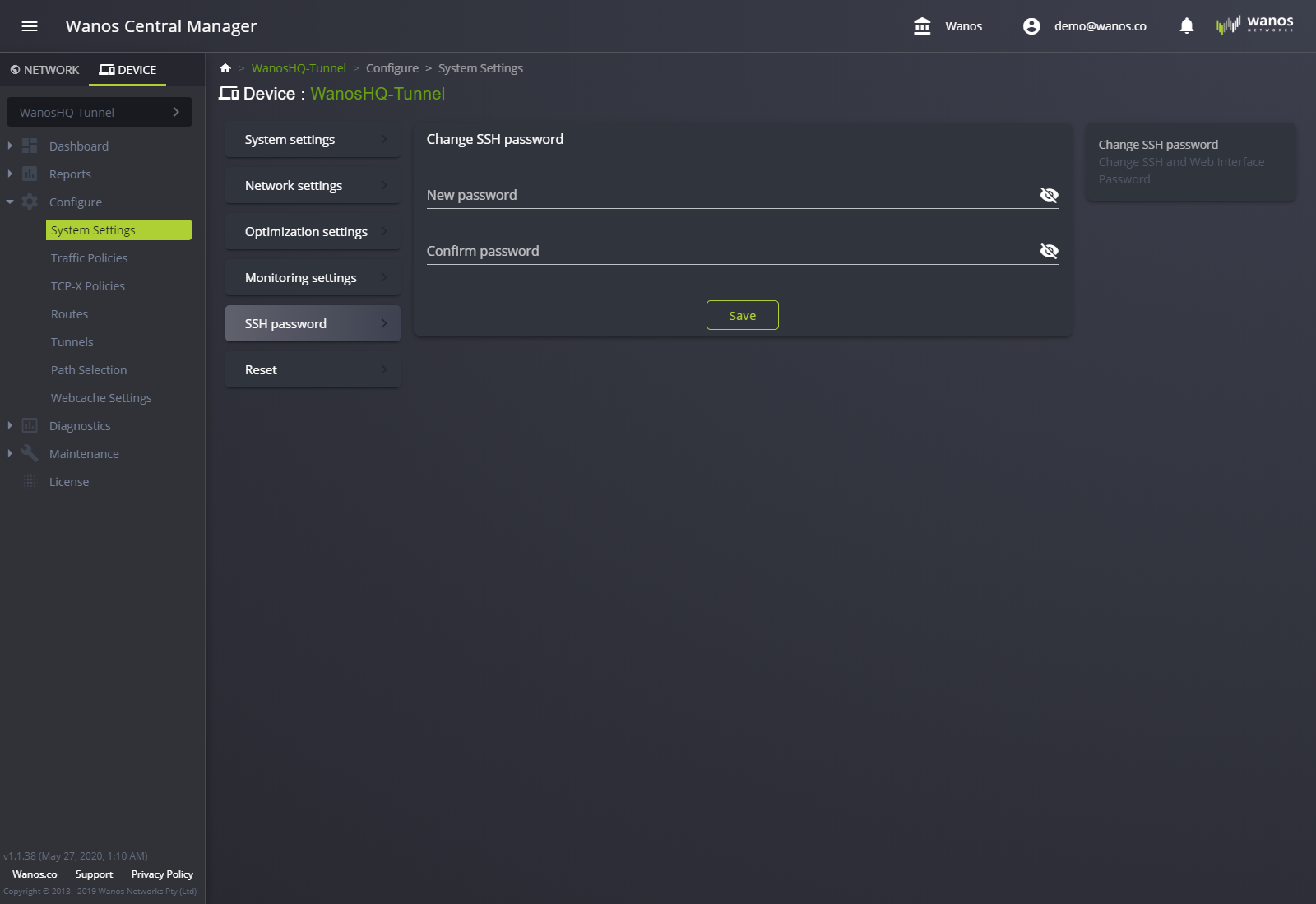
Reset Settings
Perform Reset actions on the device.
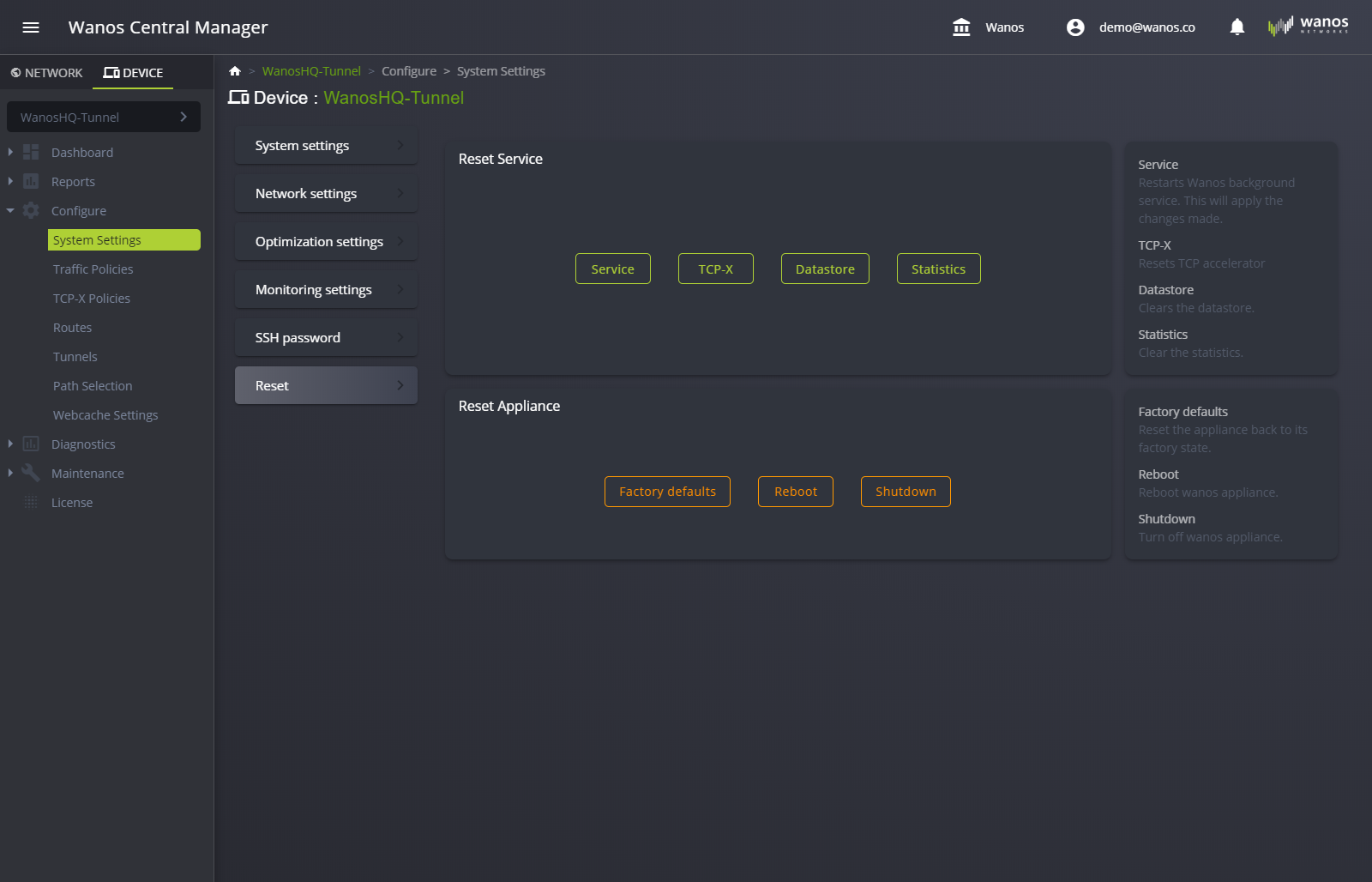
Service: Resets Wanos background services. Any un-commited changes will take effect.
TCP-X: Resets the TCP Accelerator.
Datastore: Clears the Datastore.
Statistics: Clears all accumulated data and statistics.
Factory defaults: Restores the appliance to the factory settings.
Reboot: Reboot/Restart the appliance.
Shutdown: Turn off the appliance.