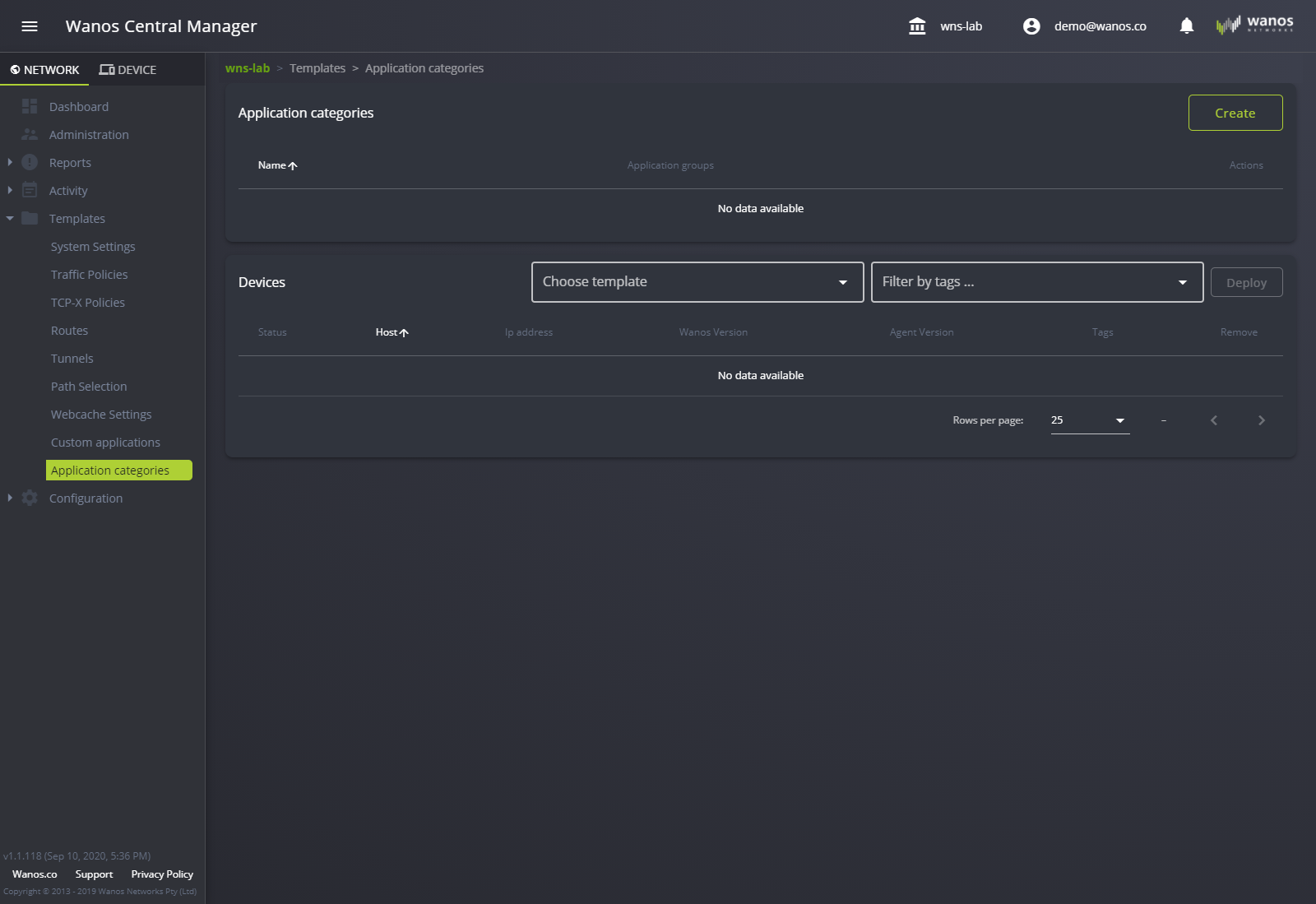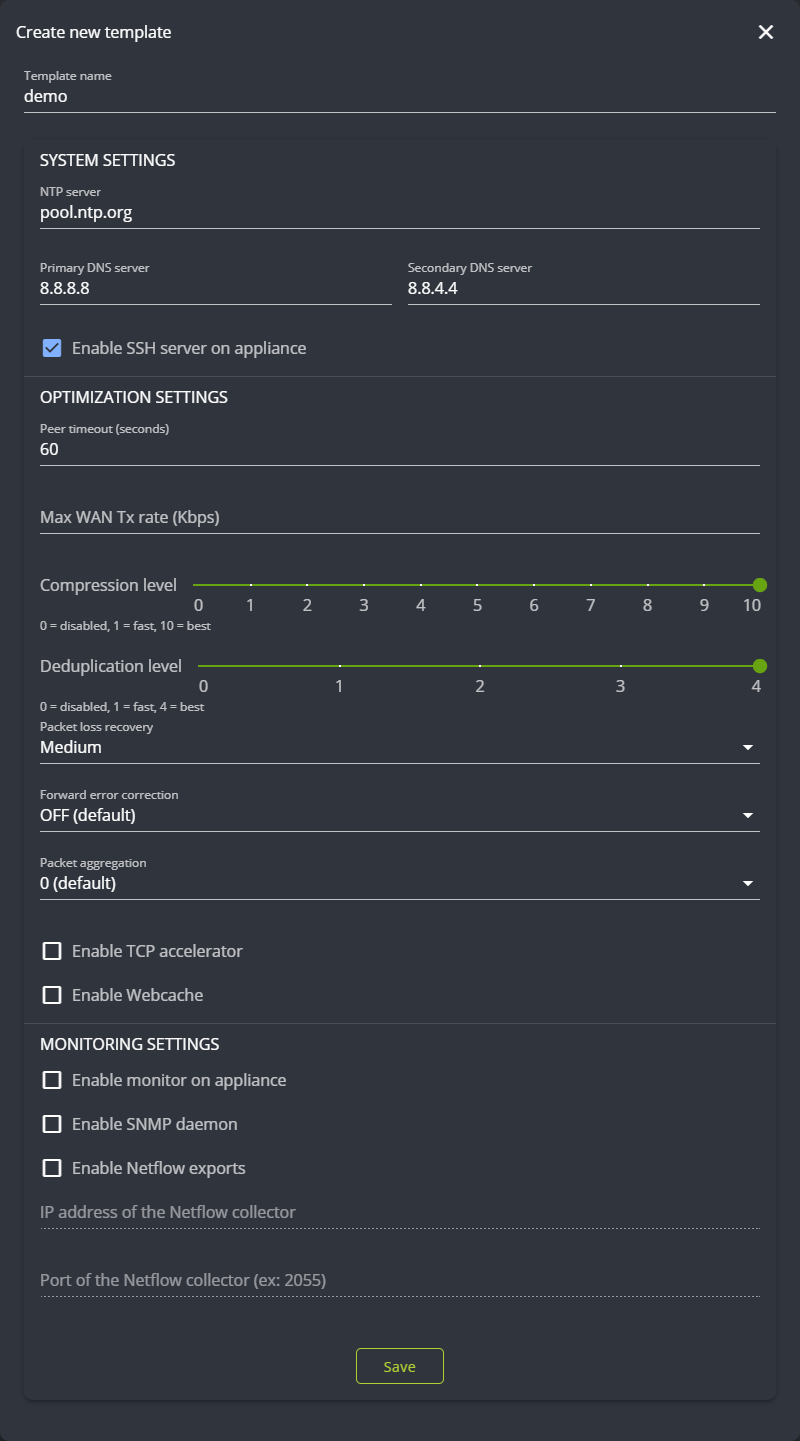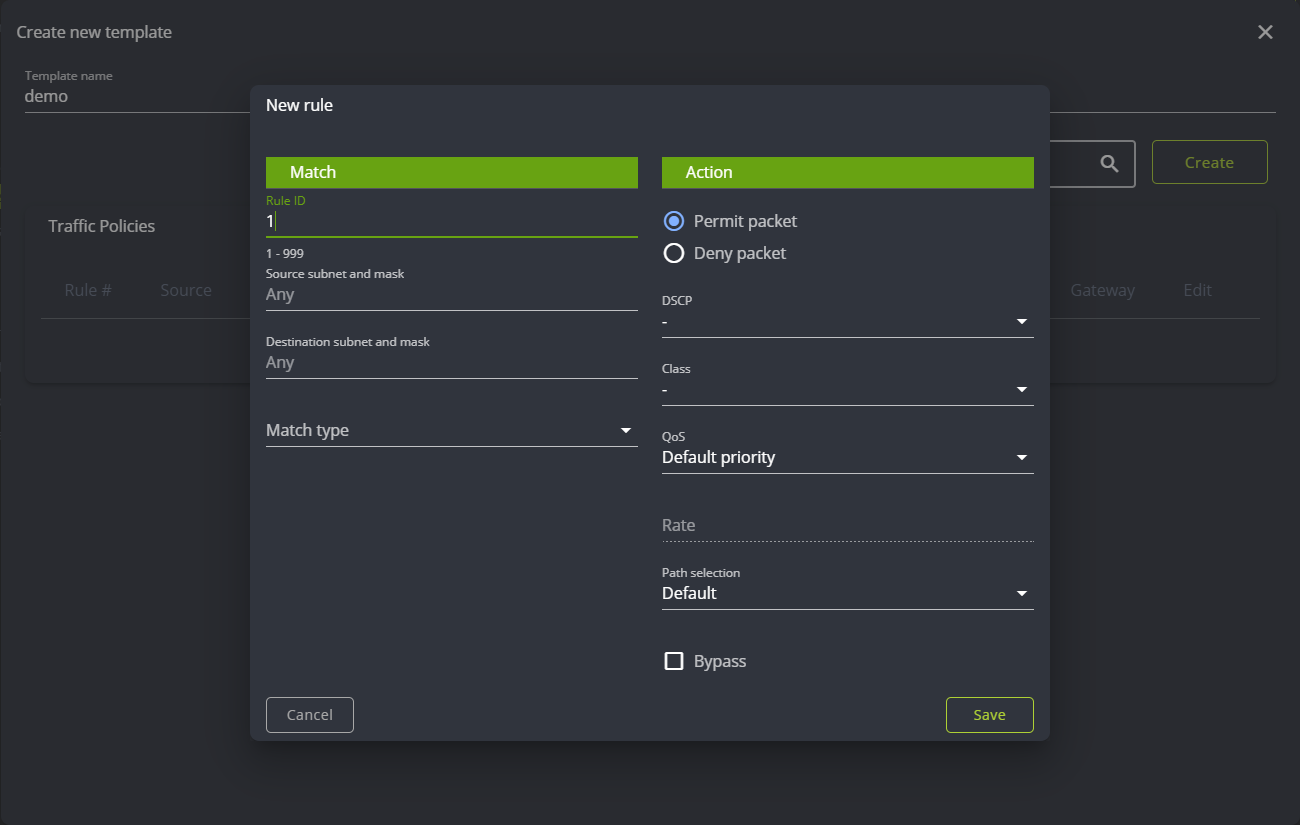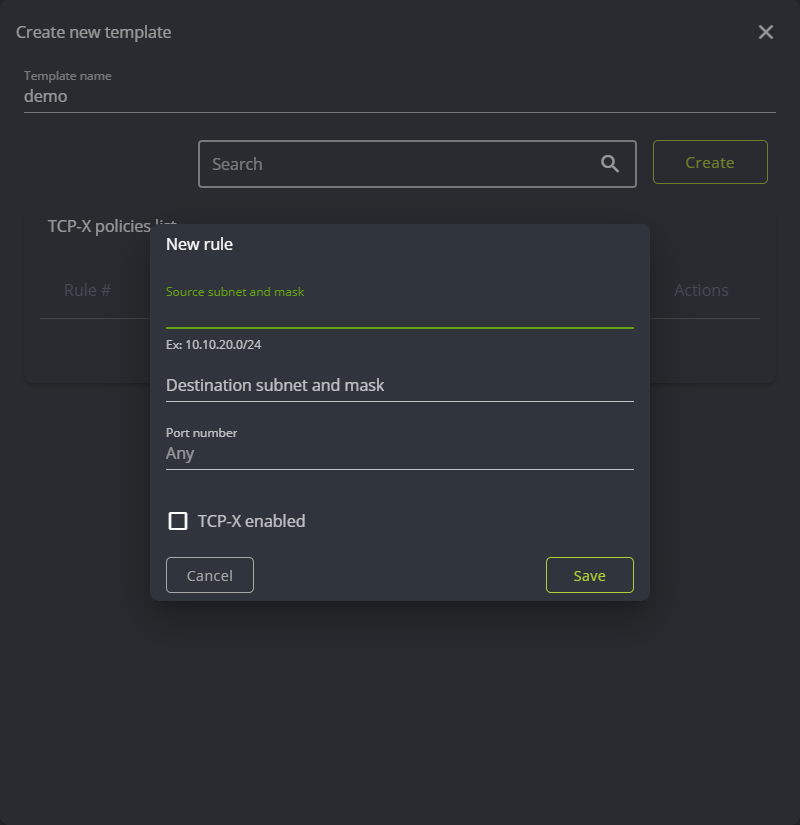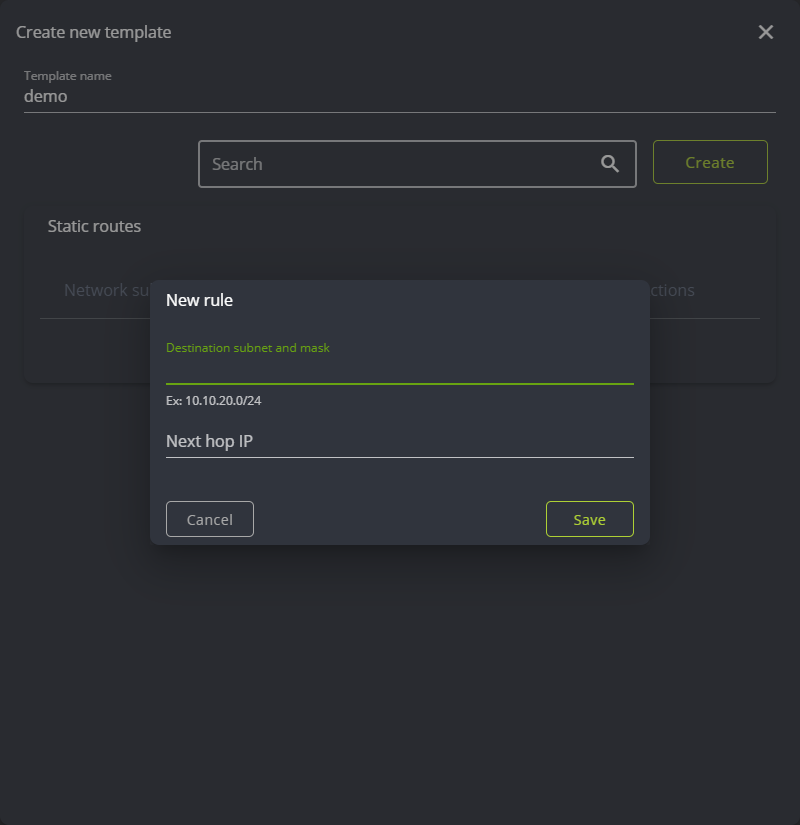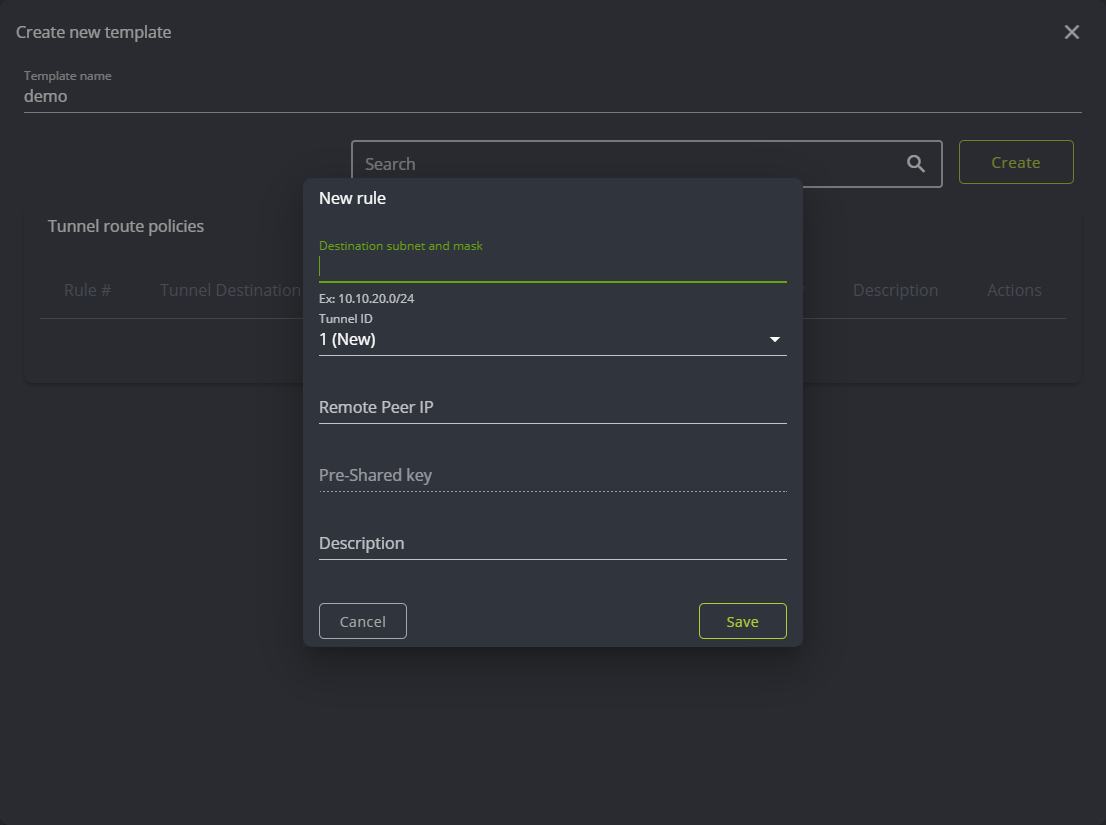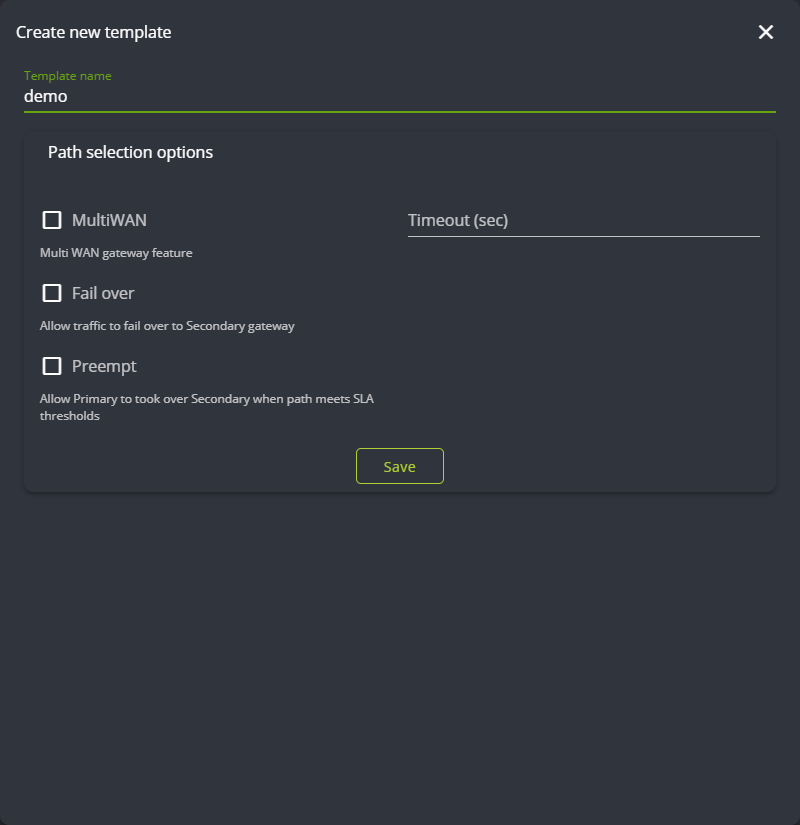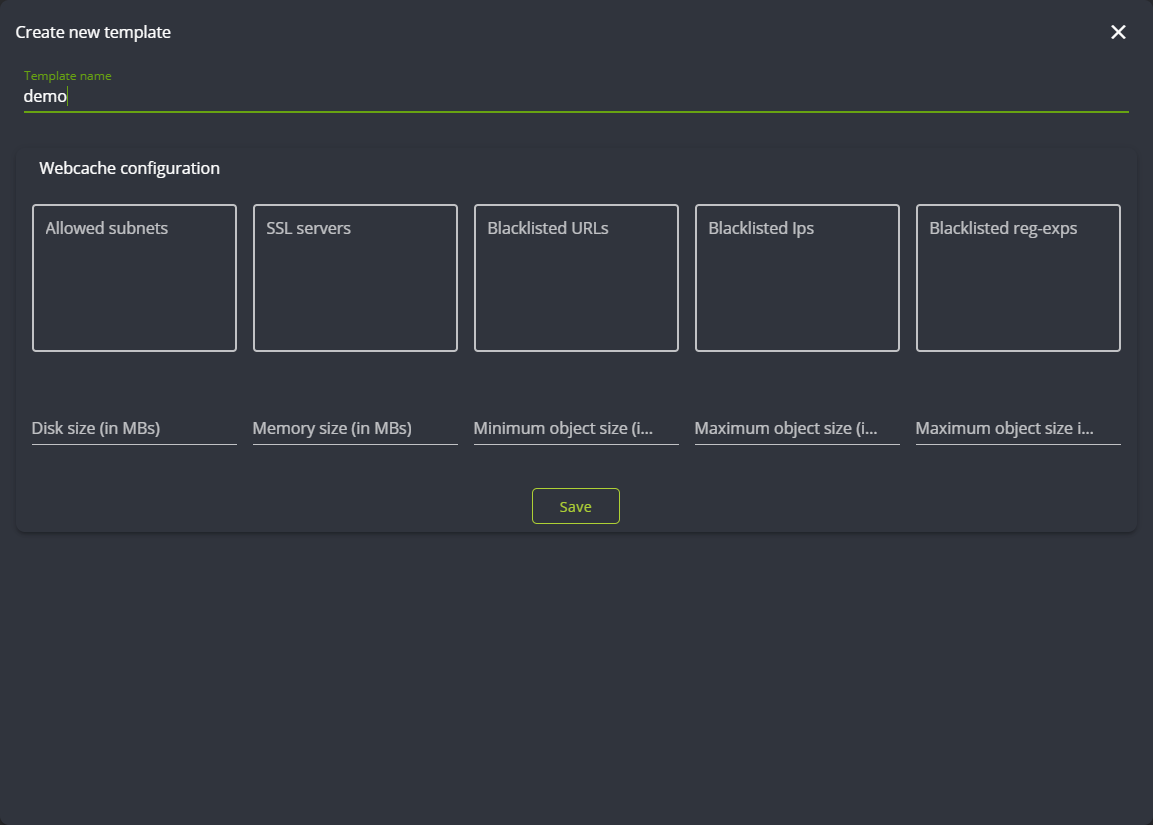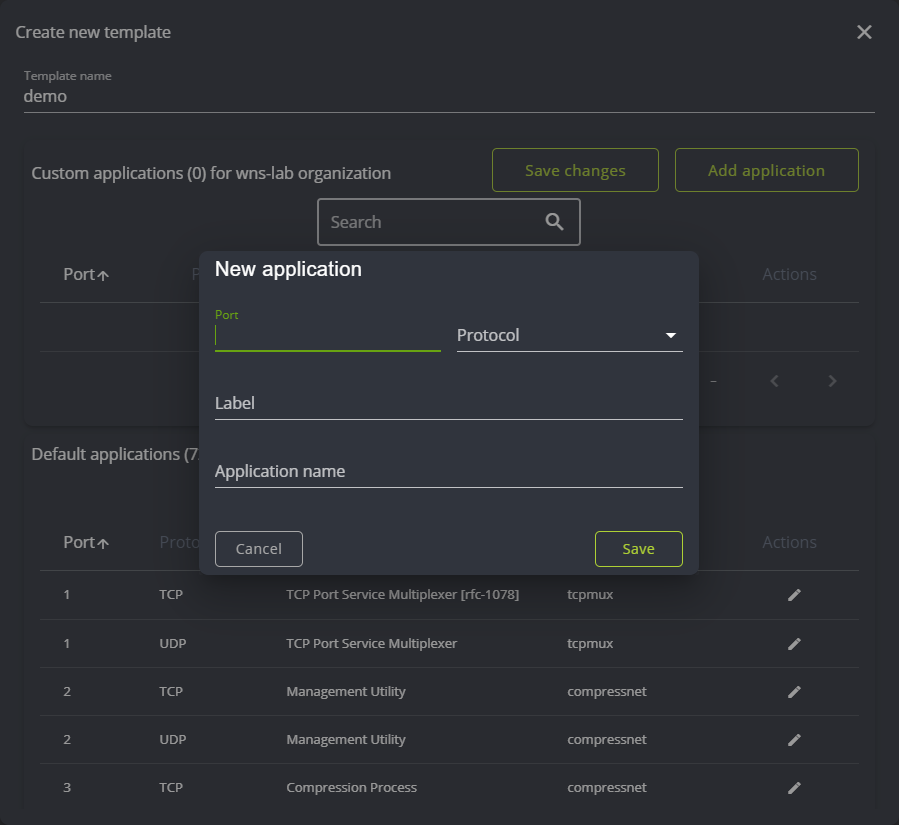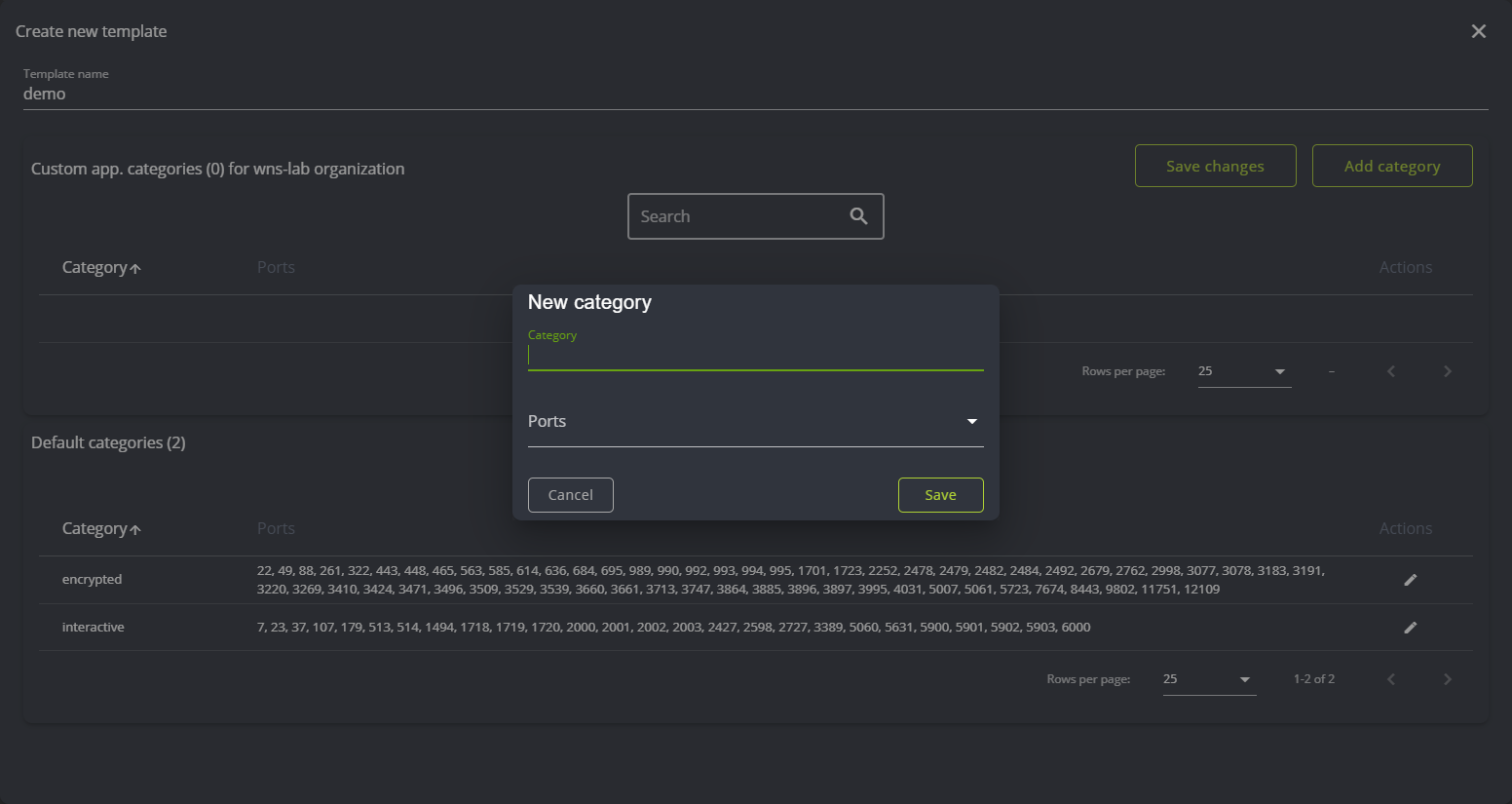Templates
Templates simplify device management across sites. A user can create a template and deploy it to all or selected devices in one go.
System Settings
This page displays current System setting templates available for deployment. This page allows the user to create a template for System Settings. The configuration is identical to Device > Configure > System Settings > System settings page.
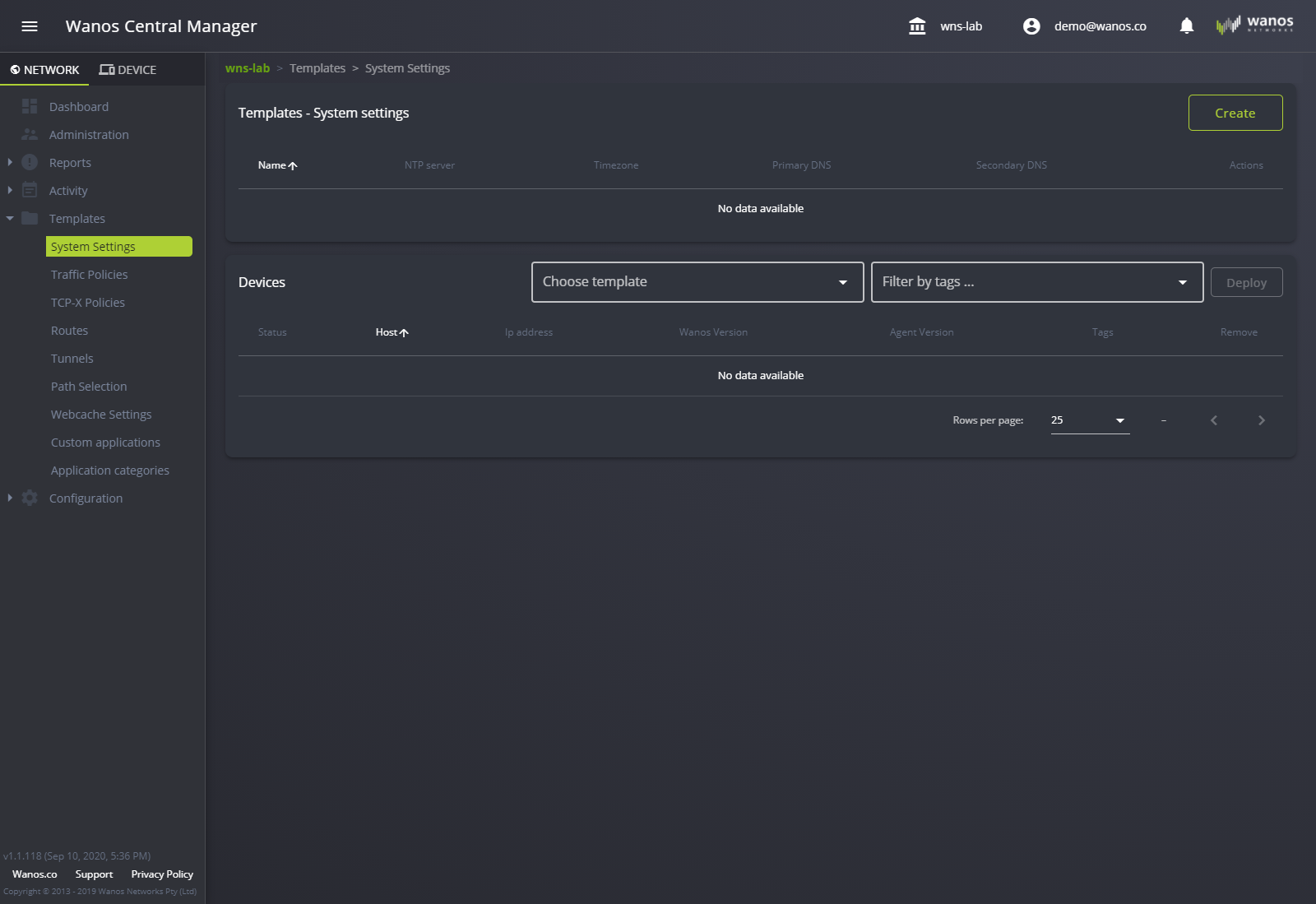
Traffic Policies
This page displays current Traffic policy templates available for deployment. This page allows the user to create a template for Traffic Policies. The configuration is identical to Device > Configure > Traffic Policies.
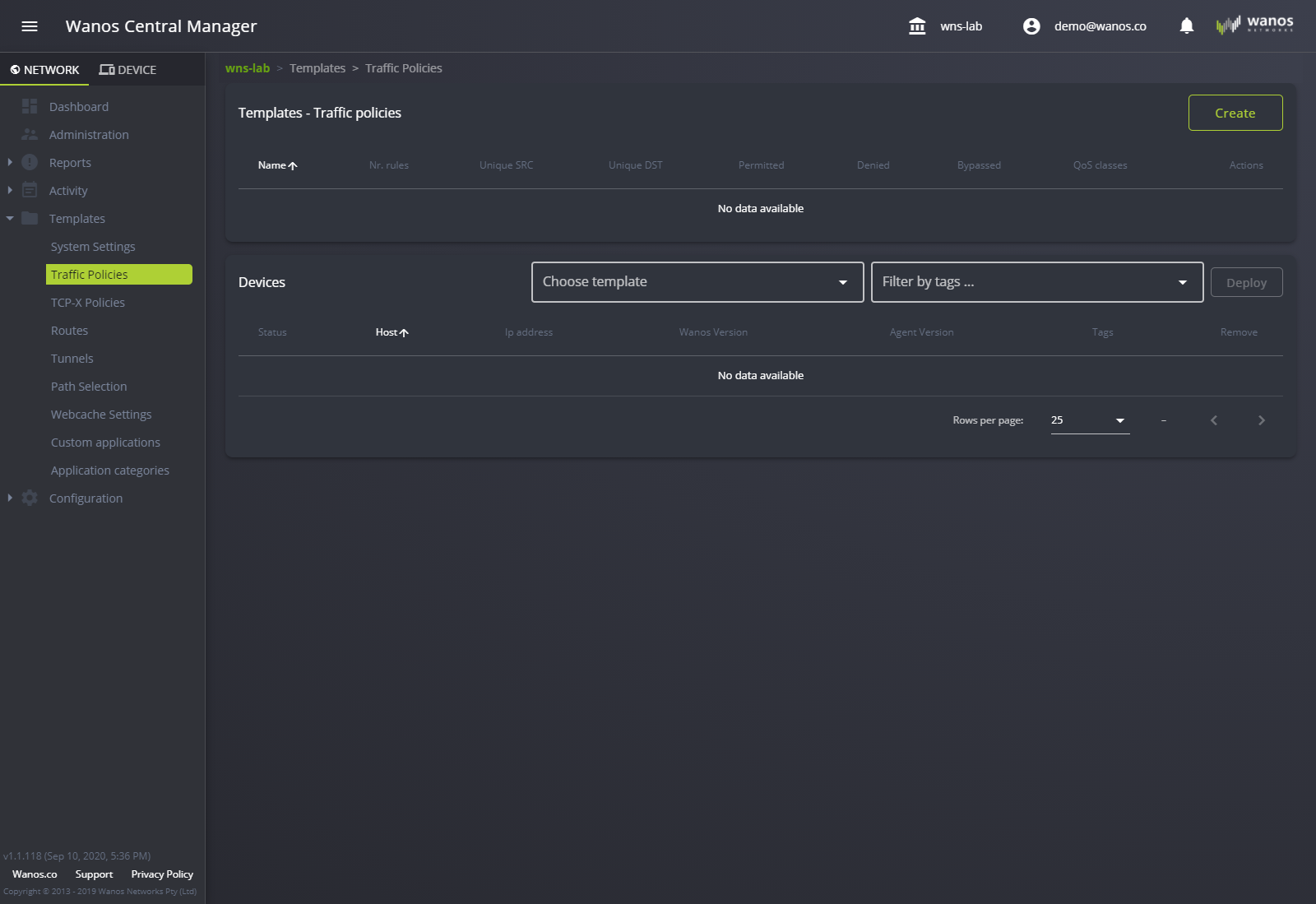
TCP-X Policies
This page displays current TCP-X Policy templates available for deployment. This page allows the user to create a template for TCP-X Policies. The configuration is identical to Device > Configure > TCP-X Policies.
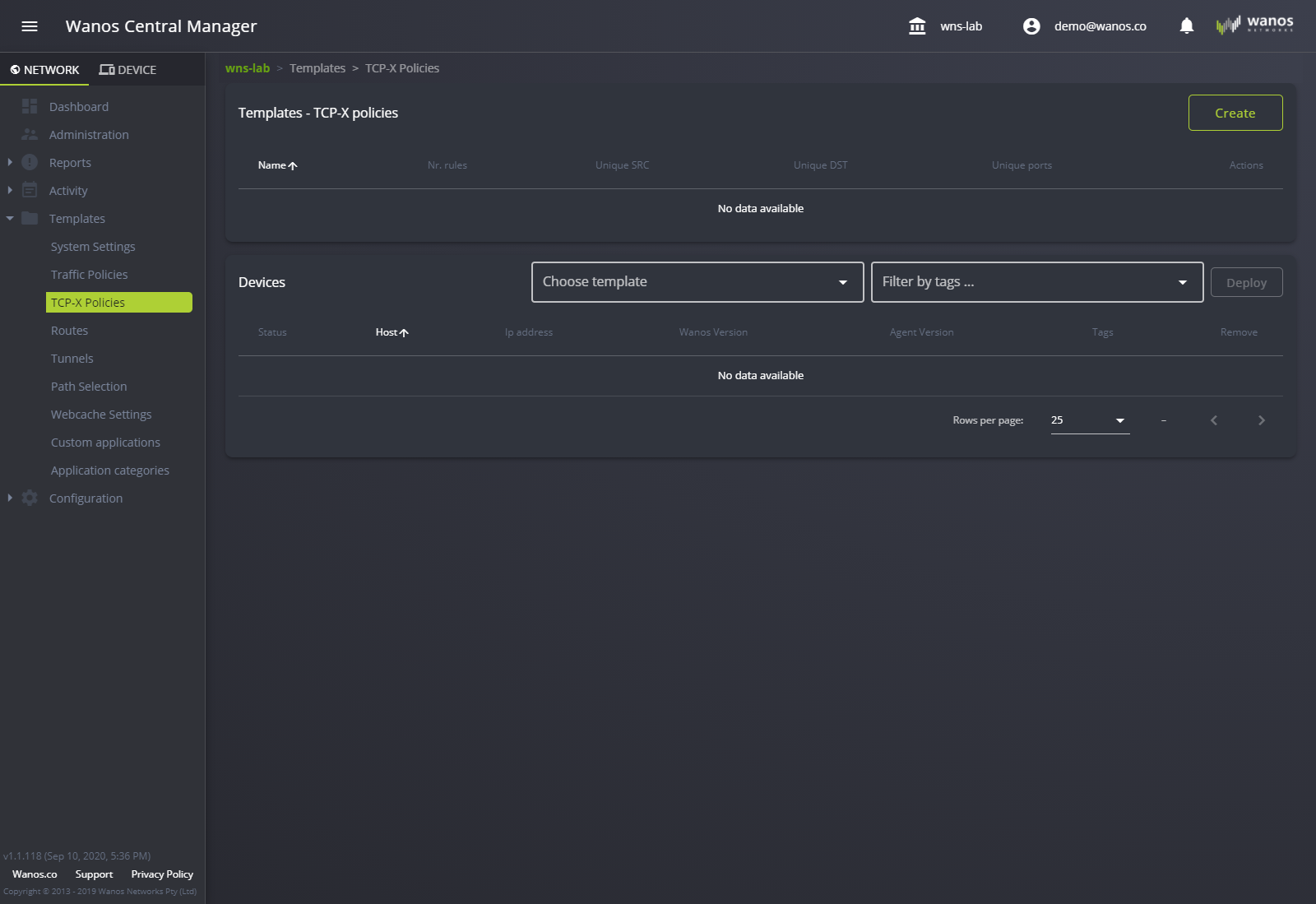
Routes
This page displays current Route templates available for deployment. This page allows the user to create a template for Routes. The configuration is identical to Device > Configure > Routes.
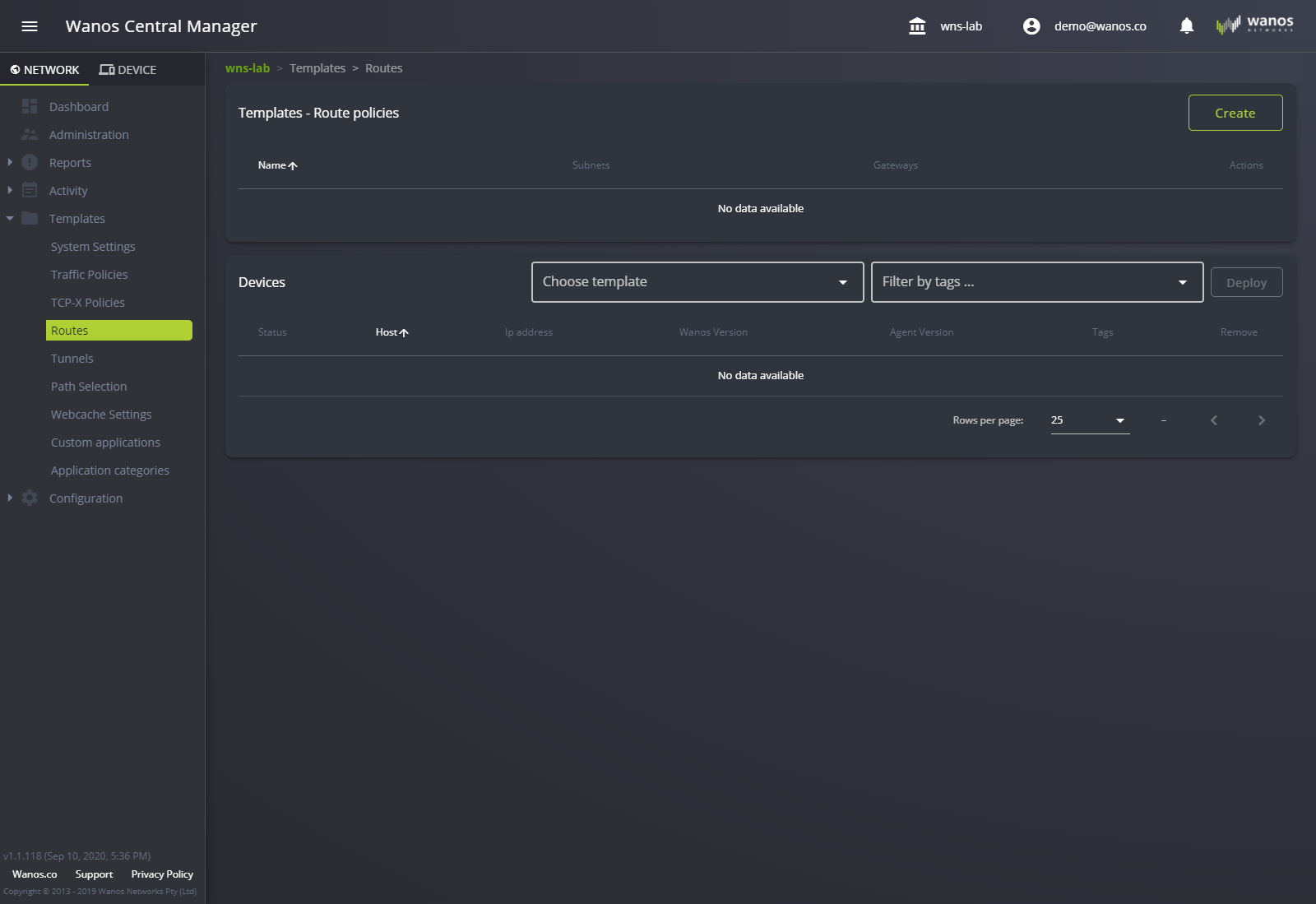
Tunnels
This page displays current Tunnel templates available for deployment. This page allows the user to create a template for Tunnels. The configuration is identical to Device > Configure > Tunnels.
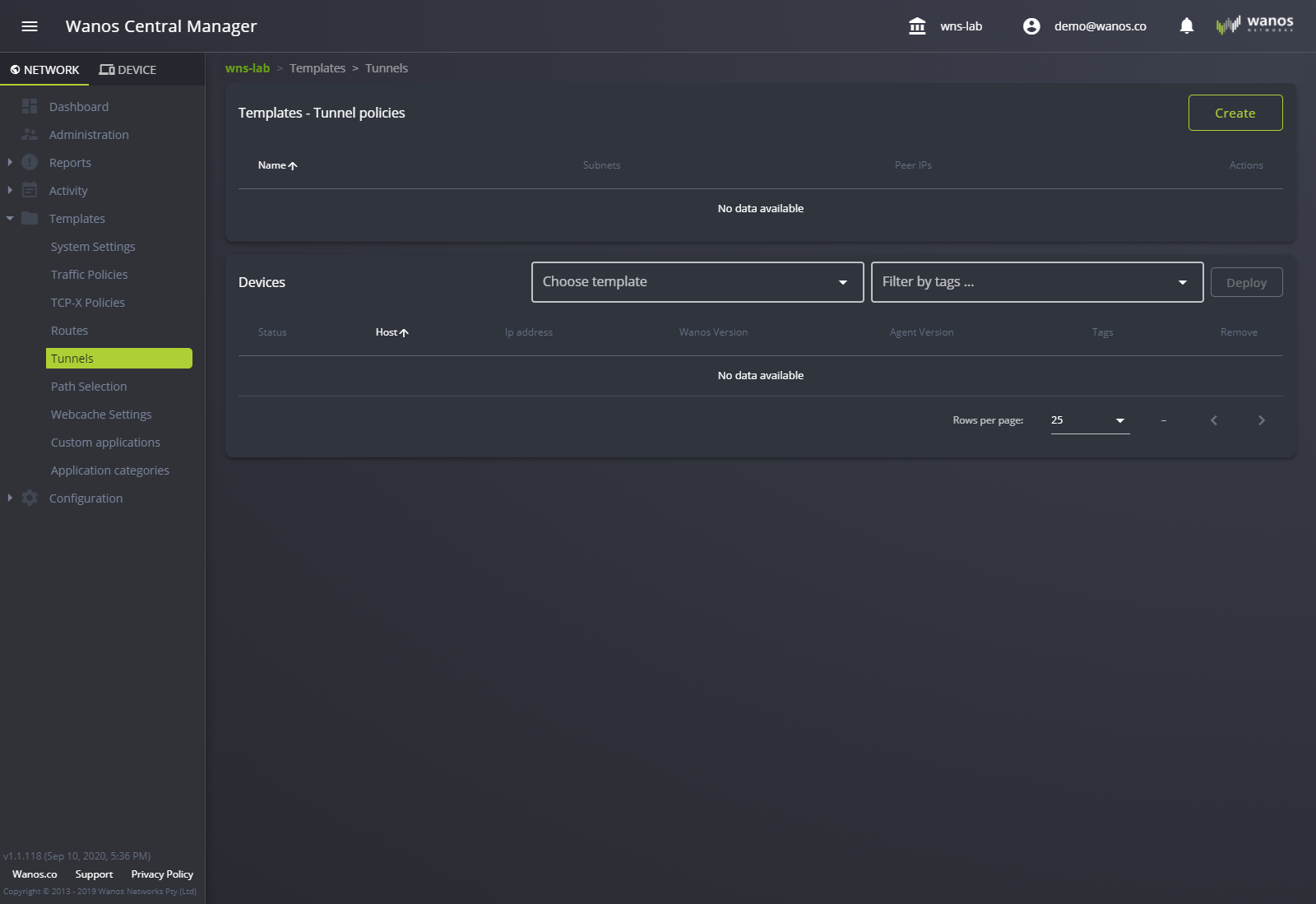
Path Selection
This page displays current Path Selection templates available for deployment. This page allows the user to create a template for Path Selection. The configuration is identical to Device > Configure > Path Selection.
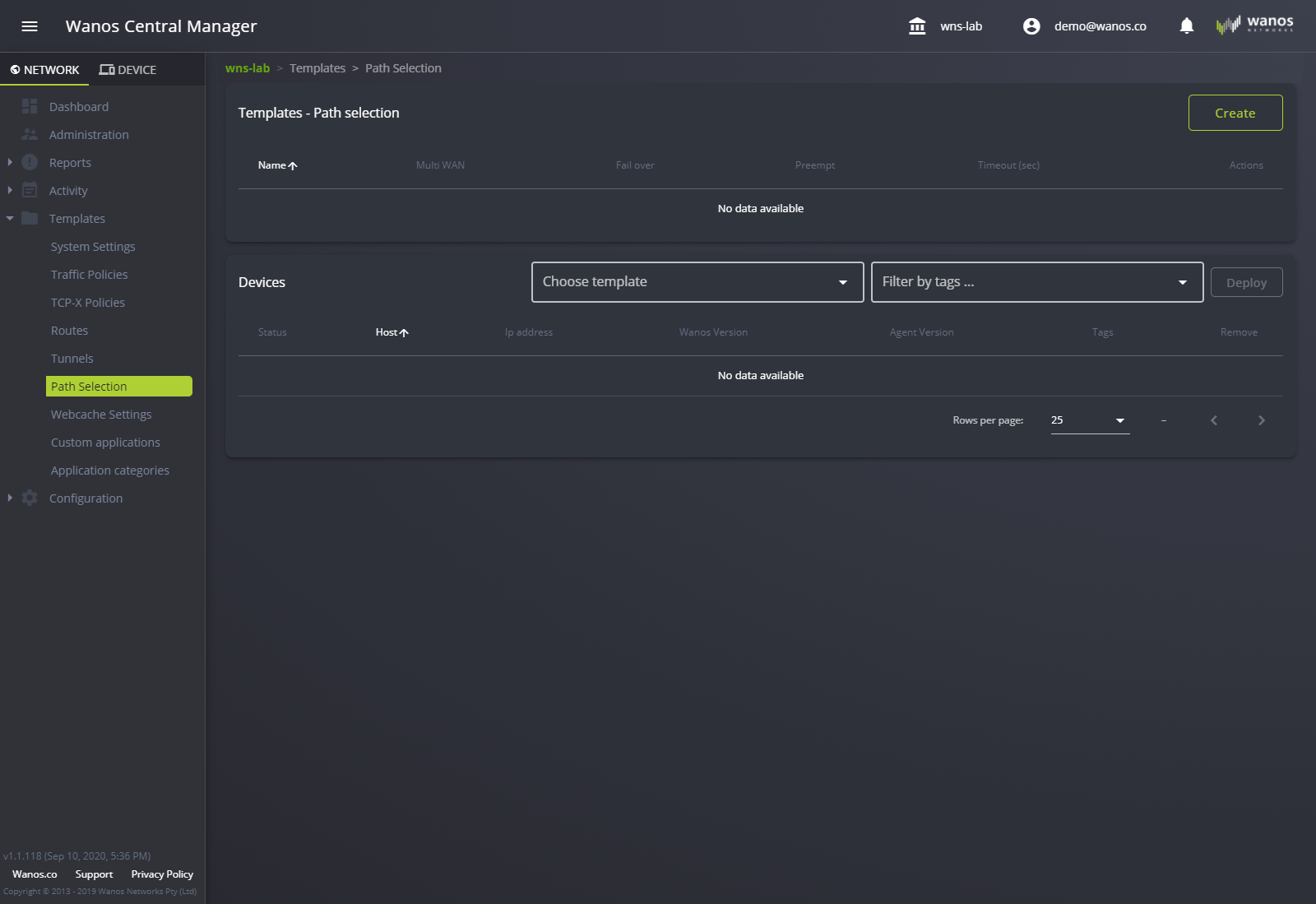
Webcache Settings
This page displays current Webcache Setting templates available for deployment. This page allows the user to create a template for Webcache Settings. The configuration is identical to Device > Configure > Webcache Settings.
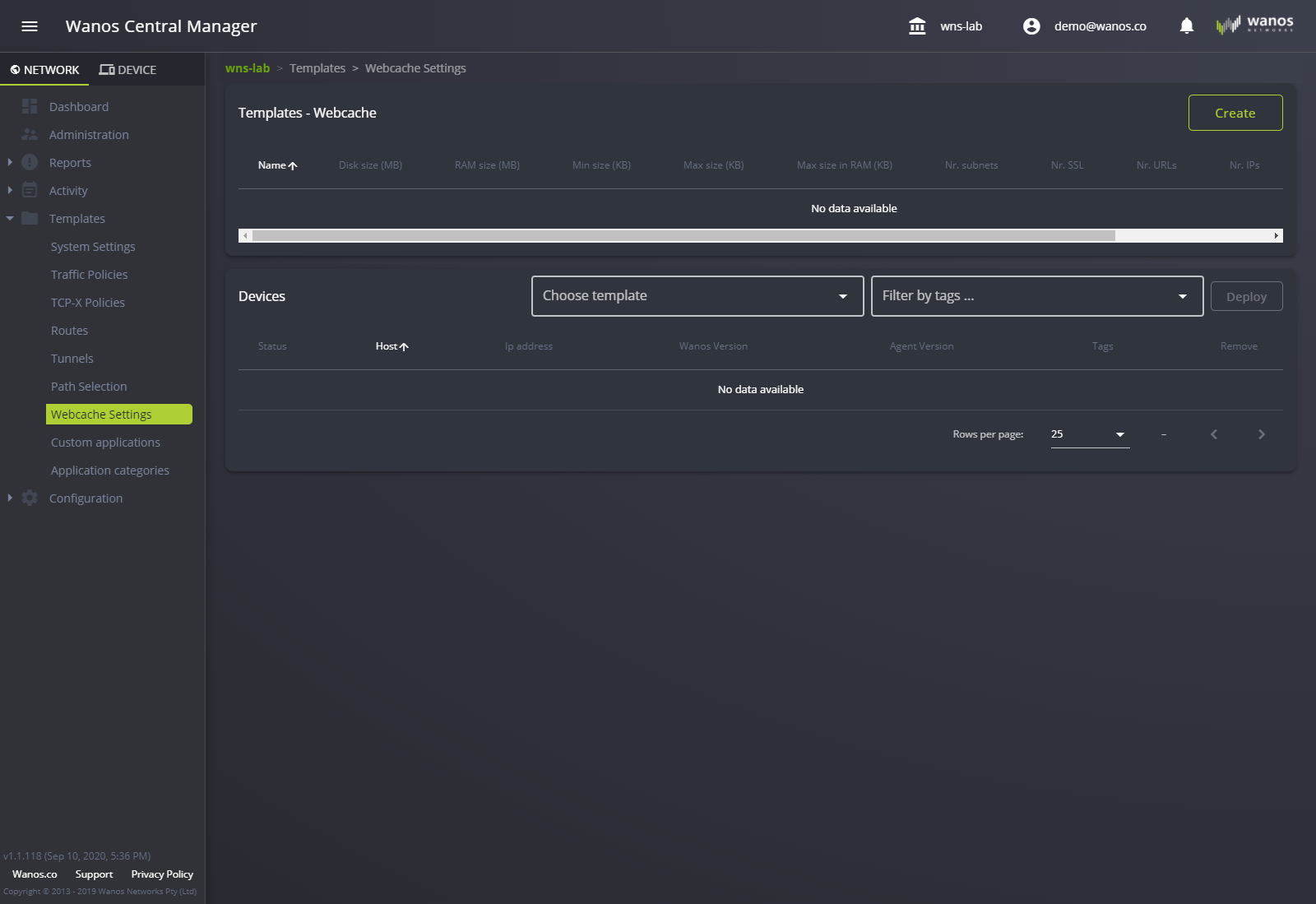
Custom applications
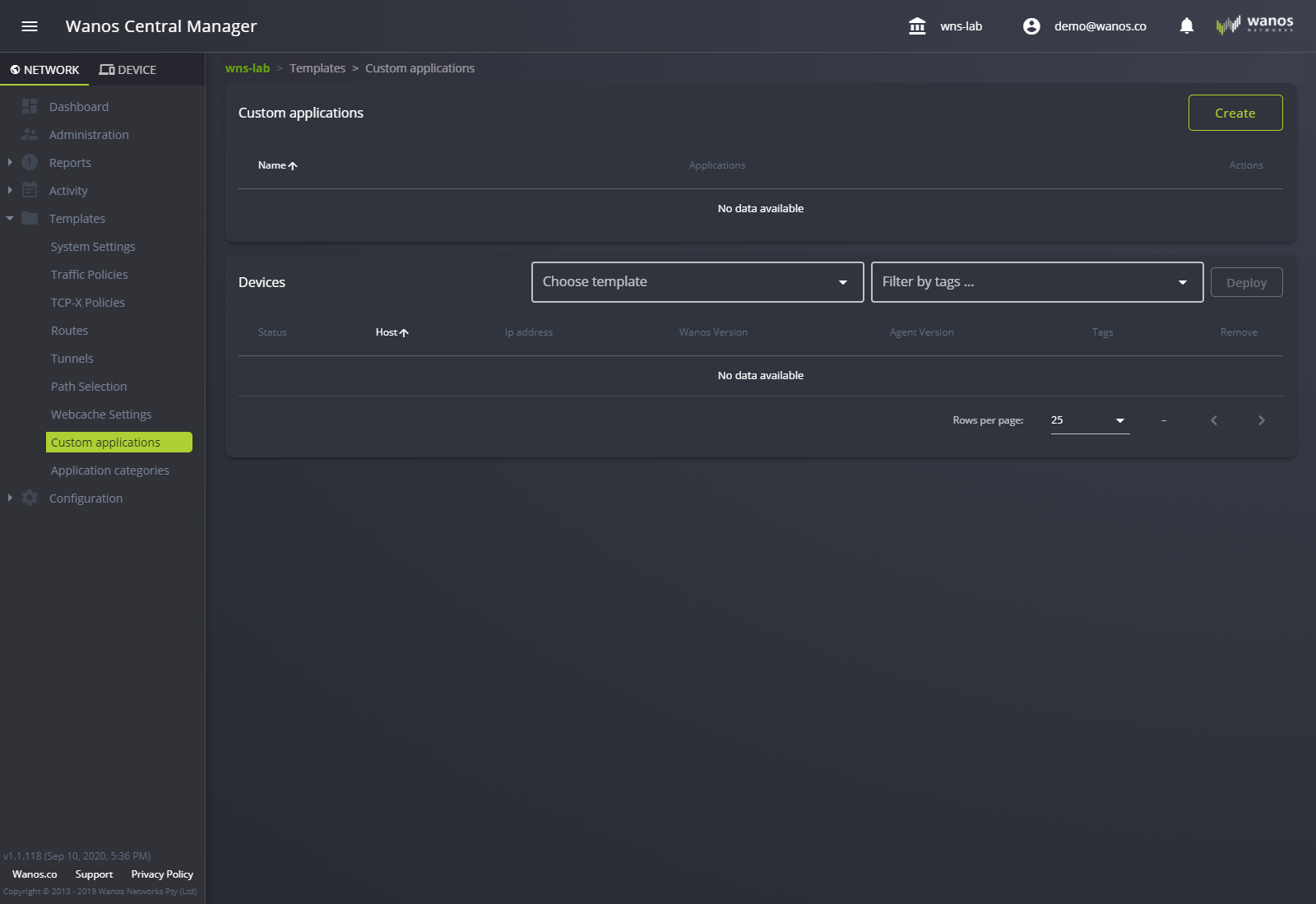
Application categories