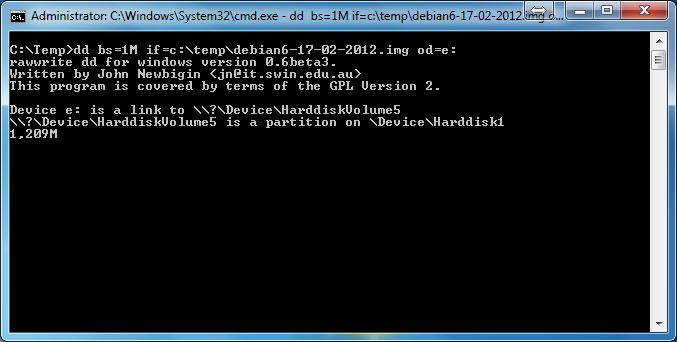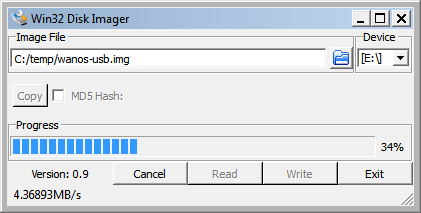Quick Start Guide – Bootable USB
Wan Optimization Appliance – Bare Metal Whitebox
A Wanos Wan Optimization Appliance is very simple to get up and running. All that is required is a very good quality USB, Compact Flash or physical hard drive, a minimum of 2 GB RAM and two Ethernet interfaces. Note when making the bootable appliances, make sure the destination drive name is specified correctly to avoid overwriting the wrong drive. After downloading and extracting the RAW Disk image, connect the flash or external hard drive bay.
Windows users have the option of writing the RAW disk image to the destination drive with the recommended free open source utility Win32 Disk Imager
On Linux: Assuming the destination USB/Compact Flash/Hard drive is /dev/sdb
dd if=wanos-usb.img of=/dev/sdb
To clone a live test machine running from flash sdb to a physical disk sda:
/etc/init.d/wanosd stop-all dd if=/dev/sdb of=/dev/sda
Note: For production installations it is recommended to write the Raw disk image to the destination drive with an external USB hard drive bay.
Once the write completed successfully, attach the drive or flash to the bare metal appliance and boot. On some devices it will be required to change the boot order settings in the BIOS to boot from USB first.
When a drive is moved between different appliances, a reset to defaults is required with ‘/etc/wanos/clean.sh’.
After initial setup and testing, clear the datastore for good measure.
Note the open source utilities listed here are entry level for writing the software to HDD or USB occasionally. If the process will be repeated often, for better performance and more features use more advanced disk imaging software like Macrium Reflect Free, Symantec Norton Ghost or Clonezilla.
More info is covered in the Quick Cabling guide and the Virtual Appliance guide.
DEFAULT SETTINGS:
IP Address: 192.168.1.200/24
Gateway: 192.168.1.1
Web Address: https://192.168.1.200
Web Username: wanos
Web Password: wanos
Console Username: tc
Console Password: ChangeM3
When migrating disks to new hardware, reset to factory defaults:
/etc/wanos/clean.sh