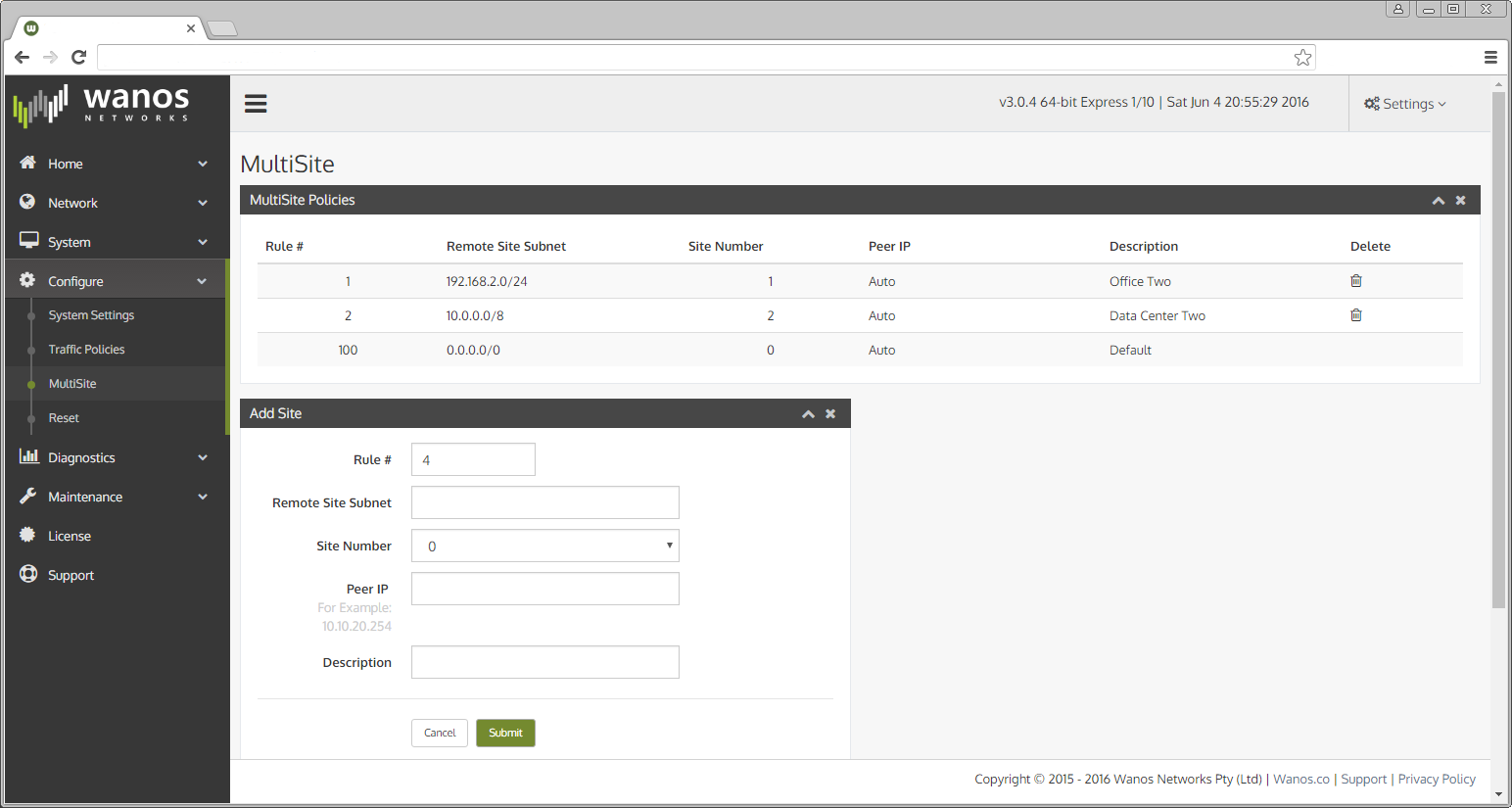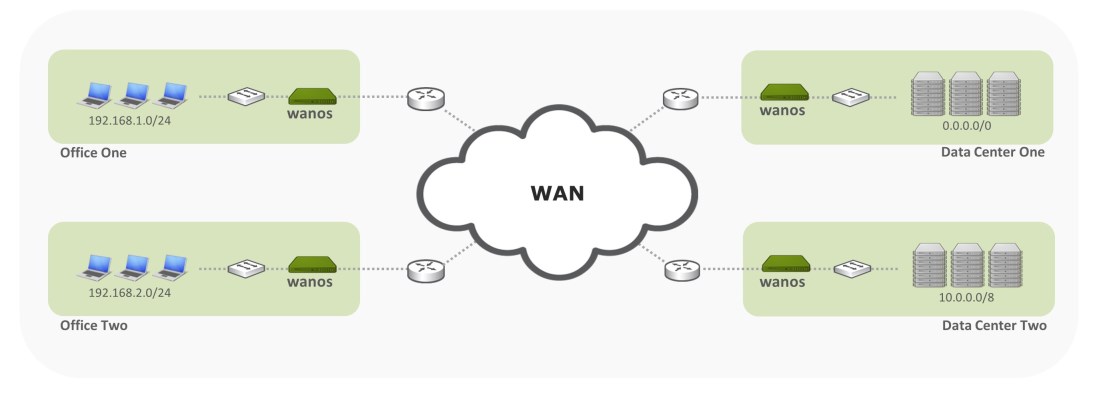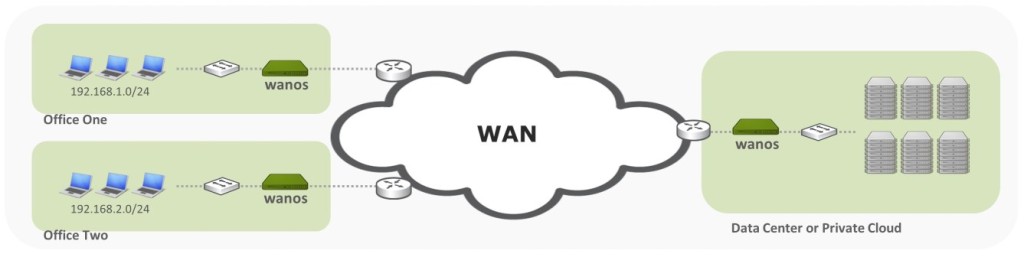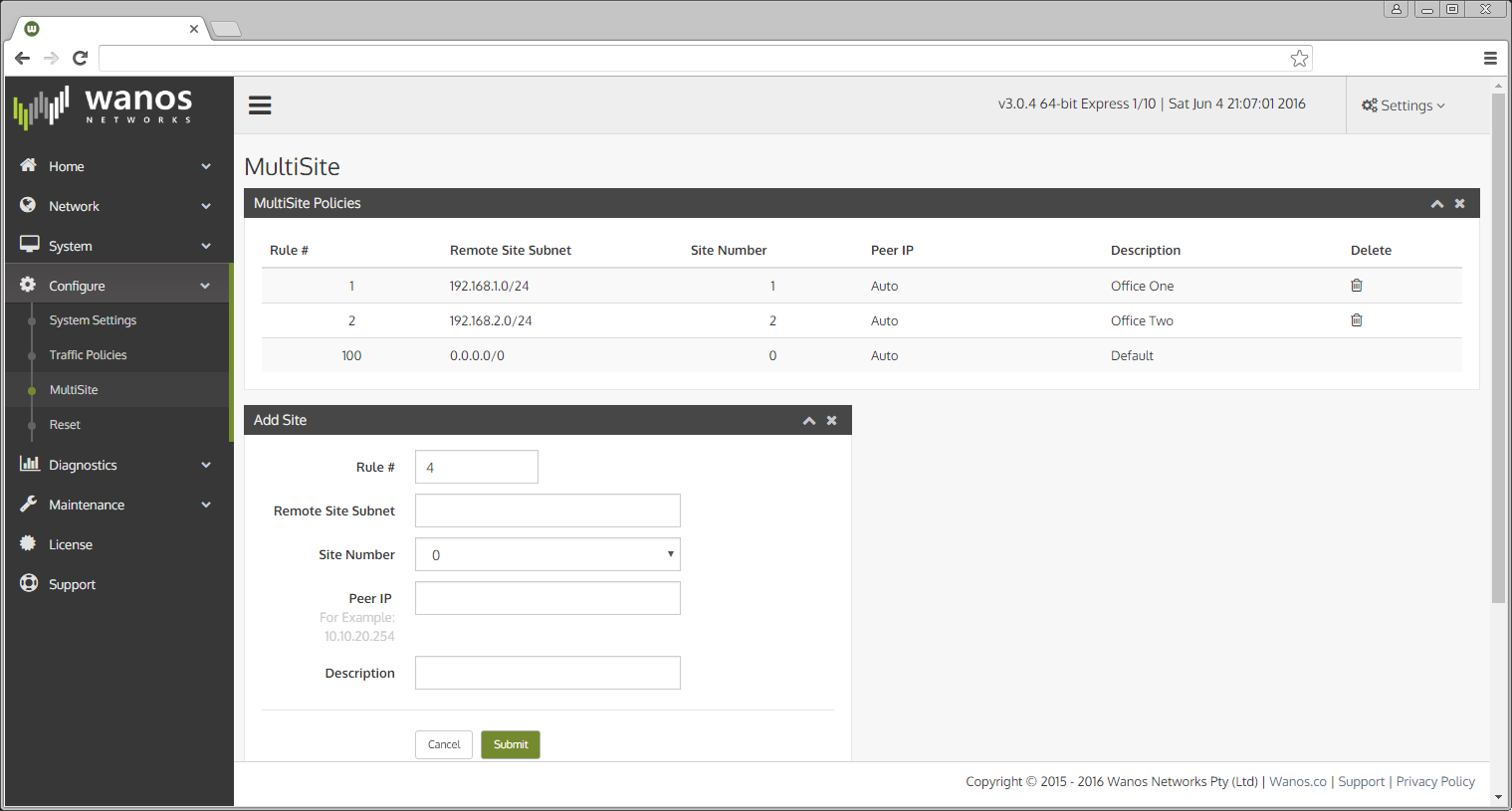MultiSite
Wan Optimization Multipoint enables optimization between multiple fully meshed sites. The default configuration is sufficient for optimization over a point to point link. When enabling MultiSite on a dedicated appliance running the HDD/USB image, additional disk space may be required. This allows for a larger datastore which caters for the additional sites. If required, please see the steps to add a second physical drive. When using MultiSite, also ensure the devices have at least 4 GB memory available.
Note: MultiSite is automated in v.4 onward.
Configuration:
To configure MultiSite in v.3 and below, the only requirement is to configure the remote site subnets. After making final changes to MultiSite configurations, clear the datastores on all sites.
Example 1: Fully meshed
The following network consists of four sites. Each site therefore has three neighbors. Once the neighbor subnets are configured in the MultiSite tab, the software will automatically detect when the peers come online or go offline.
The Office One configuration would be as illustrated below. It has been configured with the Office Two and Data Center Two subnets. The default rule was already in place for Data Center One.
Example 2: Point to MultiPoint
In the example below, the WAN has three sites. The remote office sites are connected via the central site in a hub and spoke topology:
The only configuration required is to add the remote site subnets. The central site device is configured with the Office One range of 192.168.1.0/24 and a site number. If a single site has multiple subnets, they can be grouped together by using the same site number. Optionally provide a Name or Comment to the rule. The Office Two network is added as site 2 at the central site. If the remote offices have direct communication with each other, each remote office requires at least one additional site to be added with the subnet of the other remote office. The following image illustrates the completed configuration of the central site:
Traffic Policies
Now that the remote site subnets are configured, if there are other sites on the network that don’t have wan optimization appliances, create traffic policies for the remote site subnets and bypass all other traffic.
If any remote sites require optimization between them, they also require a MultiSite config and traffic policies to match.
If remote sites do not require optimization between them, then MultiSite configs are not required at these sites and these subnets can be bypassed.
Please see the traffic policy guide for an example on how to create a bypass rule.