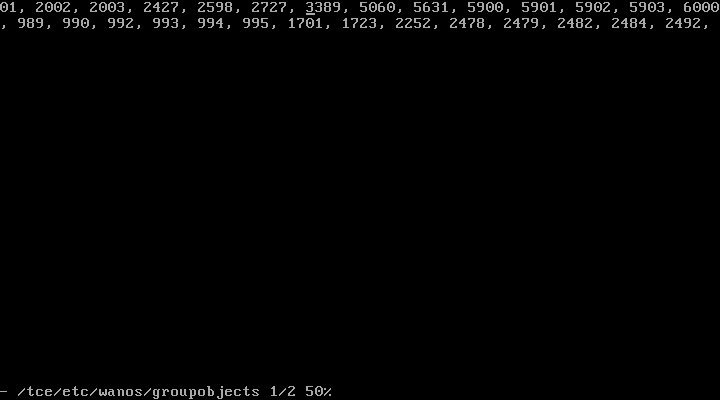
An application that uses encrypted traffic is in the Interactive Bypass Group. This network activity flows as Passthrough traffic.
RDP is, by default, in the interactive class which is provided a high priority. Removing RDP from the interactive bypass group may have a negative impact.
How to remove RDP from the interactive bypass group
- Log into SSH or Wanos Terminal and edit the groupobjects file. Edit the file by typing:
vi /tce/etc/wanos/groupobjects
- Press A(ppend) or I(nsert) to switch into edit mode.
- Under interactive, remove port number 3389.
- Press the ESC key to exit edit mode and type
:wq!To quit and save the changes. - Ensure to disable RDP encryption and compression on target / affected machines.