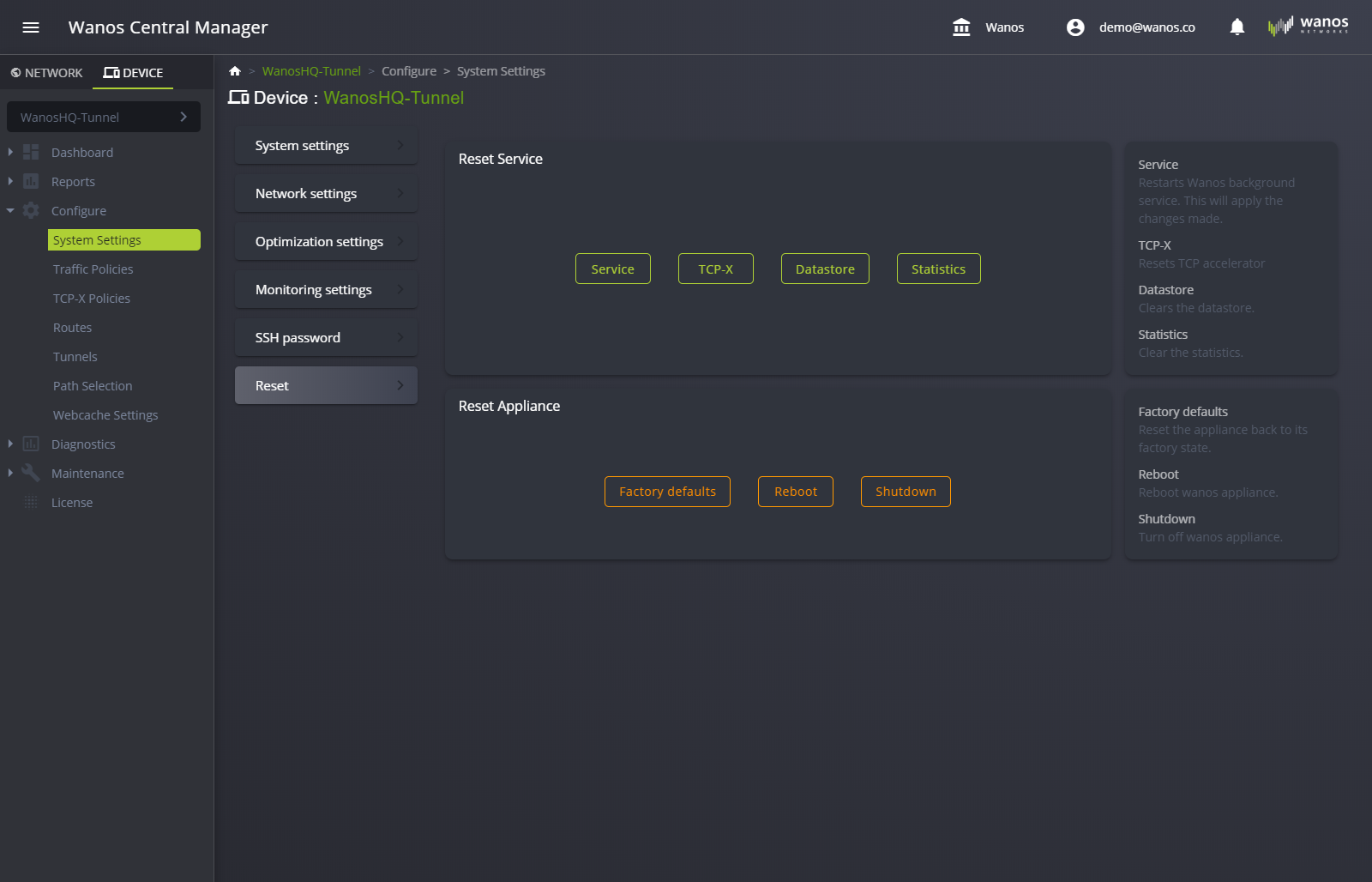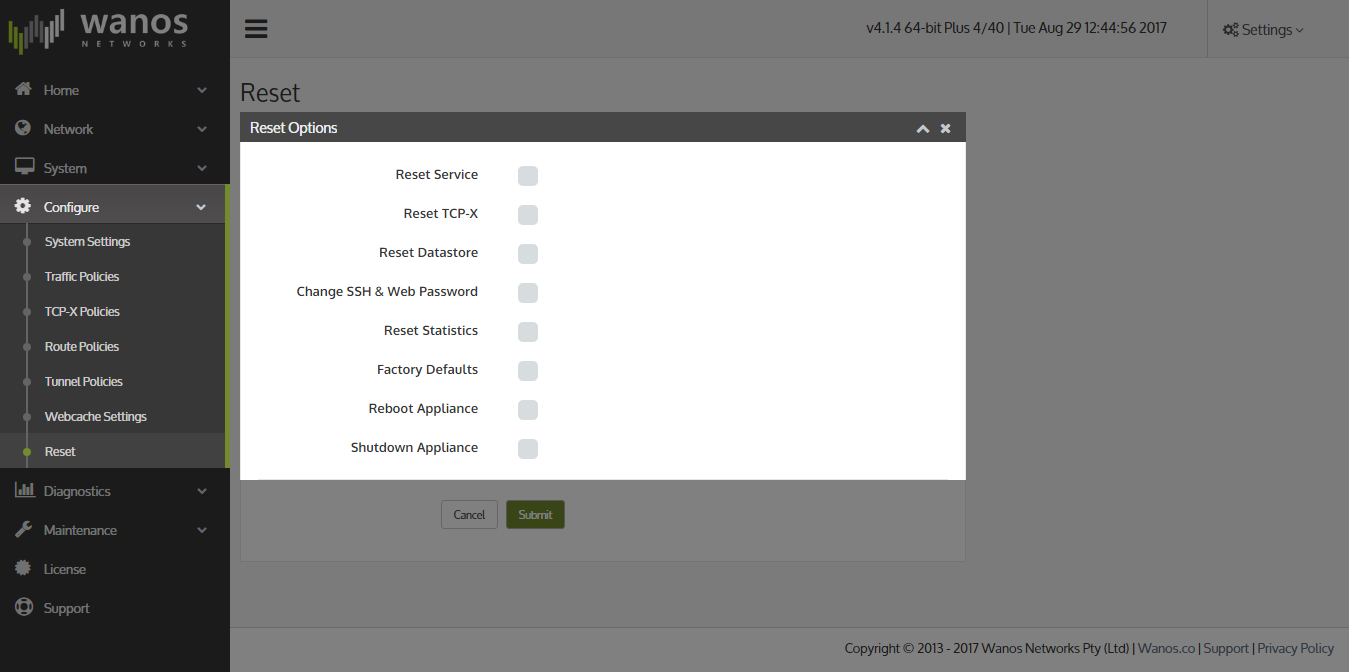Shutdown and Reboot
There are three ways to shut down or reboot the appliance.
By using the command line or SSH
Access the appliance via terminal or use SSH.
Run the command shutdown the appliance:
sudo poweroff
Run the command to reboot
sudo reboot
By using the Local Web User Interface
Access via Configure > Reset > Reset Options
By using Wanos Central Manager (WCM)
Access via Device > Configure > System Settings > Reset