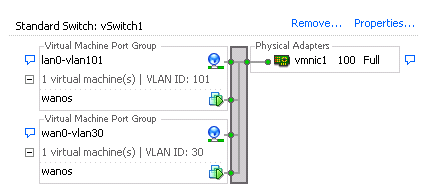Please test thoroughly before deploying in production.
Update process:
http://wanos.org/forum/index.php?topic=95Version: 1.4.1Minor Updates:
10-20% Throughput improvement @ 0% reduction loss.
Fixed a bug where reloading a full datastore on one side would lead to sub-optimal optimization due to syncing.
Fixed a bug introduced in 1.3.4 that caused Netflow data to not expire correctly.
Alpha Netmap support.
Version: 1.4.0Major Update:
If 1.3.4 is running in a stable environment, it is not required to upgrade yet.
Upgrade if the current deployment is in the trial/test phase.
Changes:
Significant changes to improve multi-threading.
Shellshocker security updates, although Wanos is not vulnerable from unauthenticated sessions.
Version: 1.3.4Minor Update:
Changed the default multithreading config.
Top Protocols sorting added.
Fixed the 64GB partition sizes in the .OVA and .VHD packages.
Version: 1.3.3:Minor update:
QoS traffic graphs
Per Peer LAN/WAN traffic graphs
Initial process priorities
Version: 1.3.2:Minor update:
Fixed a case where fragments caused NetFlow to crash.
Version: 1.3.1:Is a maintenance release:
Patched a bug that dropped UDP traffic.
Added default Encrypted and Interactive bypass policies.
Enabled UDPEncap peering sample rates to be adjustable or disabled.
Version: 1.3.0:Is a major update.
Changes:
More safety nets implemented for UDP and TCP fragments.
Fix implemented where click process froze randomly when CPU threads were >= 6. Only affected high spec devices with 8-12 cores.
Traffic policies changed to require a protocol in order to avoid accidental UDP optimization.
UDP Optimization improved.
Traffic Session Flow statistics e.g. src_ip dst_ip 90% reduction.
Top protocol/application statistics e.g. www, pop3
Live graph added to help monitoring. live ratio and live bytes saved (From LAN to WAN and vice versa)
Per Peer/Site optimization graphs e.g. possible to see stats for Site_A, Site_B and Site_C
Ratio Graphs added e.g. Ratio 2X for the last Hour, Day etc.
Ability to export graphs added.
Peering Status to see which sites are online.
Bypassed/Passthrough traffic excluded from optimization graphs.
Netflow export to external collector.
UDP Encapsulation of optimized traffic.
Core/Edge renamed to High/Low to reduce confusion. Docs will be updated as well.
wanos-show utility added.
What's next?