Document migrated. An updated Traffic Policies can be found in the Wanos Documentation site.

Pass-through Traffic Policy
WAN Optimization QoS is essential to any optimization solution. This is because some protocols will always require a higher priority over another. In some cases the traffic needs be to be shaped or can be excluded from optimization. For example attempting to compress and deduplicate encrypted traffic is often counter productive. In this case an exclusion rule based on the protocol or IP range can be added to pass through this traffic. Note that even though the traffic volume is not being reduced, QoS can still be applied. Pass-through is enabled by selecting the “bypass” checkbox when creating a new traffic policy.
In the following diagram the Office Two network does not have an optimization device deployed yet. In this scenario it is required to create a bypass rule for the ‘Office Two’ network range 192.168.2.0/24:
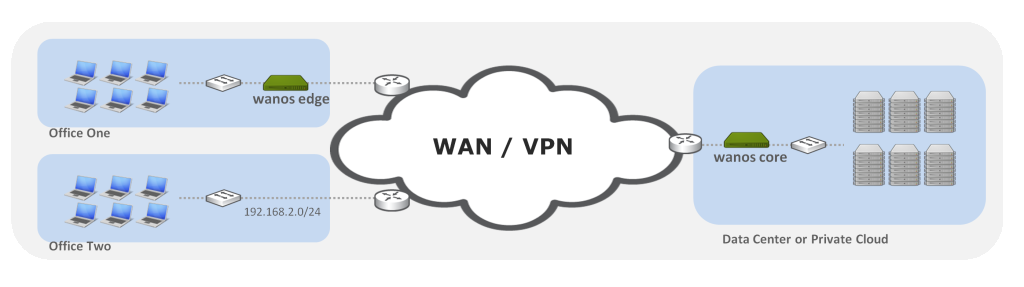
When in the process of deploying Wanos to multiple sites, first create a default bypass rule. This ensures normal traffic is not interrupted during the roll-out phase. Then as each new site is deployed, create a traffic rule for the specific site being installed.
In the following example, the network has multiple remote sites, but only one site is ready for optimization. In this case rule #98 was created for the ready site and all other sites have been by-passed with rule #99
Default bypass rule #99 is recommended for production configuration.

