(→Packet Loss Recovery) |
|||
| Line 26: | Line 26: | ||
[https://www.youtube.com/watch?v=SfSUgvngZjc&feature=youtu.be Wanos Wan Accelerator - TCP Acceleration] | [https://www.youtube.com/watch?v=SfSUgvngZjc&feature=youtu.be Wanos Wan Accelerator - TCP Acceleration] | ||
| + | |||
| + | == How to enable Packet Loss Recovery == | ||
| + | |||
| + | Assuming that your laboratory machine setup is similar to this Hyper-V guide, http://wanos.co/misc/wiki/documents/hyper-v/wanos_howto_hyper-v.html, you can follow the steps below. | ||
| + | |||
| + | '''For Wanos-HQ''' <br /> | ||
| + | <li>Login to https://192.168.1.200 | ||
| + | <li>Go to Configure > Multisite and create a new rule: | ||
| + | <li>Remote Site Subnet: 192.168.1.0/24 | ||
| + | <li>Peer IP: 192.168.1.201 | ||
| + | <li>Description: Wanos-Branch | ||
| + | |||
| + | http://wanos.co/misc/wiki/assets/plrwiki/multisite_hq1.png <br /> | ||
| + | http://wanos.co/misc/wiki/assets/plrwiki/plr_on_hqsite1.png <br /> | ||
| + | Screenshot | ||
| + | |||
| + | <br /><br /> | ||
| + | |||
| + | '''For Wanos-Branch''' <br /><br /> | ||
| + | <li>Login to https://192.168.1.201 | ||
| + | <li>Go to Configure > Multisite and create a new rule: | ||
| + | <li>Remote Site Subnet: 192.168.1.0/24 | ||
| + | <li>Peer IP: 192.168.1.200 | ||
| + | <li>Description: Wanos-HQ | ||
| + | |||
| + | http://wanos.co/misc/wiki/assets/plrwiki/multisite_branch1.png <br /> | ||
| + | http://wanos.co/misc/wiki/assets/plrwiki/plr_on_branchsite1.png <br /> | ||
| + | Screenshot | ||
Revision as of 15:58, 23 October 2015
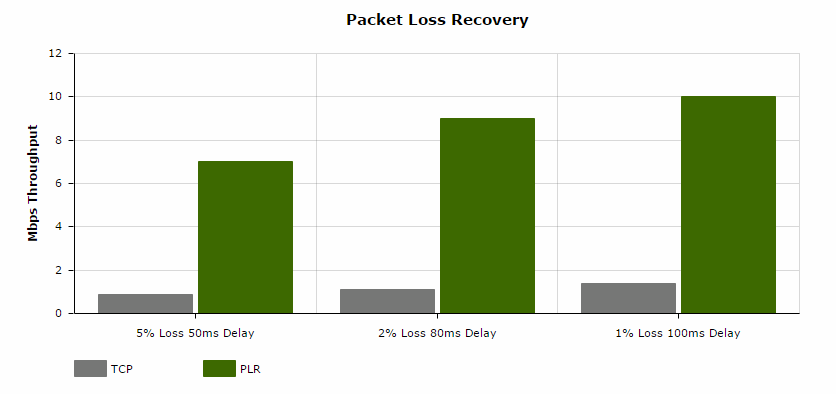
Contents
Packet Loss Recovery
Modern TCP stacks have become more efficient at dealing with latency by adding TCP Window Scaling and Selective Acknowledgements. However TCP is still vulnerable to packet loss and this has a drastic impact on network performance. To avoid the negative effects of packet loss and retransmissions, Packet Loss Recovery can be configured.
Why is Packet Loss important?
- Loss has a severe impact on TCP performance: For example TCP throughput over a 100 Mbps link is limited to 1 Mbps at 80 ms and 2% loss.
- More businesses are connecting their offices via low cost VPN links. These typically have 1% loss rate, which is 10 times higher than MPLS links.
- SLA’s provide a false sense of security. A 3+% loss for an hour a day means providers can still meet a very low monthly average loss rate SLA.
- Packet Loss is higher in emerging and developing countries. On average 2% or more.
Packet Loss Recovery
To counter the negative effects of loss on TCP throughput, Wanos can be configured to provide packet loss recovery to assist in TCP Acceleration. Below are CIFS copy speed stats over various loss and delay profiles. The first control test indicates the standard TCP throughput under these conditions. The second test is with Wanos Packet Loss Recovery enabled and compression and deduplication disabled.
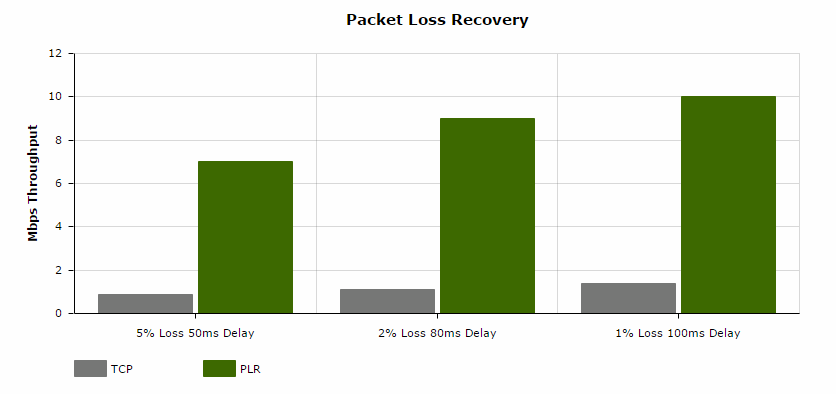
Packet Loss Recovery Performance
Packet Loss Recovery Demo
In the illustration below compression and deduplication has been disabled. The link has a 50ms latency and 5% packet loss rate. TCP throughput on this link is below 1 Mbps. When Packet Loss Recovery is enabled, TCP Acceleration improves throughput up to 10x.
Wanos Wan Accelerator - TCP Acceleration
How to enable Packet Loss Recovery
Assuming that your laboratory machine setup is similar to this Hyper-V guide, http://wanos.co/misc/wiki/documents/hyper-v/wanos_howto_hyper-v.html, you can follow the steps below.
For Wanos-HQ


Screenshot
For Wanos-Branch


Screenshot
