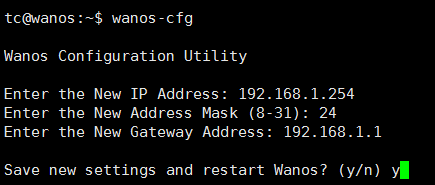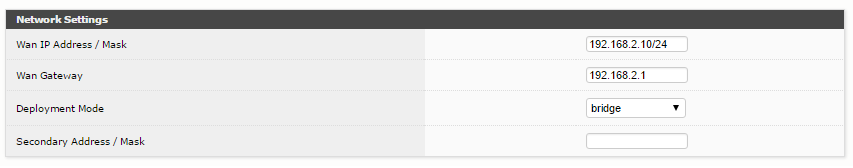From Wanos Wiki
How to change the IP address?
Command Line
- Connect to the terminal via SSH or Console
- Run the IP configuration wizard command:
wanos-cfg
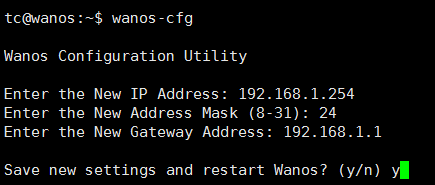
Web UI
- Log into the web portal.
- Go to Configure > System Settings > Network Settings
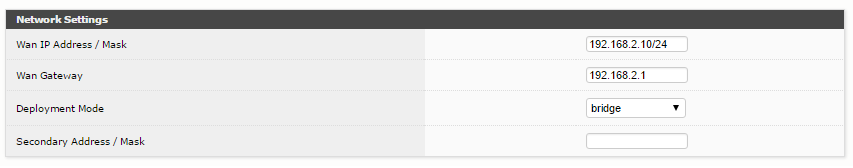

wanos-cfg