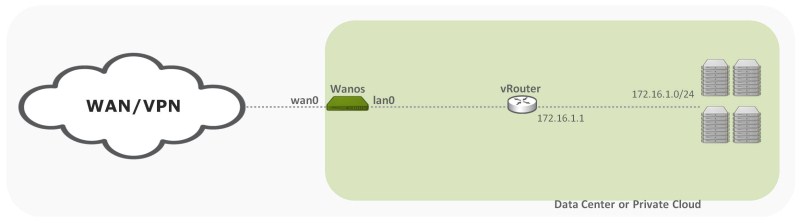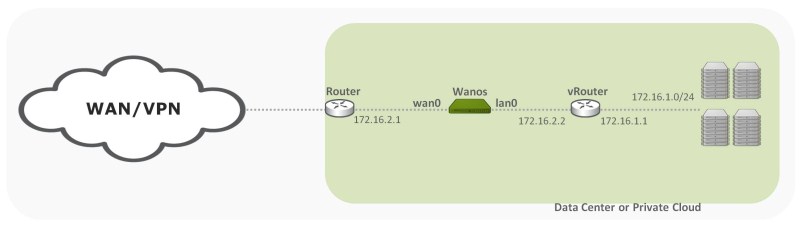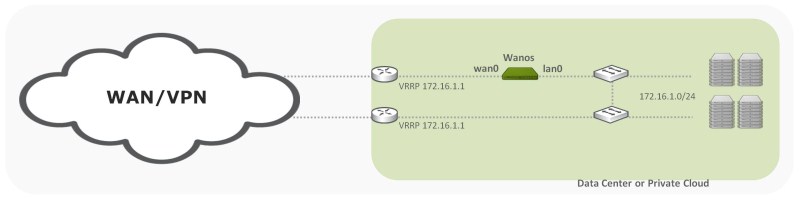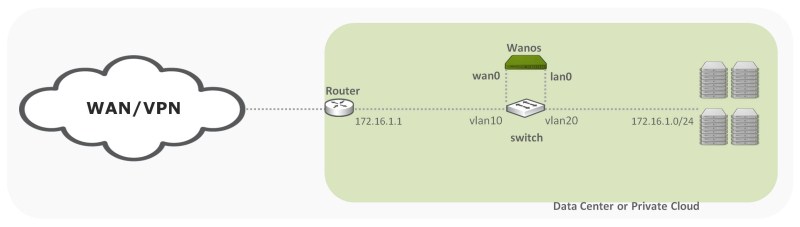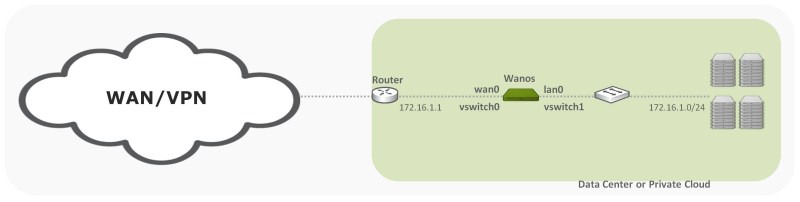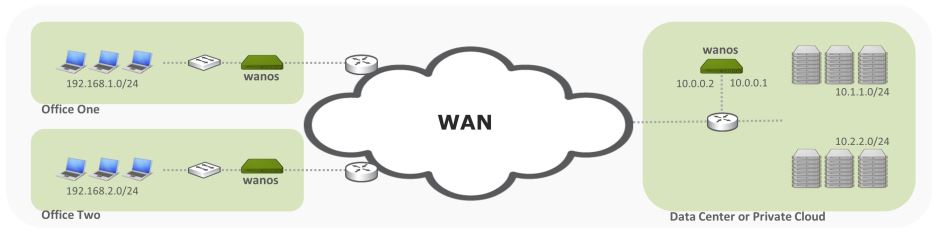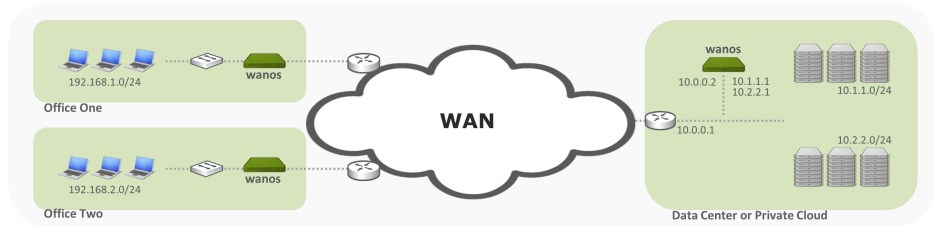16
Deployment / Re: vmware esxi5.0 production environment
« on: March 26, 2014, 06:42:16 AM »
Hi, yes, this is possible since the appliance is a bridge/switch. Think of the inline device as another switch. This is also why no routing needs to be configured.
You can use either setup. If you want to keep just using one vlan, then the wan0 needs to be connected directly to the firewall internal interface. If the Firewall is connected to the switch or maybe you have two firewalls, then the two vlans (inside/outside) can be used. Wanos will bridge the two networks (vlan10 and vlan20), so they are actually one network. The two different vlans are used to ensure traffic flows through the bridge appliance.
You can use either setup. If you want to keep just using one vlan, then the wan0 needs to be connected directly to the firewall internal interface. If the Firewall is connected to the switch or maybe you have two firewalls, then the two vlans (inside/outside) can be used. Wanos will bridge the two networks (vlan10 and vlan20), so they are actually one network. The two different vlans are used to ensure traffic flows through the bridge appliance.