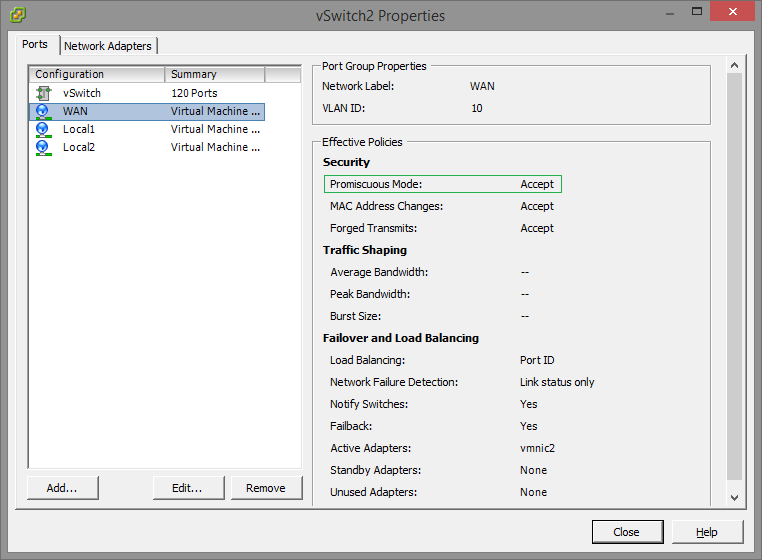526
Configuration / Re: NFS optimization
« on: August 25, 2014, 10:58:39 AM »
Hi,
Where possible and practical a simple speed test is a good indicator that optimization is in effect.
The free traffic and network graphs can also be used to see the difference in lan0 and wan0 bandwidth.
Datastore %, Disk usuage, Disk io and memory also indicate whether optimization is in effect.
These are high level views. More info under Checking reduction rate and reporting tools
Where possible and practical a simple speed test is a good indicator that optimization is in effect.
The free traffic and network graphs can also be used to see the difference in lan0 and wan0 bandwidth.
Datastore %, Disk usuage, Disk io and memory also indicate whether optimization is in effect.
These are high level views. More info under Checking reduction rate and reporting tools